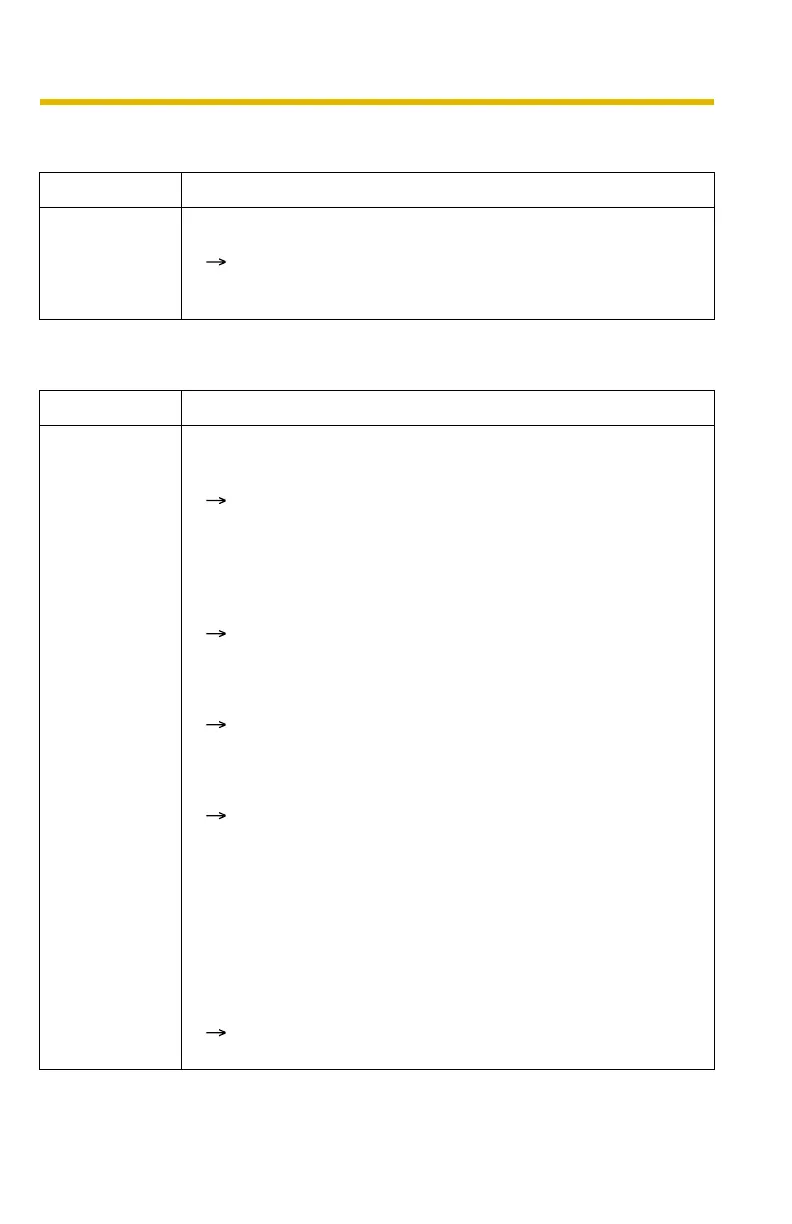Troubleshooting
15
Operation Bar Troubleshooting
Image Buffer/Transfer Troubleshooting
Problem Cause and Remedy
Some buttons
on the operation
bar are not
displayed.
• The access level is set to level 1 on the General User page.
Set the access level to level 2 (see page 71 of the Operating
Instructions on the CD-ROM), or log in to the camera as an
administrator.
Problem Cause and Remedy
The camera
does not
transfer an
image by E-mail
or FTP.
• An error occurred during transmission to the E-mail or FTP
server.
See the Protocol column on the Status page (see page 112
of the Operating Instructions on the CD-ROM), and check if
the error is displayed.
• The default gateway and DNS server addresses are not
assigned correctly.
Assign them correctly (see page 45 of the Operating
Instructions on the CD-ROM).
• Your login ID and password for the E-mail or FTP are invalid.
Make sure that you enter your correct login ID and password.
• The camera cannot transfer the image since [No authentication]
is set on the Trigger page.
Change the authentication method to [POP before SMTP
authentication] or [SMTP authentication], and set the Login
ID and Password (if you select [POP before SMTP
authentication], set the POP3 Server IP Address), then try
transferring by E-mail again (see page 74 and page 84 of the
Operating Instructions on the CD-ROM).
• For E-mail transfer, the SMTP server supports authentication
methods other than the PLAIN and LOGIN methods of SMTP
authentication. For example, CRAM-MD5.
For SMTP authentication of the camera, only the PLAIN and
LOGIN methods are supported. Confirm with your ISP.
