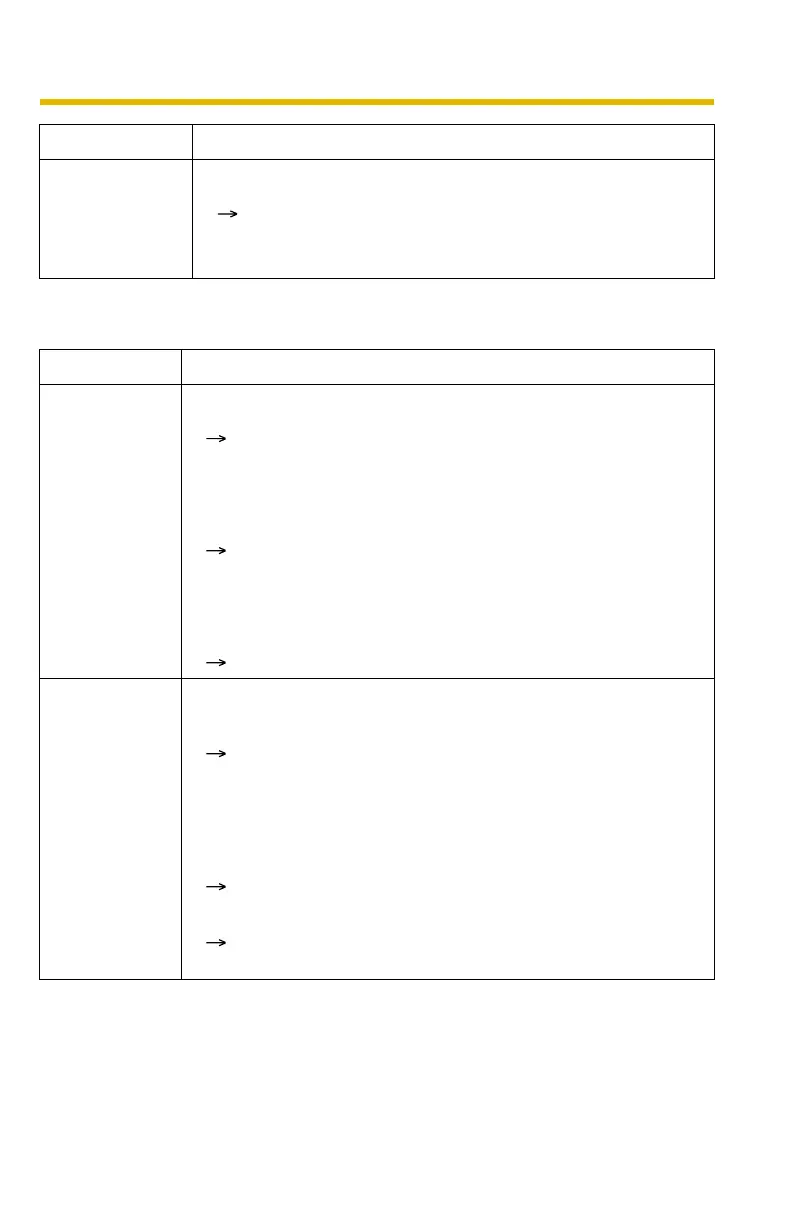Troubleshooting
7
Wireless Communication Troubleshooting
An error message
is displayed on
the camera status
by the Setup
Program.
• An error on the Setup Program caused the error message.
Disconnect the AC adaptor from the power outlet, and
reconnect it again.
Problem Cause and Remedy
Wireless
communication
does not work.
• Signal strength is weak.
Change the location of the camera or remove any obstacles
around the camera.
• The SSID and Encryption settings of the camera are different
from those of the wireless router.
SSID and Encryption settings must be identical for both the
camera and wireless router.
• Wireless communication can be disconnected depending on the
environment.
Click [Refresh] on the web browser tool bar.
Wireless
communication
is unstable.
• The communication channel is the same as another wireless
network.
Wireless communication may be improved by changing the
channel of the router.
• Another nearby wireless device may be causing interference or
the distance between the wireless camera and your wireless
network may be too great.
Temporarily disable other wireless devices to identify the
source of the interference.
Try repositioning the camera or moving it closer to your
wireless router.
Problem Cause and Remedy
