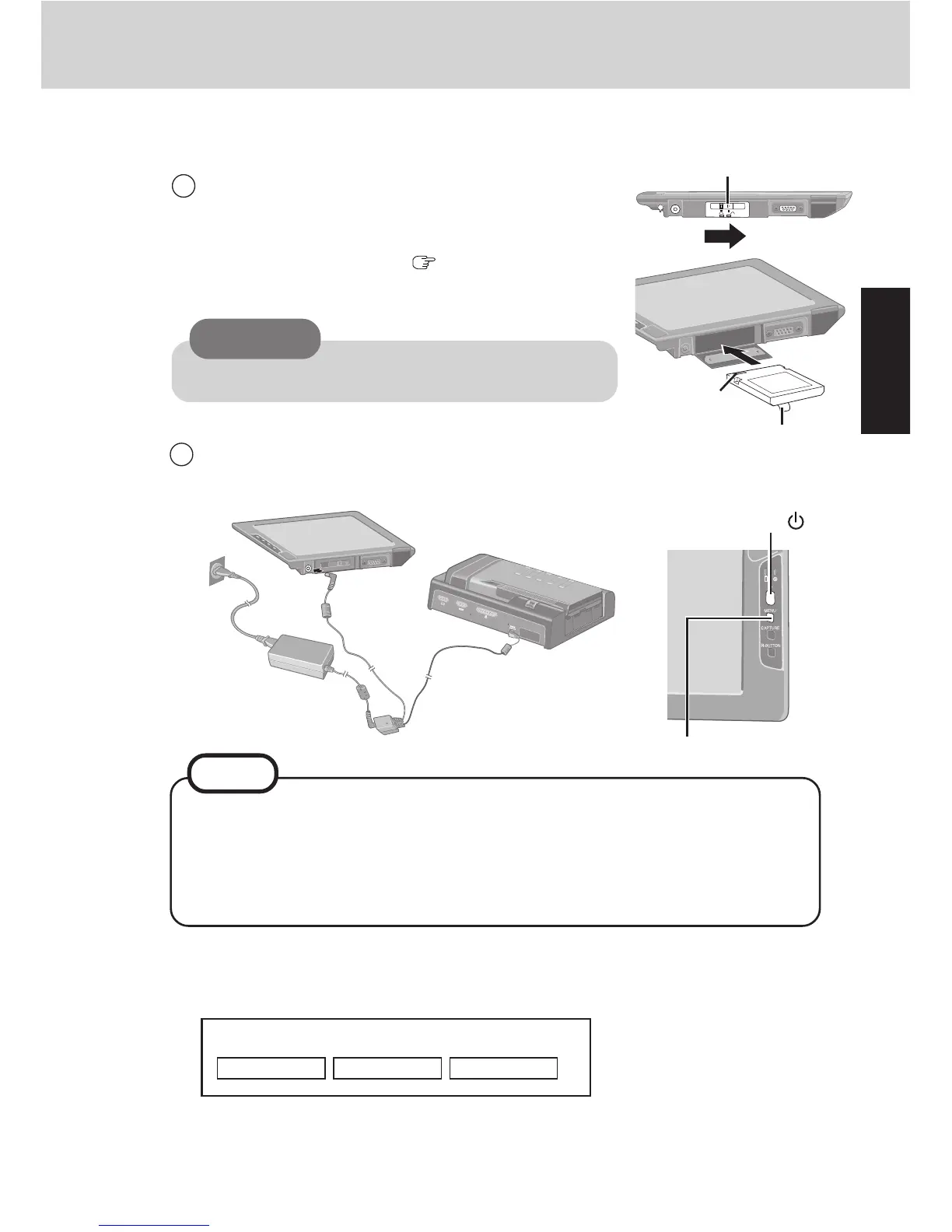17
Getting Started
9 Setup the wireless display
1 Slide the latch to the right, and open the cover, then
insert the battery pack in the wireless display. Af-
ter inserting the battery pack, close the cover, then
slide the latch to the left.( Operating Instruction
of the wireless display)
2 Connect the wireless display to a power outlet and
turn on the wireless display.
<Wireless display screen>
Select network type.
AdHoc Infrastructure Cancel
Be sure to insert the battery pack as illustrated.
CAUTION
Tab
connector
Power Switch
<During the setup procedure after reinstalling only>
Press the MENU button on the wireless display, then select [Option] , and
then select [Setup]. (If the Supervisor password has been set, Enter the Su-
pervisor Password, then select [Enter].)
Select a profile at [Select profile] and select [OK].
NOTE
The following screen is displayed.
Latch
MENU Button MENU
