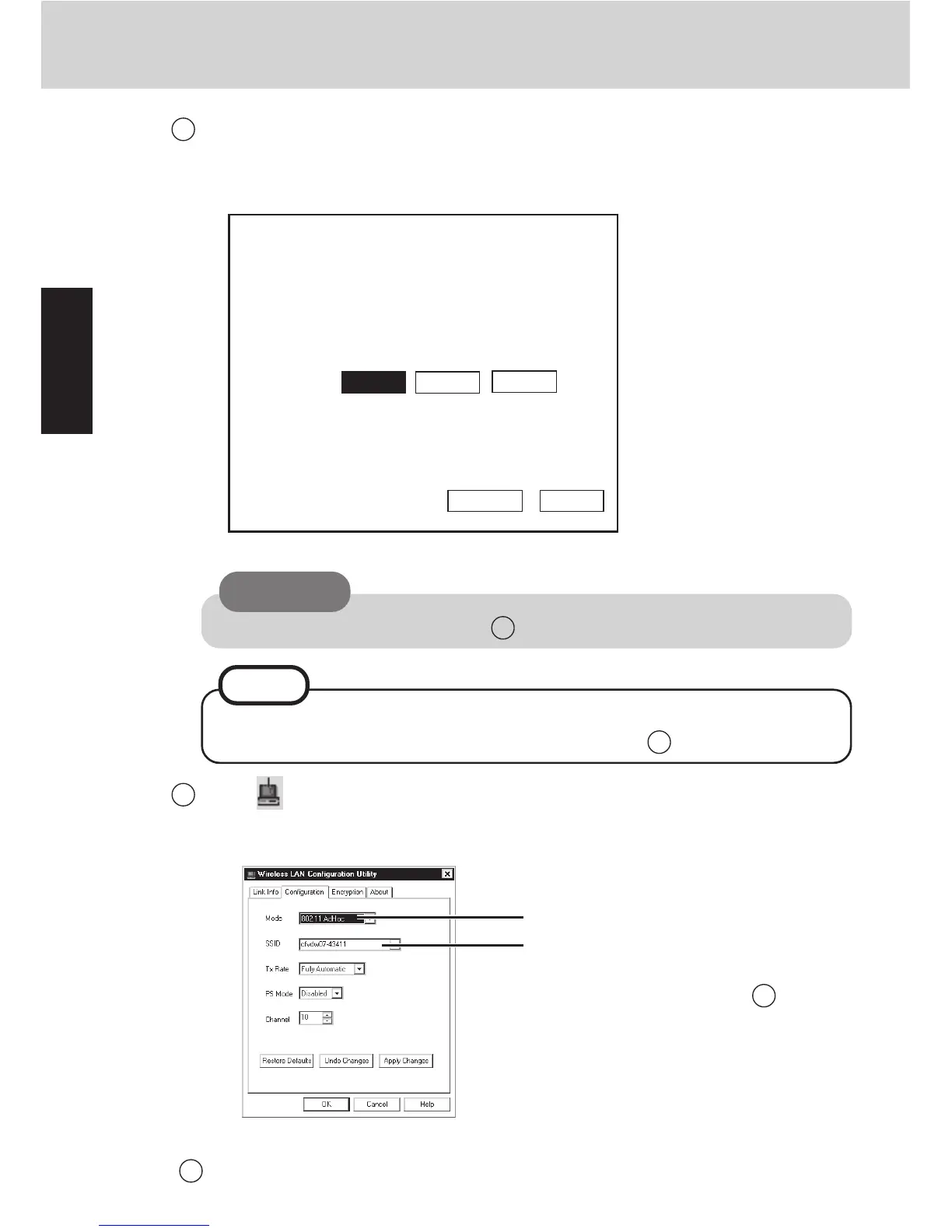18
Getting Started
First-time Operation
3 Select [AdHoc].
The following screen is displayed.
CAUTION
Do not select [Connect] until step 8 is completed.
4 Select on the taskbar of the external display, then select [Configuration].
The following screen is displayed.
<External display screen>
Match the settings of the computer with
the information displayed on <Wireless
display screen> of the step 3 .
This screen is a sample.
Select [802.11.AdHoc].
5 Select [Apply Changes], then select [OK].
The wireless display will turn off automatically after 10 minutes have
elapsed. In this case, start the procedure from step 2 .
NOTE
<Wireless display screen>
Change setting on host PC to the following
value, reboot the host PC, then select
"Connect" below.
Wireless LAN card
Network Type : AdHoc
SSID : cfvdw07-43411
WEP Encryption : disable
TCP/IP Class A Class B Class C
IP Address : 10.57.148.205
NetMask : 255.0.0.0
MeiWDS
AES Encryption : disable
Password : wdsp
This screen is a sample.
AES : Advanced Encryption Standard
Connect Cancel
