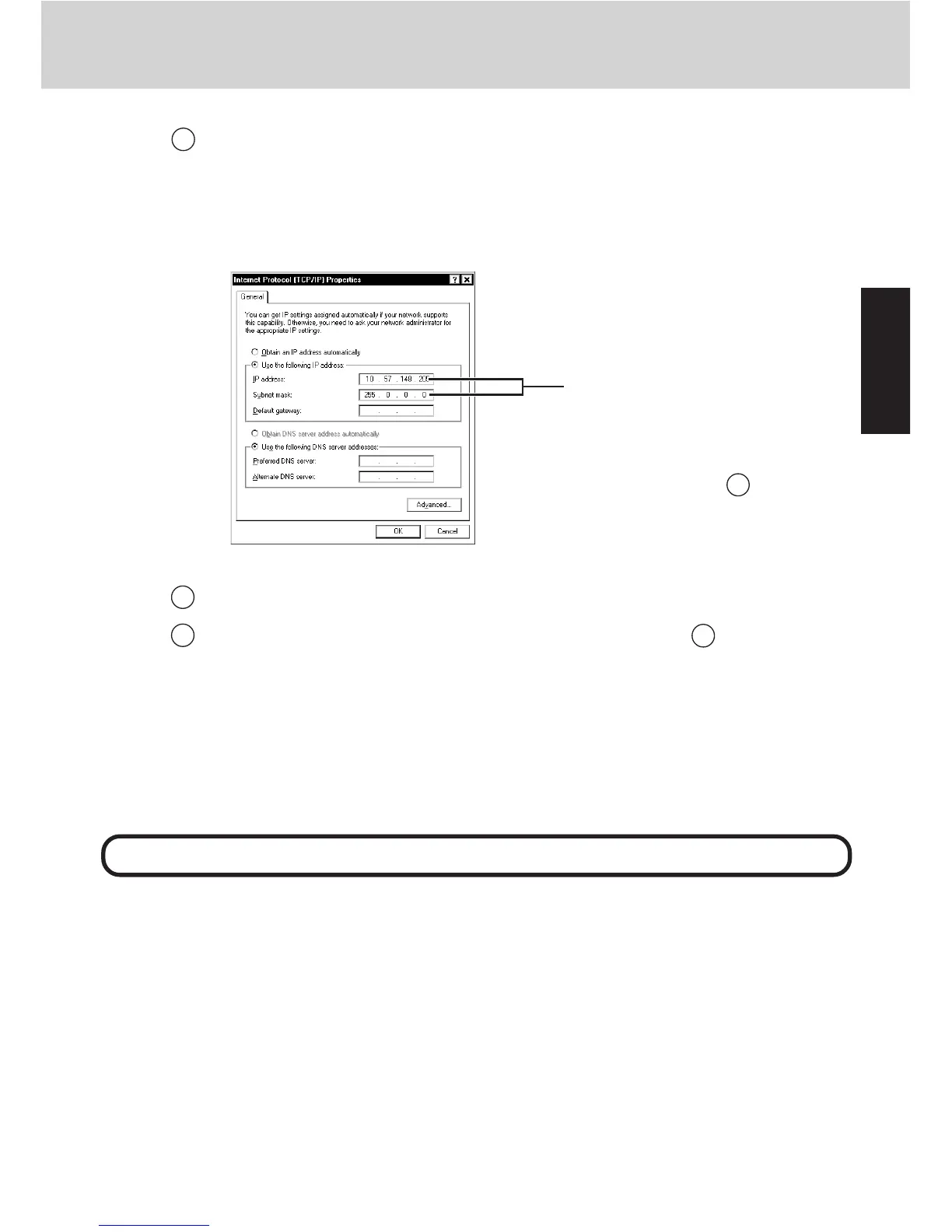19
Getting Started
<When using except default settings with the wireless display>
Settings other than the default setting are also possible for the Wireless LAN, TCP/IP and
MeiWDS. For more information, refer to the Operating Instructions of the wireless display.
7 Select [OK], then select [Close].
8 Select [Connect] on <Wireless display screen> of the step 3 .
The wireless display can be used.
6 Select [Start] - [Control Panel] - [Network and Internet Connections] - [Network
Connections] - [Local Area Connection 2] - [General] - [Properties] - [Internet
Protocol (TCP/IP)] - [Properties].
The following screen is displayed.
<External display screen>
Select [Use the following IP ad-
dress], match the settings of the
computer with the information dis-
played on <Wireless display
screen> of the step 3 .
This screen is a sample.
This concludes the first-time use operation guidelines.
