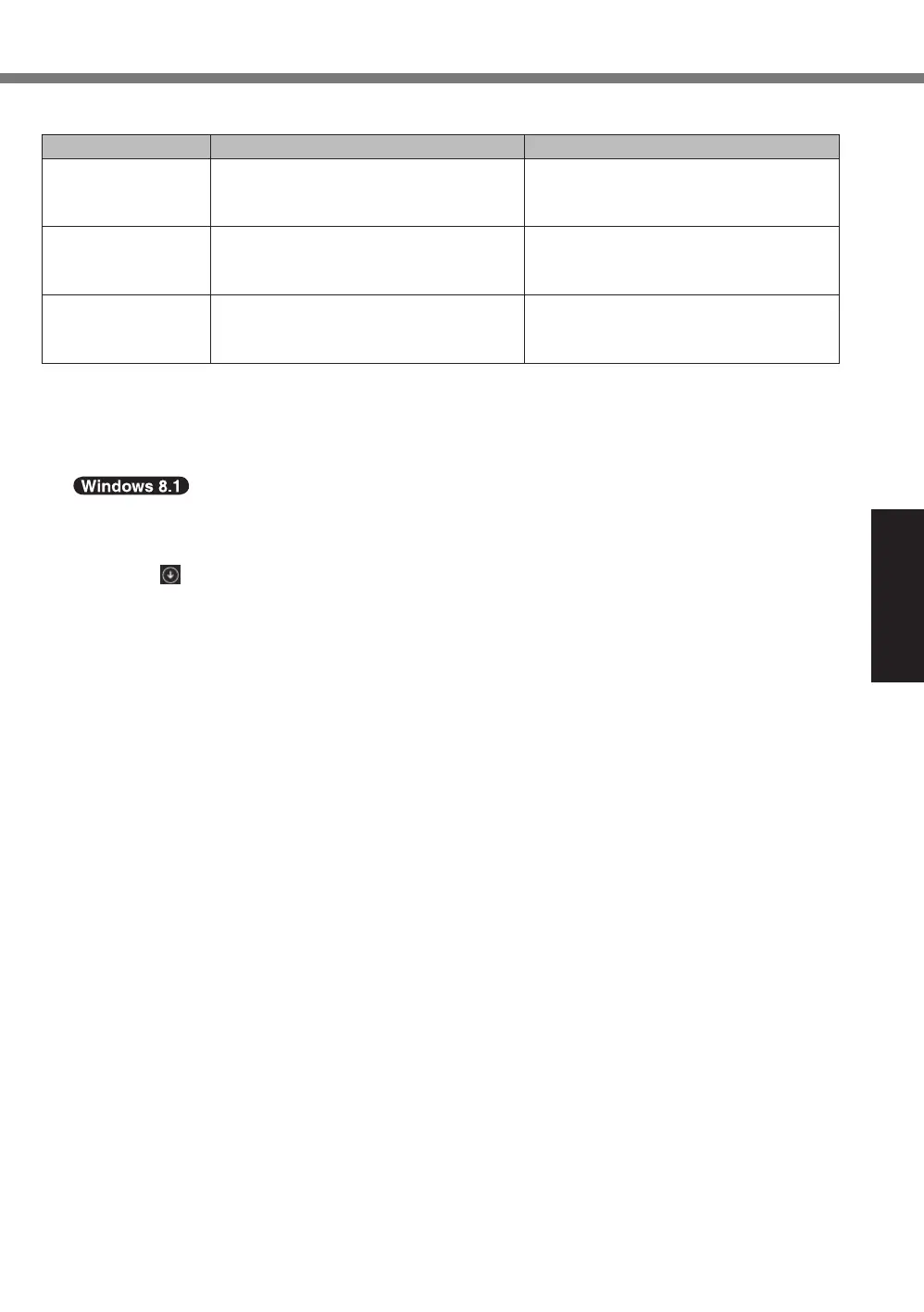23
Getting Started
Battery duration
<For model without Smart Card Slot> <For model with Smart Card Slot>
In sleep Approx. 8 days
(Approx. 6 days with Wake Up from
wired LAN function activated)
Approx. 7 days
(Approx. 5 days with Wake Up from
wired LAN function activated)
In hibernation Approx. 35 days
(Approx. 10 days with Wake Up from
wired LAN function activated)
Approx. 30 days
(Approx. 8 days with Wake Up from
wired LAN function activated)
When power is off Approx. 35 days
(Approx. 10 days with Power On by
LAN function activated)
Approx. 30 days
(Approx. 8 days with Power On by
LAN function activated)
The above table shows the battery duration while the USB port continuous charging function is
not used.
The battery duration will slightly be longer if a LAN cable is not connected to the computer, even
when Wake Up from wired LAN function is activated.
To select language
To select a language other than the one you have selected during the rst-time operation, follow
the steps below.
A
Open the Control Panel.
1. Click on the Start screen.
2. Click [Control Panel] under “Windows System”.
B
Click [Clock, Language, and Region] - [Language] - [Add a language].
C
Select a language, and then click [Add].Depending on the region, two or more languages
are selectable. Click [Open] and select the desired language, and then click [Add].
D
Click [Option] for the language you want to use.
E
Click [Make this the primary language].
F
Click [Log off now].
G
Sign in to the Windows.
CF-AX3mk2_EU_M.indb 23 2013/11/18 12:12:54
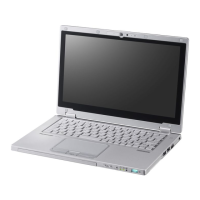