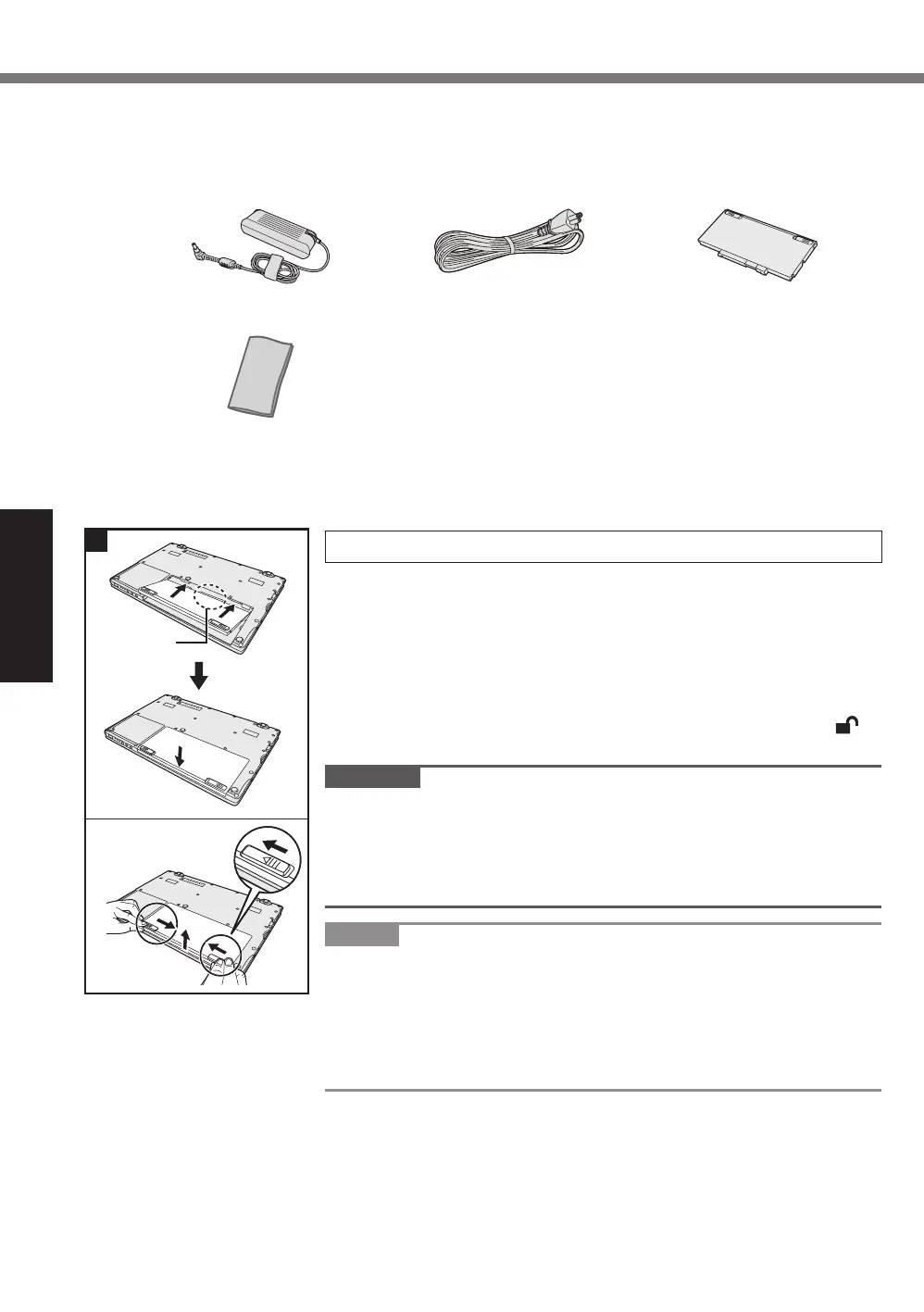18
Getting Started
Preparation
A
Check and identify the supplied accessories.
If you do not nd the described accessories, contact Panasonic Technical Support.
• AC Adaptor . . . . . . . . . 1
Model No: CF-AA6503A
• AC Cord . . . . . . . . . . . 1 • Battery Pack . . . . . . . 1
Model No: CF-VZSU81EA
• Soft Cloth . . . . . . . . . . 1
• OPERATING INSTRUCTIONS (This book) . . . . . . . . . . . . . . . . . . . 1
B
Read the LIMITED USE LICENSE AGREEMENT before breaking the seal on the comput-
er’s packaging (
è
page 44).
1 Insert the battery pack.
A
Turn the computer over.
B
Slide the battery pack in parallel with the arrow direction.
C
Insert the connector (A) into the receptacle on the computer,
and push the battery pack until it clicks into the secured posi-
tion.
To remove the battery pack
While sliding the left and right latches to the unlocked position
,
lift up the battery pack, and pull it out.
CAUTION
l
Make sure the battery pack is securely locked. If not, the battery
pack may fall when you carry the computer.
l
Do not touch the terminals of the battery pack and the computer.
Doing so can make the terminals dirty or damaged, and may
cause malfunction of the battery pack and the computer.
NOTE
l
Note that the computer consumes electricity even when the
computer power is off. For the period of time the fully charged
battery will fully discharge, refer to “Battery duration” (
è
page 23).
l
When the DC plug is not connected to the computer, disconnect
the AC cord from your AC wall outlet. Power is consumed simply
by having the AC adaptor plugged into an electrical outlet.
1
A
First-time Operation
CF-AX3mk2_EU_M.indb 18 2013/11/18 12:12:53
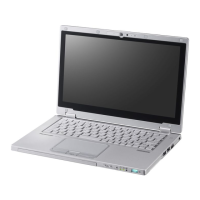