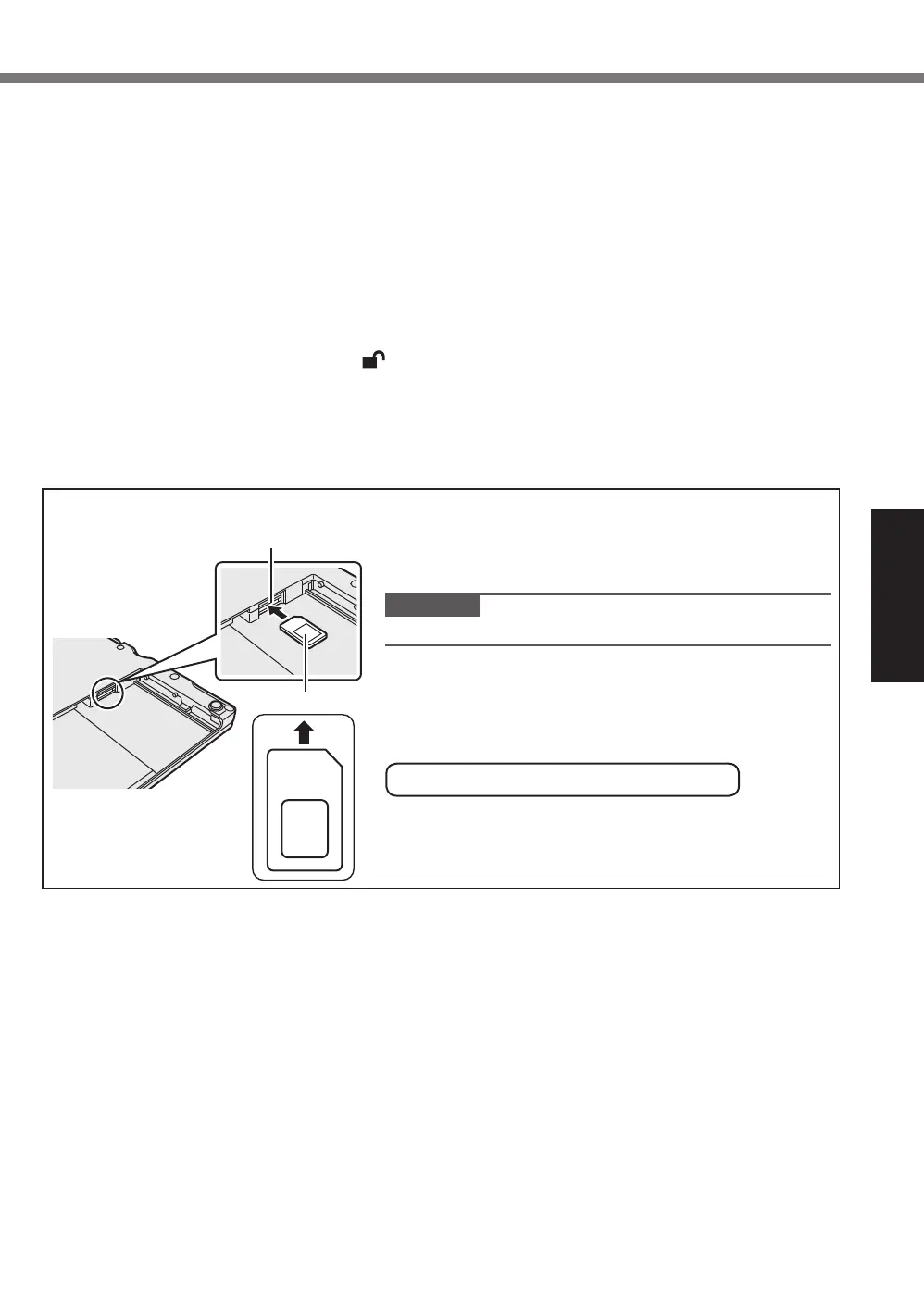17
Getting Started
M: Rubber feet
Raise or lower the rubbers in accordance
with the usage conditions.
Do not raise them in the Tablet mode.
Otherwise the rubbers may break when
changing to the Laptop mode.
N: Battery pack
è
page 18
O: Battery latch
Automatically locked when the battery
pack is correctly secured. To unlock, slide
the latches to the unlocked position .
P: Dust cover
è
“To clean the inside of the dust cover”
(page 30)
Q: Ventilation hole (Exhaust)
<Only for model with wireless WAN>
SIM card slot
SIM card
Bottom
SIM card slot is located in the battery compartment on
the bottom of the computer. Remove the battery pack
to insert the SIM card.
CAUTION
l
The slot accepts SIM Cards (15 mm x 25 mm).
Insert the SIM card into the SIM card slot with the
contact side facing upward and with the cut corner
oriented as shown in the illustration.
Do not insert the SIM card upside down.
CF-AX3mk2_EU_M.indb 17 2013/11/18 12:12:52
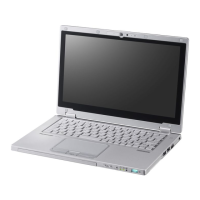