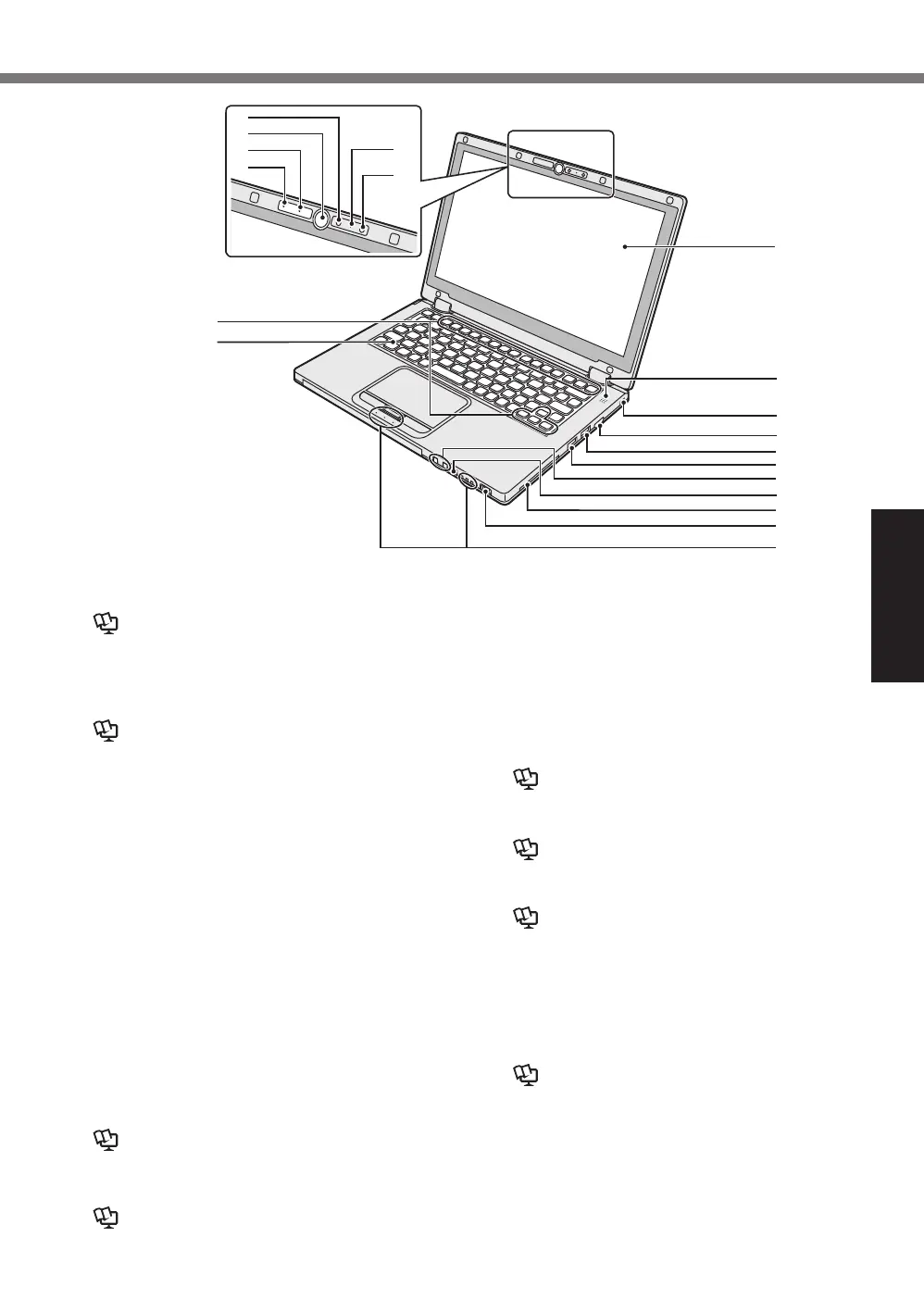15
Getting Started
Description of Parts
A: Function key
è
Reference Manual “Key Combina-
tions”
B: Keyboard
C: Camera
è
Reference Manual “Camera”
D: Windows button
Press this button to return to the Start
screen, either in the Laptop mode or Tablet
mode.
E: Camera indicator
Lights when the built-in camera is operat-
ing.
F: Microphone
Inputs audio.
G: Microphone
Inputs audio.
H: Ambient light sensor
The ambient light sensor is equipped with
an automatic brightness adjustment func-
tion that adjusts the display screen. (
è
page 28)
I: LCD/Touchscreen
è
Reference Manual “Screen Input
Operation”
J: Speaker
è
Reference Manual “Key Combina-
tions”
K: Security lock
A Kensington cable can be connected.
For further information, read the manual
that comes with the cable.
The security lock and cable is a theft pre-
vention device. Panasonic Corporation will
bear no responsibility in the event of theft.
L: HDMI port
è
Reference Manual “External Dis-
play”
M: USB 3.0 port
è
Reference Manual “USB Devices”
N: USB 3.0 port (with continuous charging
function)
è
Reference Manual “USB Devices”
O: Volume adjustment buttons
– : Decreases volume
+ : Increases volume
P: Rotation lock button
Locks the screen display. (Only in the Tab-
let mode)
è
Reference Manual “Display Rota-
tion”
Q: Smart Card Slot
<Only for model with Smart Card Slot>
I
J
K
L
M
N
O
Q
R
S
B
A
P
F
E
C
G
H
D
CF-AX3mk2_EU_M.indb 15 2013/11/18 12:12:51
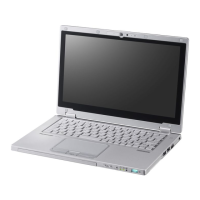