37
Useful Information
17 Perform the “First-time Operation”, starting from step 6, “Setup Win-
dows” (
è
page 20).
NOTE
l
The date and time, and the time zone may not be correct. Be sure to set them
correctly.
18 Start the Setup Utility and change the settings as necessary.
19 Perform Windows Update.
20
<Only for model with TPM> Clear TPM (
è
page 33).
CF-AX3mk2_EU_M.indb 37 2013/11/18 12:12:57
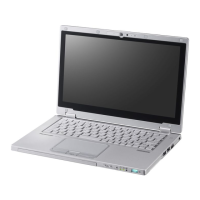
