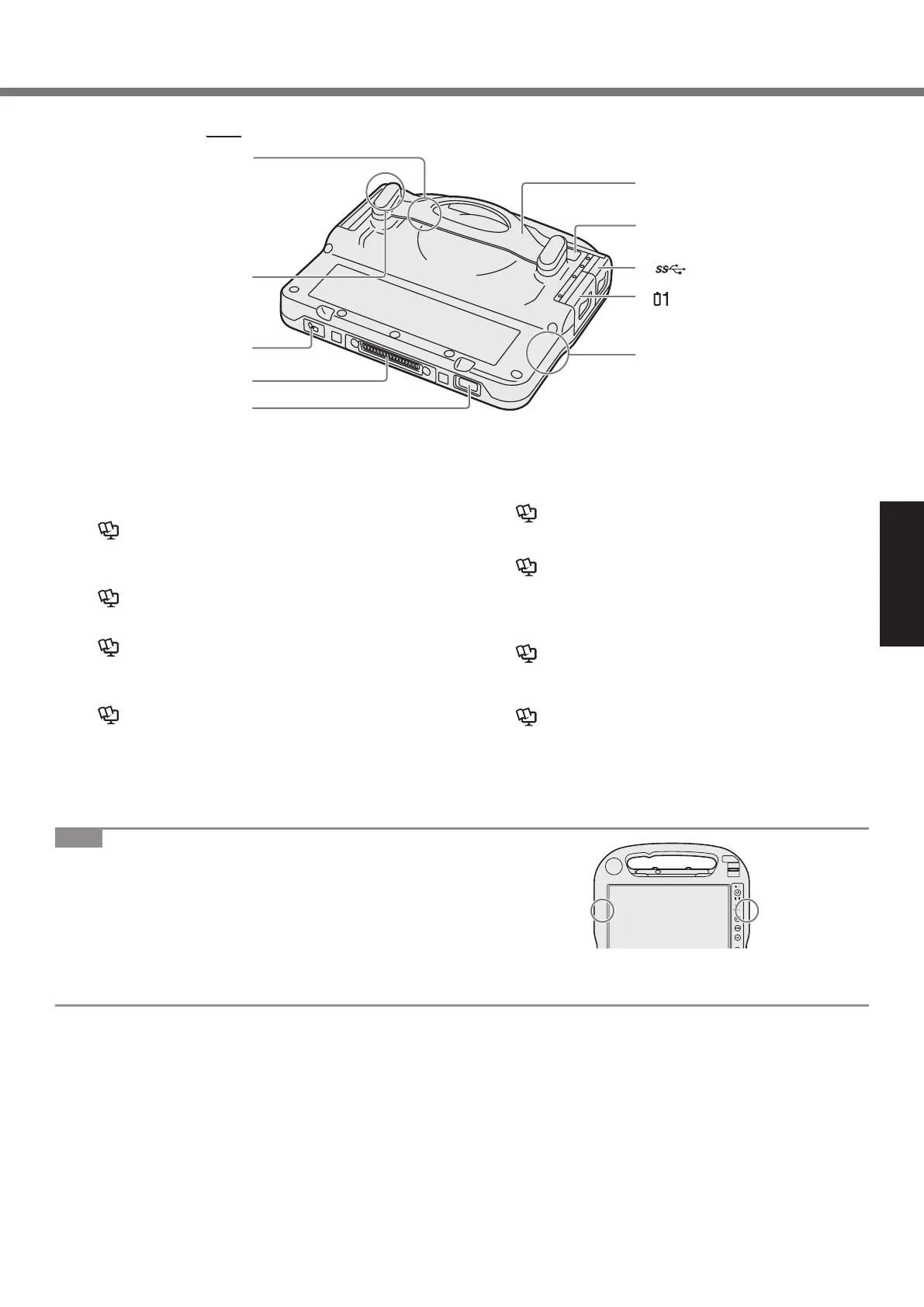13
Getting Started
B
C
H
I
F
G
D
E
J
A: GPS Antenna
<Only for model with GPS>
B: Wireless LAN Antenna
<
Only for model
with wireless LAN>
è Reference Manual “Wireless LAN”
C: RFID Reader
<Only for model with RFID Reader>
è Reference Manual “RFID Reader”
D: Expansion Bus Connector
è
Reference Manual “Cradle”
E: Barcode Reader
<Only for model with Barcode Reader>
è Reference Manual “
Barcode Reader
”
NOTE
l This computer contains a magnet and magnetic
products at the battery cover.
Avoid leaving metallic object or magnetic media in
contact with these areas.
<Only for model with wireless WAN>
l IMEI (International Mobile Equipment Identity) is listed on the label in the Battery 1 case.
1 2
F: Strap
G: Camera
<Only for model with Camera>
è
Reference Manual “Camera”
H : USB 3.0 Port
è
Reference Manual “USB Devices”
I: Battery 1 Case
<Only for model with wireless WAN>
The SIM Card Slot is inside the Battery Case.
è Reference Manual “
Wireless WAN
”
J: Wireless LAN Antenna / Bluetooth Antenna
<Only for model with wireless LAN/Bluetooth>
è Reference Manual “Wireless LAN” “Bluetooth”
Rear
CPE02747ZA_CF-H2mk3_EU_OI_M.indb 13 2013/07/24 13:13:15
