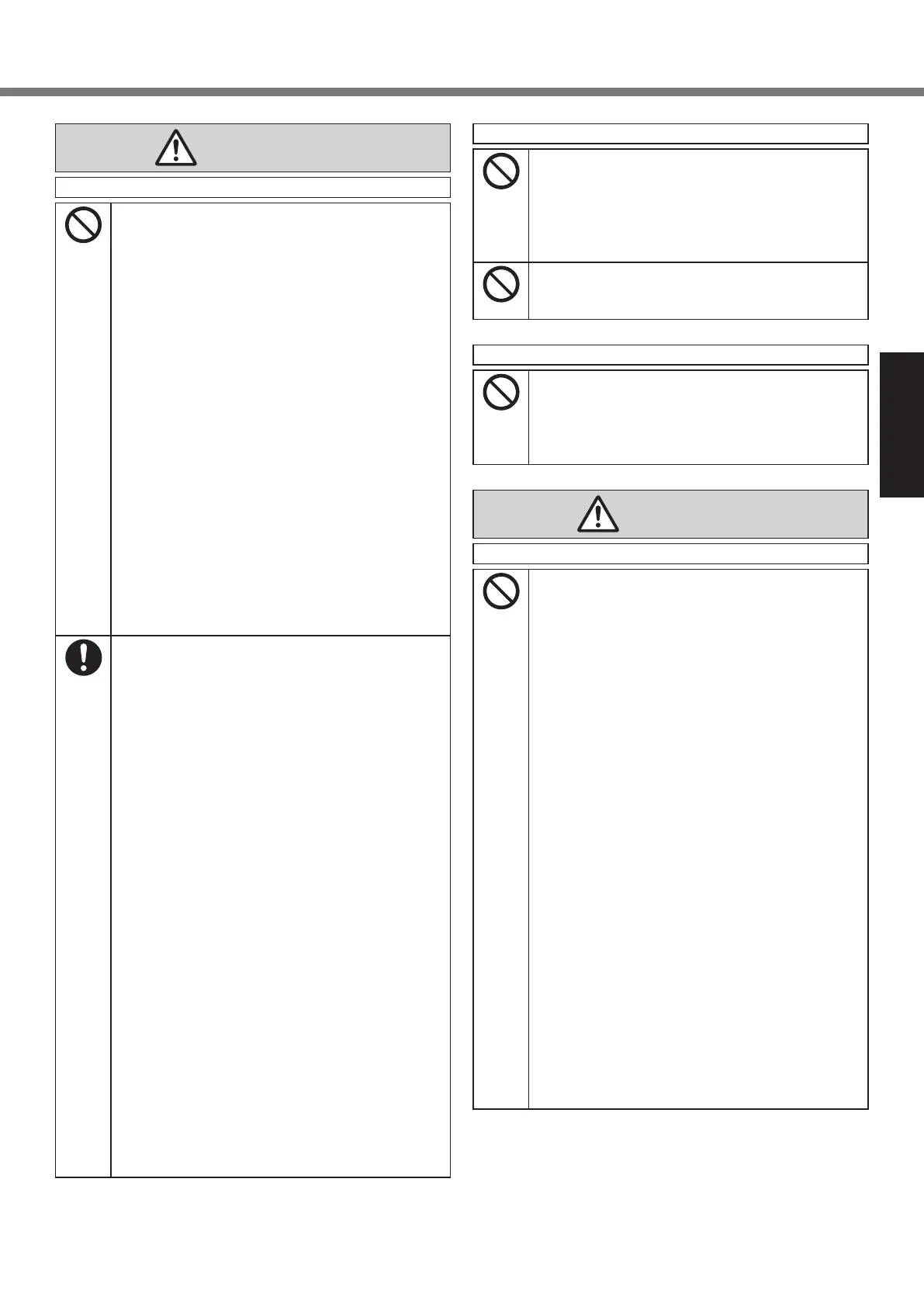3
Read Me First
WARNING
Fire or electric shock may result.
Do Not Do Anything That May Damage the
AC Cord, the AC Plug, or the AC Adaptor
Do not damage or modify the cord, place it
near hot tools, bend, twist, or pull it force-
fully, place heavy objects on it, or bundle it
tightly.
Ö
Do not continue to use a damaged AC cord,
AC plug and AC adaptor.
• Contact your technical support ofce for
repair.
Do Not Connect the AC Adaptor to a Power
Source Other Than a Standard Household
AC Outlet
Ö
Connecting to a DC/AC converter (inverter)
may damage the AC adaptor. On an air-
plane, only connect the AC adaptor/charger
to an AC outlet specically approved for
such use.
Do Not Pull or Insert the AC Plug If Your
Hands Are Wet
Do Not Disassemble This Product
Do Not Touch This Product In a Thunder-
storm If Connected with the AC Cable or
Any Other Cables
If a Malfunction or Trouble Occurs, Imme-
diately Stop Use
If the Following Malfunction Occurs, Imme-
diately Unplug the AC Plug (and the Bat-
tery Pack)
• This product is damaged
• Foreign object inside this product
• Smoke emitted
• Unusual smell emitted
• Unusually hot
Ö
After the above procedure, contact your
technical support ofce for repair.
Clean Dust and Other Debris of the AC
Plug Regularly
• If dust or other debris accumulates on the
plug, humidity, etc. may cause a defect in the
insulation.
Insert the AC Plug Completely
Ö
Do not use a damaged plug or loose AC
outlet.
Close the Connector Cover Tightly When
Using This Product Where Is a Lot of
Water, Moisture, Steam, Dust, Oily Vapors,
etc.
Ö
If foreign matter has found its way inside,
immediately turn the power off and unplug
the AC cord, and then remove the battery
pack. Then contact your technical support
ofce.
Burns or low-temperature burns may result.
Do Not Use This Product in Close Contact
With Your Body For a Long Period of Time
Ö
Do not use this product with its heat-emit-
ting parts in close contact with your body for
long periods of time.
• Low-temperature burns may result.
Do Not Touch The Surface of The AC Adap-
tor Continuously While Using/Charging
• Burns may result.
Detrimental health effects on your body may result.
Do Not Turn the Volume Up To Loud When
Using Headphones
• Listening at high volumes that overstimulate
the ear for long periods of time may result in
loss of hearing.
CAUTION
Fire or electric shock may result.
Do Not Move This Product While the AC
Plug Is Connected
Ö
If the AC cord is damaged, unplug the AC
plug immediately.
<Only for model with LAN>
Do Not Connect a Telephone Line, or a Net-
work Cable Other Than the One Specified,
Into the LAN Port
Ö
Do not connect to a network such as the
ones listed below.
• Networks other than 1000BASE-T,
100BASE-TX or 10BASE-T
• Phone lines (IP phone (Internet Protocol
Telephone), Telephone lines, internal phone
lines (on-premise switches), digital public
phones, etc.)
Do Not Subject the AC Adaptor To Any
Strong Impact
Ö
Do not continue to use the AC adaptor after
a strong impact such as being dropped.
Ö
Contact your technical support ofce for
repair.
Do Not Leave This Product in High Tem-
perature Environment for a Long Period of
Time
• Leaving this product where it will be exposed
to extremely high temperatures such as near
re or in direct sunlight may deform the cabi-
net and/or cause trouble in the internal parts.
CPE02747ZA_CF-H2mk3_EU_OI_M.indb 3 2013/07/24 13:13:11
