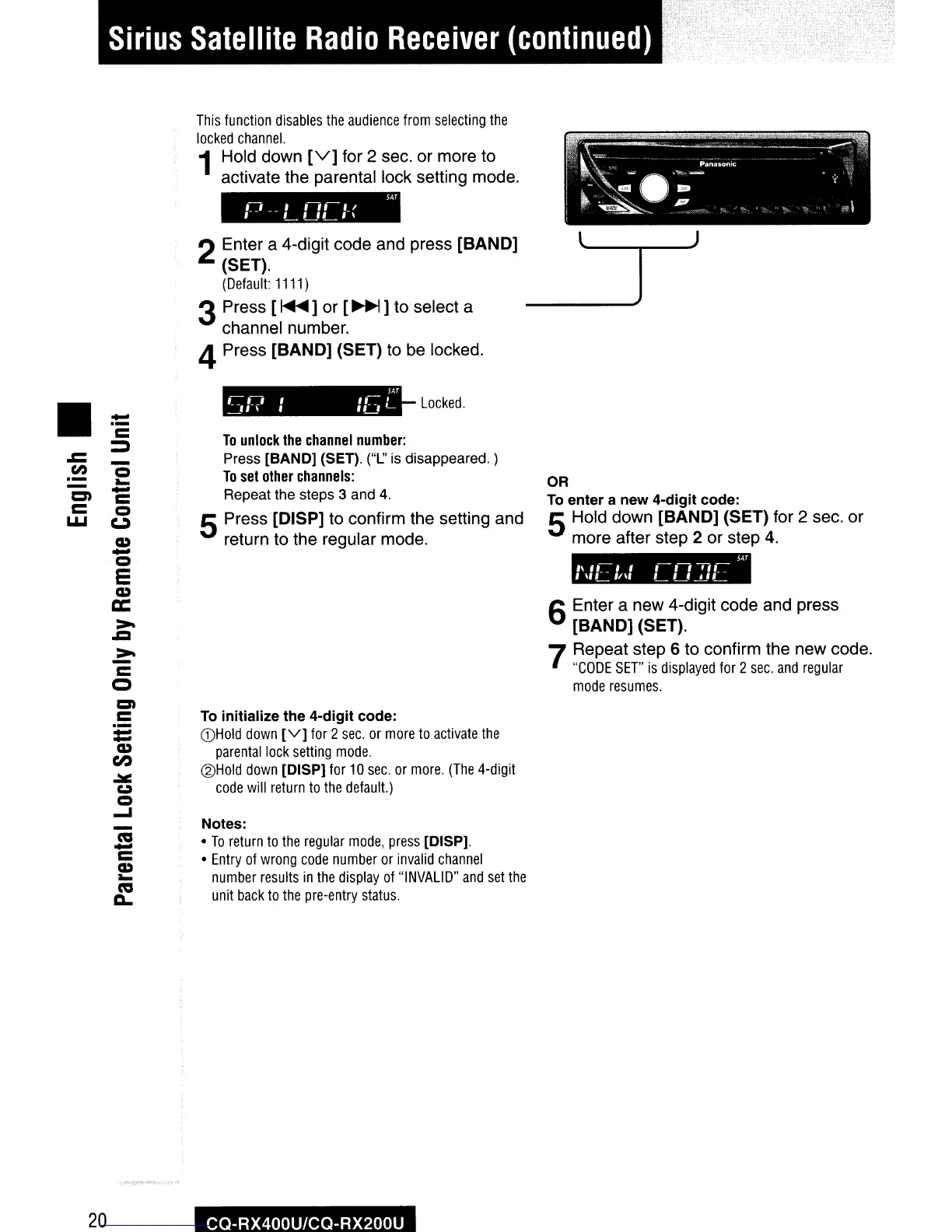Sirius
Satellite
Radio
Receiver
(continued)
This
function
disables
the
audience
from
selecting
the
locked
channel.
1Hold down
[V]
for 2 sec. or more to
activate the parental lock setting mode.
IAT
1-
-,
--L I
II
1-
(
2 Enter a 4-digit code and press [BAND]
(SET).
(Default:
1111)
3 Press
[~]
or
[~]
to select a
channel number.
4 Press [BAND] (SET) to be locked.
l
]
J
•
==
=
:::)
.c
(I.)
0
.-
...
-
-
C)
=
c
0
w
c.,)
Q)
-
0
E
Q)
a::
>-
.cI
~
=
0
en
=
.-
=
Q)
CI.)
~
u
0
....J
-
ca
-
=
Q)
...
ftI
Q.
20
Locked
.
To
unlock
the
channel
number:
Press
[BAND]
(SET). ("L' is disappeared. )
To
set
other
channels:
Repeat the steps 3 and
4.
5 Press [DISP] to confirm the setting and
return to the regular mode.
To
initialize
the
4-digit
code:
(DHold
down
[V]
for
2
sec.
or
more
to
activate
the
parental
lock
setting
mode.
@Hold
down
[DISP]
for
10
sec.
or
more.
(The
4-digit
code
will
return
to
the
default.)
Notes:
•
To
return
to
the
regular
mode,
press
[DISP].
•
Entry
of
wrong
code
number
or
invalid
channel
number
results
in
the
display
of
"INVALID"
and
set
the
unit
back
to
the
pre-entry
status.
CQ-RX400UlCQ-RX200U
OR
To
enter
a
new
4-digit
code:
5 Hold down
[BAND]
(SET) for 2 sec. or
more after step 2 or step
4.
'"
'''11-
-
,(\1
I I 1:
II-
-
6 Enter a new 4-digit code and press
[BAND] (SET).
7 Repeat step 6 to confirm the new code.
"CODE
SET"
is
displayed
for
2
sec.
and
regular
mode
resumes.
