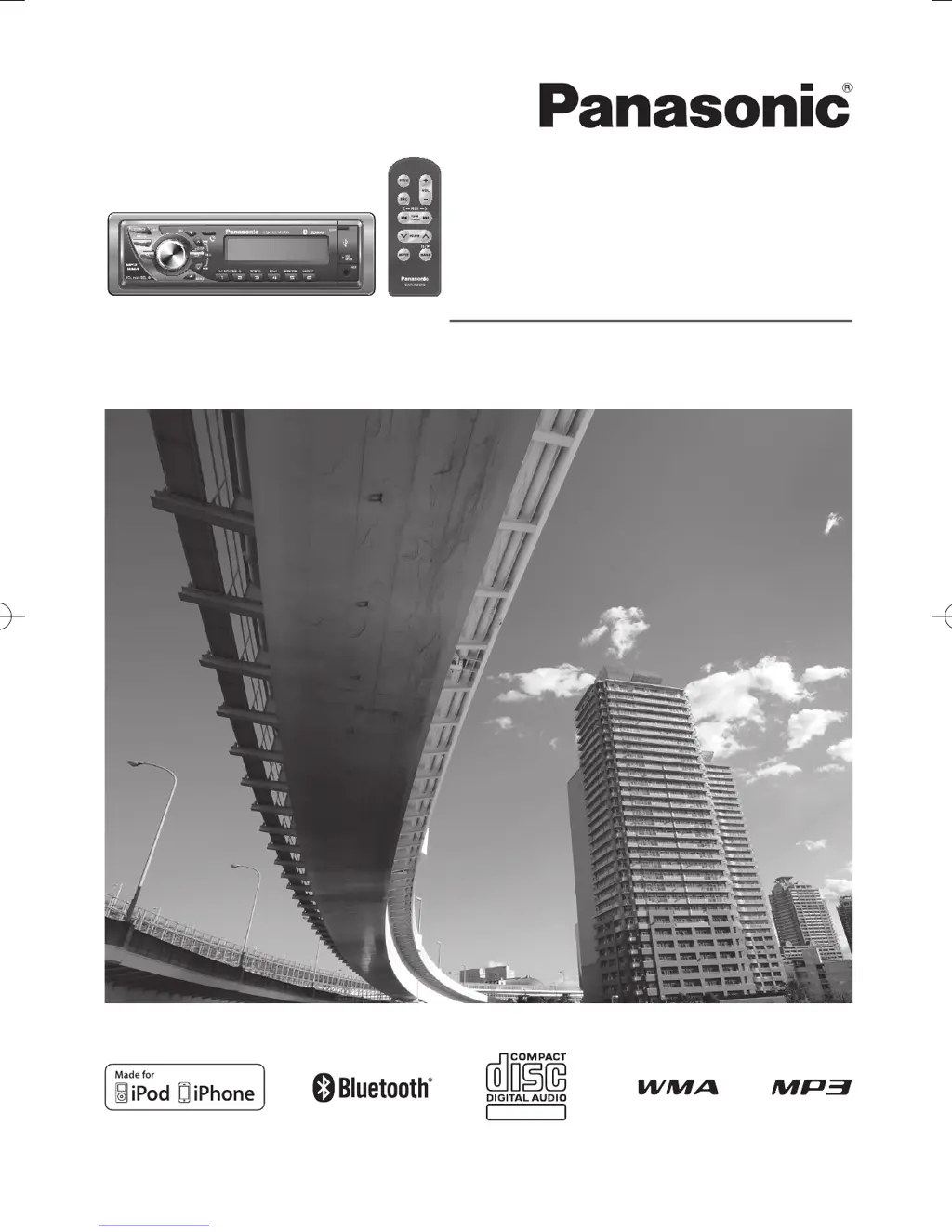What to do if my Panasonic CQ-RXBT490W has no power?
- CCody LongAug 17, 2025
If your Panasonic Car Receiver isn't powering on, try the following: First, start the engine or turn the ignition switch to the ACC position. Next, check the wiring, including the battery, power, and ground leads. Finally, examine the fuse and replace it with the same rated fuse if it's blown. If you are not sure how to replace a fuse, ask a professional.