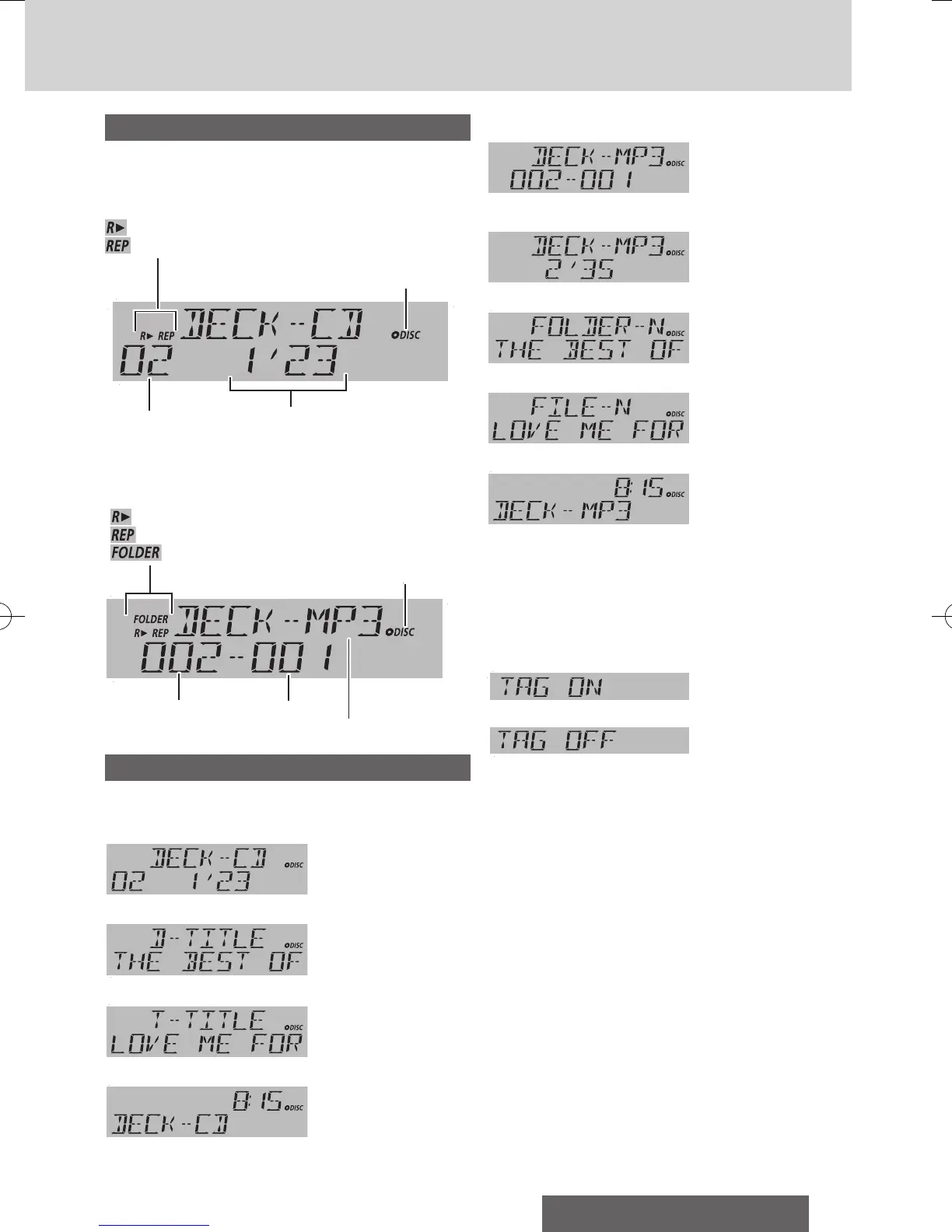15
CQ-RXBT490W/CR-LXBT490W
Disc Player (only for CQ-RXBT490W)
Player Source Display
CD-DA Mode Display
Track number
Lights when a disc is loaded.
Play time
Play Mode indicators
Lights when each mode is activated.
Random play
Repeat play
Lights when a disc is loaded.
MP3/WMA Mode Display
Folder number
lights when a disc is loaded.
File type (MP3 or WMA)
Play Mode indicators
lights when each mode is activated.
Random play
Repeat play
Folder Random, Folder Repeat
lights when a disc is loaded.
File number
Display Change
Press [DISP].
Disc Player (CD-DA disc):
Track/Play time
d
Disc title
d
Track title
d
Clock time
d
(Return to “Track/Play time”)
Disc Player (MP3/WMA disc):
Folder/File
d
Play time
d
Folder name/ Album*
d
File name/Title, artist*
d
Clock time
d
(Return to “Folder/File”)
*ID3/WMA Tag Setting
Hold down [3] (SCROLL) for more than 2 sec-
onds.
cd
(Default)
When a folder name is displayed:
TAG ON: The album title is displayed.
TAG OFF: The folder name is displayed.
When a fi le name is displayed:
TAG ON: The title/artist name is displayed.
TAG OFF: The fi le name is displayed.
Notes:
¡ To have another circle scroll while a text is dis-
played, press [3] (SCROLL). If the number of
displayed characters is 11 or less, the characters do
not scroll.
¡ “NO TEXT” is displayed when no information exists
on the disc.
¡ ID3/WMA tag information is displayed for the album
name and title/artist name.
