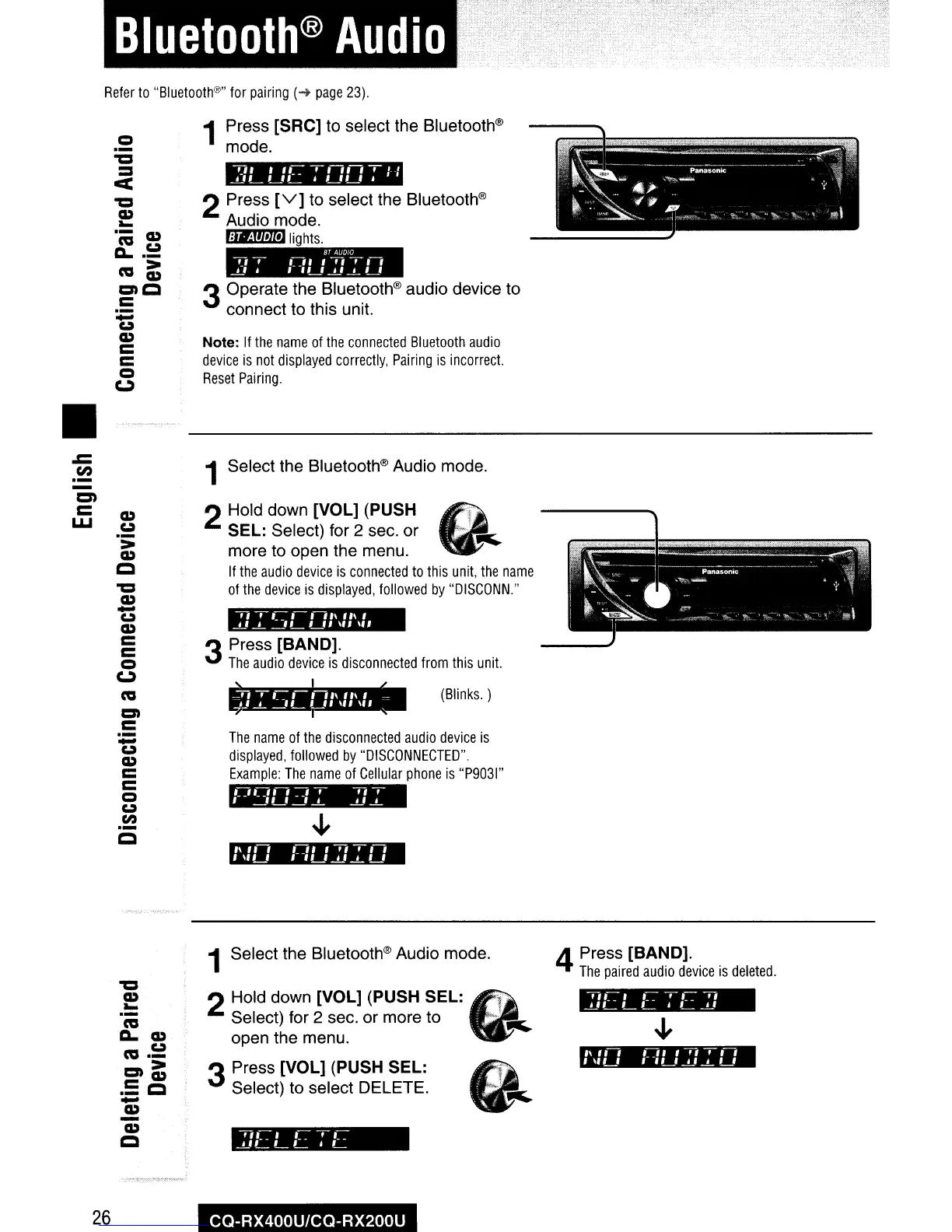Refer
to
"Bluetooth®"
for
pairing
(-t
page
23).
•
1Press [SRC] to select the Bluetooth®
mode.
r),
.,e
"",'::
-.ilL
LlL
;
LlLI
;
2 Press
[V]
to select the Bluetooth®
Audio mode.
':iit;W,u.)
lights.
ST
AUDIO
...",
",
'''''''''
...D;
,-
-,
Ll
-.il
...L
LI
3 Operate the Bluetooth® audio device to
connect to this unit.
Note:
If
the
name
of
the
connected
Bluetooth
audio
device
is
not
displayed
correctly,
Pairing
is
incorrect.
Reset
Pairing.
.c
en
.-
-
1 Select the Bluetooth® Audio mode.
::
:
'-
-,
: : U\U\:,
n"n"
...",
,-
-
:J
LI
:J
...L
...LI
...L
(Blinks.
)
-,
, , •
,-
n'l
,
'I'
-
-;I...L':":"ILLI'
III
II'
-
"",
,--",...","
'IILl
,
ILl-.il...L
Ll
The
name
of
the
disconnected
audio
device
is
displayed,
followed
by
"DISCONNECTED".
Example:
The
name
of
Cellular
phone
is
"P9031"
3 Press [BAND].
The
audio
device
is
disconnected
from
this
unit.
I
2 Hold down [VOL] (PUSH
SEL: Select) for 2 sec. or
more to open the menu.
If
the
audio
device
is
connected
to
this
unit,
the
name
of
the
device
is
displayed,
followed
by
"DISCONN."
CD
Q
.-
>
CD
Q
-=
CD
-
Q
CD
e
e
Q
(,)
ca
en
e
.-
-
Q
CD
C
e
Q
Q
en
.-
Q
-=
e
w
...",-,
,-,,-
...LICLC
; C
1 Select the Bluetooth® Audio mode.
-=
CD
..
.-
ca
A.
CD
ca.2
en>
e
CD
•
_Q
-
CD
-
CD
Q
2 Hold down [VOL] (PUSH SEL:
Select) for 2 sec. or more to
open the menu.
3 Press [VOL] (PUSH SEL:
Select) to select DELETE.
4 Press [BAND].
The
paired
audio
device
is
deleted.
..."., ,-"-...,,
...LIC
L C ;
,--
...LI
",n
",
'''''''''
,
II
Ll
,-
-,
LI
-.il
...L
LI
26
CQ-RX400UlCQ-RX200U
