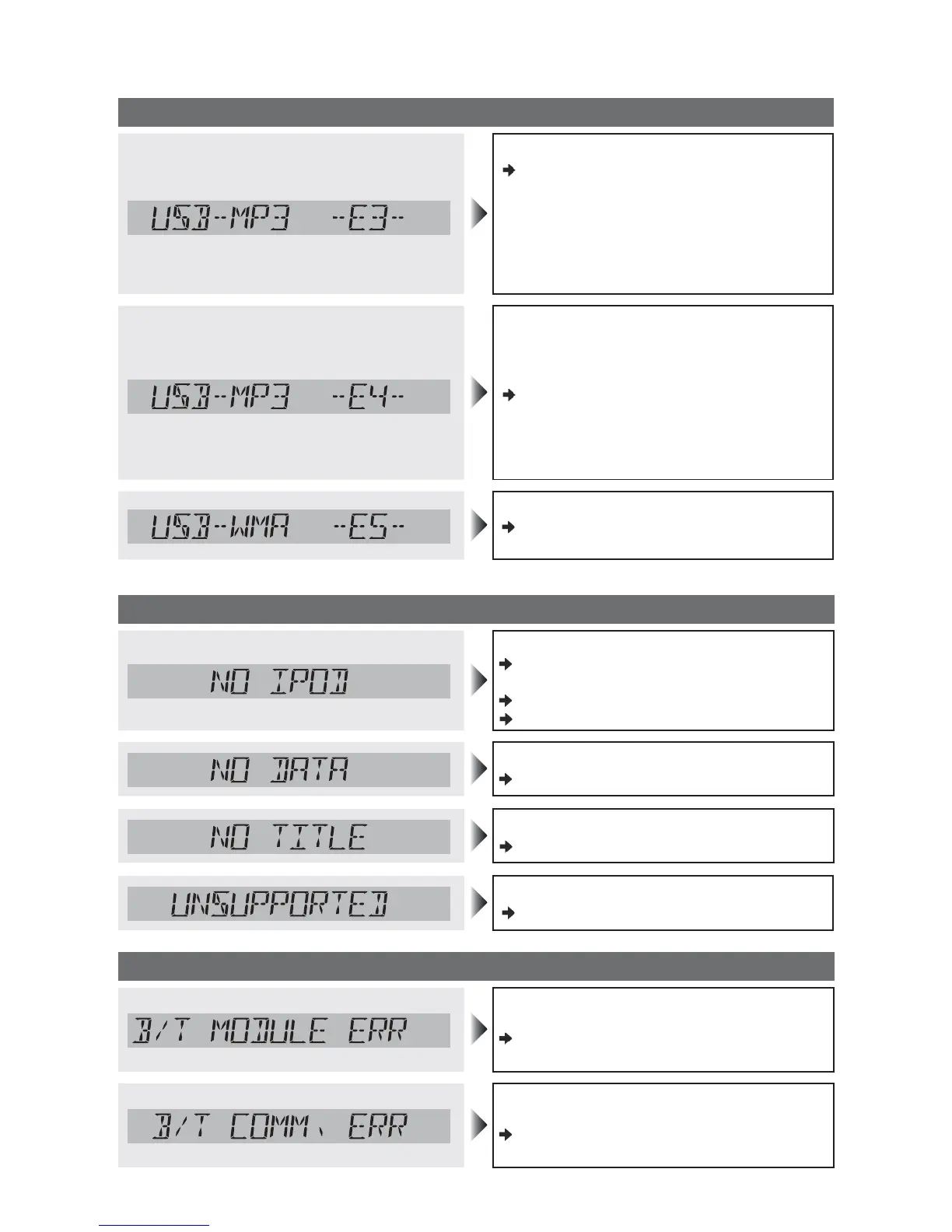47
USB (MP3/WMA)
No operation by some cause
!!!! Turn off the power and turn on the power
again, or turn the key to the ACC OFF posi-
tion and turn the key to ACC ON position
again. If this does not solve the problem,
unplug the power cord and plug it in again.
In case the unit is still out of order,
consult
your dealership.
1DALH=UAN?=JJKPNA=@PDAłHAUKQ=NAPNUEJCPK
play for some reason. (File recorded in an unsup-
LKNPA@łHAOUOPAI?KILNAOOEKJO?DAIA@=P=
BKNI=PłHAJ=IAATPAJOEKJ@=I=CA@@=P=AP?
!!!! KJłNIPD=PPDA20ATPAJOEKJ?=>HAEO
łNIHU?KJJA?PA@=J@NA?KJJA?PEBJKP
0AHA?P=łHAPD=PPDALH=UAN?=JNA=@ DA?G
the type of data stored in the USB memory.
Format the USB memory if necessary.
1DA4*łHA?=J>A?KLUNECDPA@
!!!! 1DAłHALNKPA?PA@>U?KLUNECDPEOJKPLH=U-
able.
For use with iPod
The iPod is not recognized correctly.
!!!! Some time could be taken for the iPod to be
recognized.
!!!! Check the connection.
!!!! Reset the iPod, and then connect it again.
Your iPod has no playable music.
!!!! Download playable music to your iPod.
The song has no title.
!!!! Name the title to the song.
The connected iPod is not supported by this unit.
!!!! Connect a supported iPod to this unit.
Bluetooth
®
The Bluetooth
®
module for some reason cannot
function.
!!!!
Switch the power or ACC ON/OFF. In case the
unit is still out of order, consult your dealership.
Bluetooth
®
communication error (Module and
System)
!!!!
Switch the power or ACC ON/OFF. In case the unit
is still out of order, consult your dealership.
