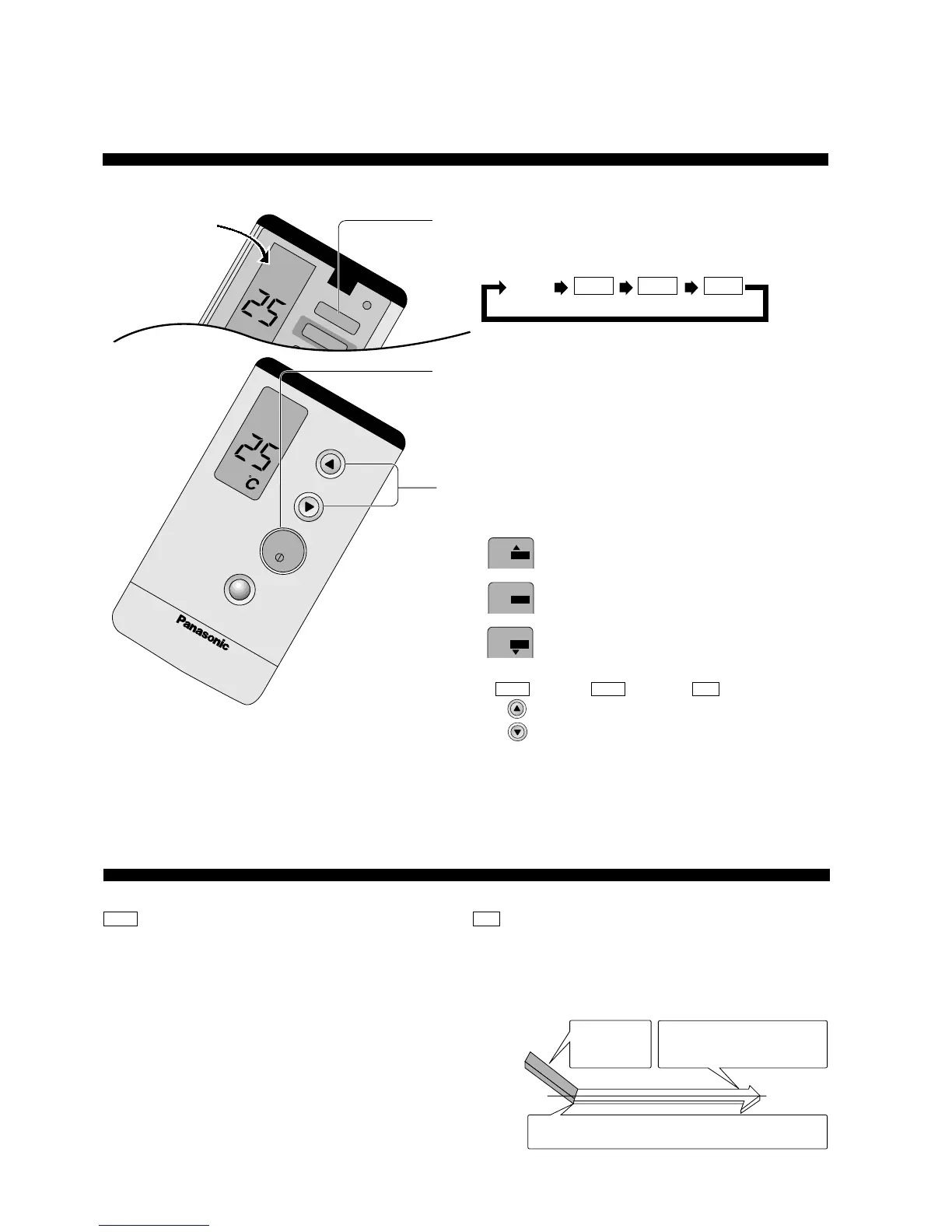13
AIR SWING
TIMER
CLOCK
1
2
3
COOL
MODE
ECONOMY
FAN SPEED
AUTO
MANUAL
ON OFF
CANCEL
SLEEP
SET
POWERFUL
OFF/ON
COOL
TEMP
HOW TO OPERATE
● Automatic, Heating, Cooling, Soft Dry
Display
Close the Cover
a
HEAT
DRY
COOL
HI
AUTO
AUTO
LO
AUTO
a – Automatic Operation
• At the start of the automatic operation, Heating, Cooling
or Soft Dry is automatically selected according to the
indoor temperature.
• The operation mode changes every hour, when
necessary.
• Temperature is not displayed on remote control during
Auto mode operation
– Soft Dry Operation
• A very gentle Cooling Operation. Consisting primarily of
dehumidifying. It does not lower the room temperature.
• During Soft Dry operation, the indoor fan operates at Low
fan speed.
■ Operation details
Setting
temperature
Soft Dry operation with Low
fan speed
Switch to Soft Dry when setting temperature is reached.
Cooling
Operation
HEAT
DRY
Cooling Operation
• To set room temperature to your preference of cooling
comfort.
COOL
DRYCOOL
1
Press to select the desired operation mode
When pressed, the display changes in this order.
2
Press to start the operation
POWER indicator LED (Green) on indoor unit will light up.
Press once more to stop operation.
3
Press to select room temperature
• a Automatic Operation
Display
- Operation with 2°C higher than standard
temperature.
- Operation with standard temperature.
(see operation details below)
- Operation with 2°C lower than standard
temperature.
• Heating, Cooling, Soft Dry operation
Press to increase temperature by 1°C.
Press to decrease temperature by 1°C.
– The temperature can be set between
16°C and 30°C.
– Recommended temperature
For Heating: 20°C - 24°C
For Cooling: 26°C - 28°C
For Soft Dry: 1°C - 2°C lower than room temperature.
