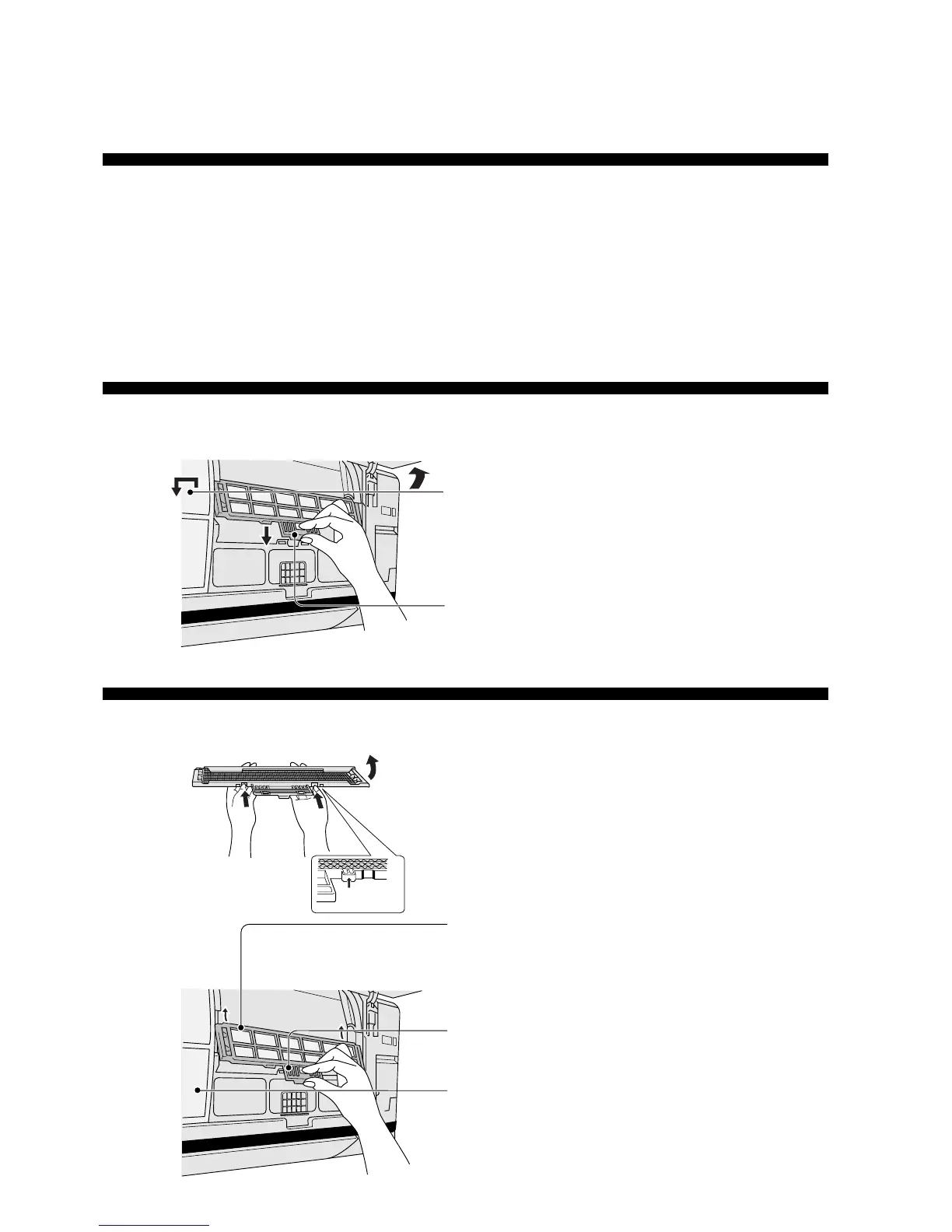21
● Replacing the Air Purifying Filters
■ Reinstalling the air purifying filters
■ Removing the air purifying filters
1
Raise the front panel to its full extent.
2
Remove the air filters (left and right).
• Lift up slightly then pull down
3
Hold the tabs of the air purifying filters and pull.
!
Caution - Be careful not to hurt your hands on metal parts.
(Once every 3 month)
• Do not reuse dirty filters. Consult the nearest
authorized dealer.
(Air Purifying filter No. CZ-SFD50N)
• These filters function effectively for not more than
three months.
Press here
• If the air conditioner operates with dirty filters:-
- Air is not purified
- Cooling capacity decreases
- Foul odours are emitted
• Note:
Catechin is natural brown element. The filter
is coated with catechin in order to prevent the
growth of bacteria and viruses.
1
Open the filter frame to insert the new filters.
- Deodorizing Filter (Black in colour)
- Catechin Air Purifying Filter (Brown in colour)
2
Insert the new air purifying filter.
(Be sure the “FRONT” mark is facing you)
3
Push until you hear a click.
4
Reinsert the air filters.
5
Close the front panel .
