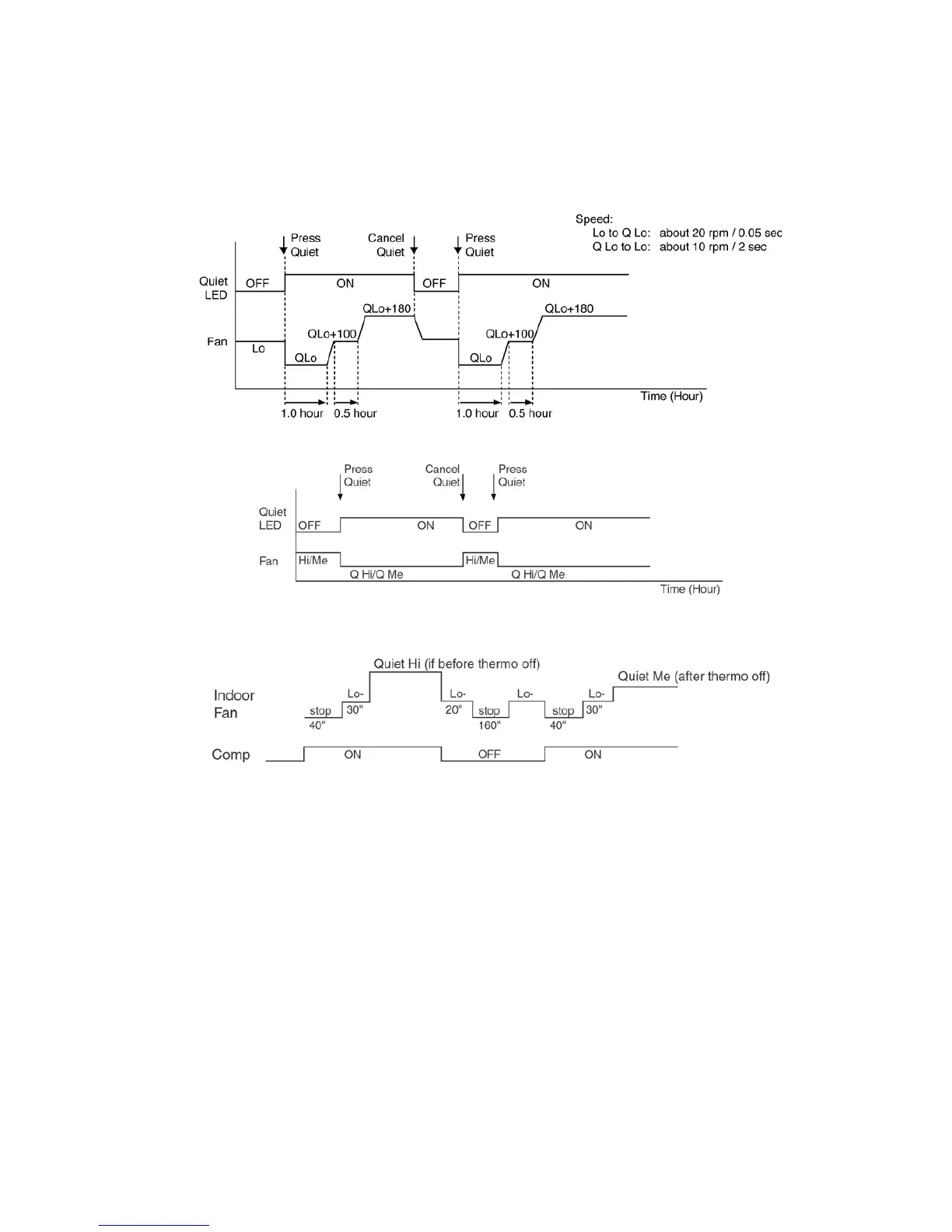35
12.9. Quiet Operation
(For Cooling Operation or cooling region of Soft Dry Operation)
• To provide quiet cooling operation condition.
• Once the Quiet Mode is set at the remote control, the Quiet Mode LED illuminated. The sound level will reduce around 2 dB (A)
for Lo fan speed or 3 dB(A) for Hi/Me fan speed against the present operation sound level.
• Manual Fan Speed:-
- RPM control during Lo cool
- RPM control during Hi & Me cool
• Auto Fan Speed:-
• Quiet operation stops when:-
- Quiet button is pressed again.
- Stopped by OFF/ON operation button.
- Timer OFF activates.
- Powerful button is pressed.
12.10. Timer Control
12.10.1. ON Timer
• When the ON Timer is set by using the remote control, the unit will start to operate slightly before the set time, so that the room
will reach nearly to the set temperature by the set time.
• For Cooling and Soft Dry operation, the operation will start 15 minutes before the set time.
• For Automatic operation, the indoor fan will operate at SLo speed for 20 seconds, 15 minutes before the set time to detect the
intake air temperature to determine the operation mode. The operation indication lamp will blink at this time.
