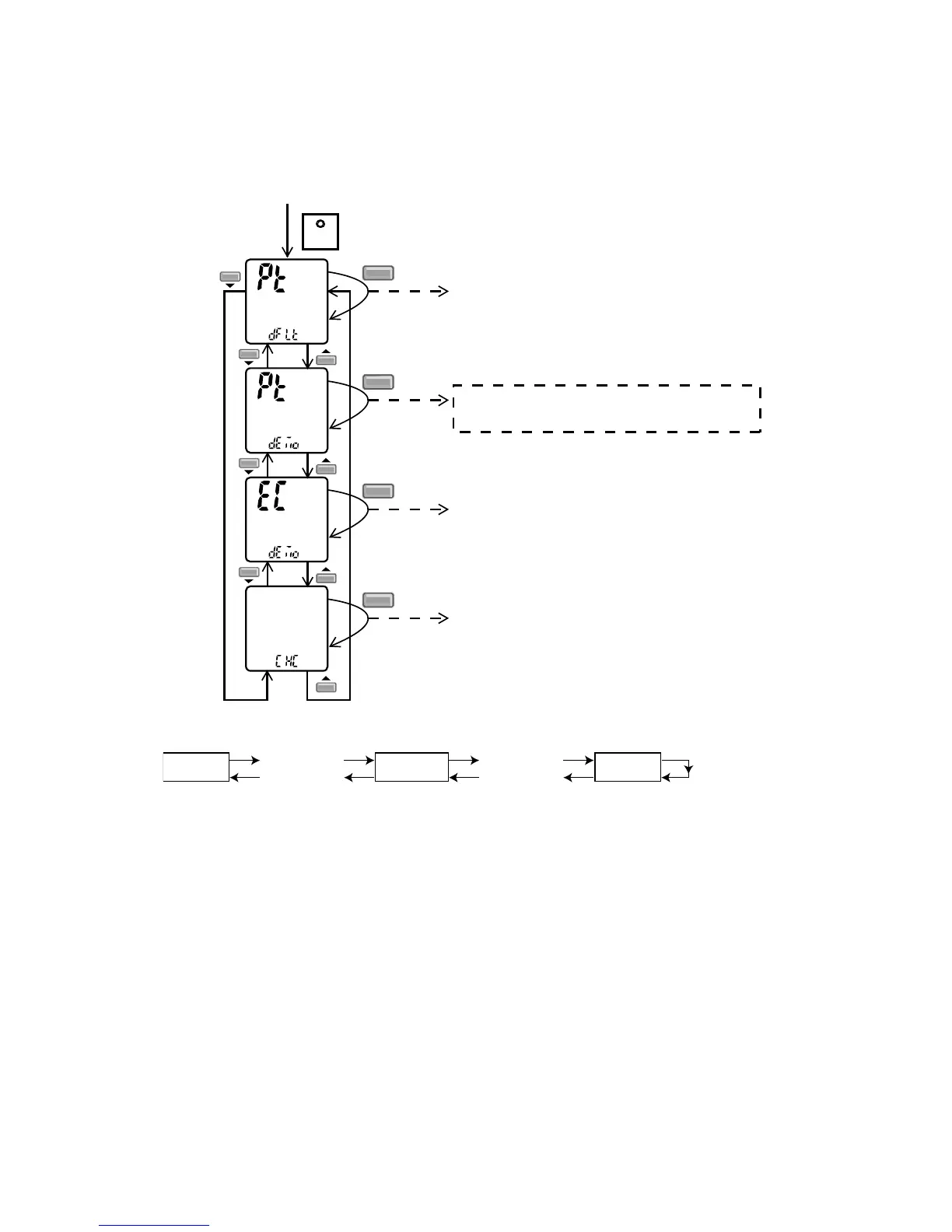53
Patrol Operation Demo Mode
o Patrol Operation Demo Mode start condition
Press “Set” button continuously for 15 seconds by using pointer during Air Conditioner is OFF condition
to enter internal setting mode.
Press “Timer Decrement" button to select “Pt demo”.
Press “Timer Set” button to toggle Patrol operation demo mode.
Long "beep": Turn OFF Patrol operation demo mode.
Short "beep": Turn ON Patrol operation demo mode.
SET
SET
Transmit Patrol default OFF/ON code
(Buzzer: OFF:Long Beep, ON:Short Beep)
Press continously for 15s
SET
Transmit Patrol demo code
(Buzzer: OFF:Long Beep, ON:Short Beep)
SET
Transmit ECO demo code
(Buzzer: OFF:Long Beep, ON:Short Beep)
SET
Transmit check code
(Buzzer:Short Beep)
o The Patrol indicator change color every 10 seconds follows the pattern below for demo purpose:
BLUE
(10 seconds)
(10 seconds)
ORANGE
(10 seconds)
(10 seconds)
RED
(10 seconds)
o During demo, all operation stops, remote control buttons and auto OFF/ON button are ignored.
o Patrol Operation Demo Mode stop condition
Power supply reset.
