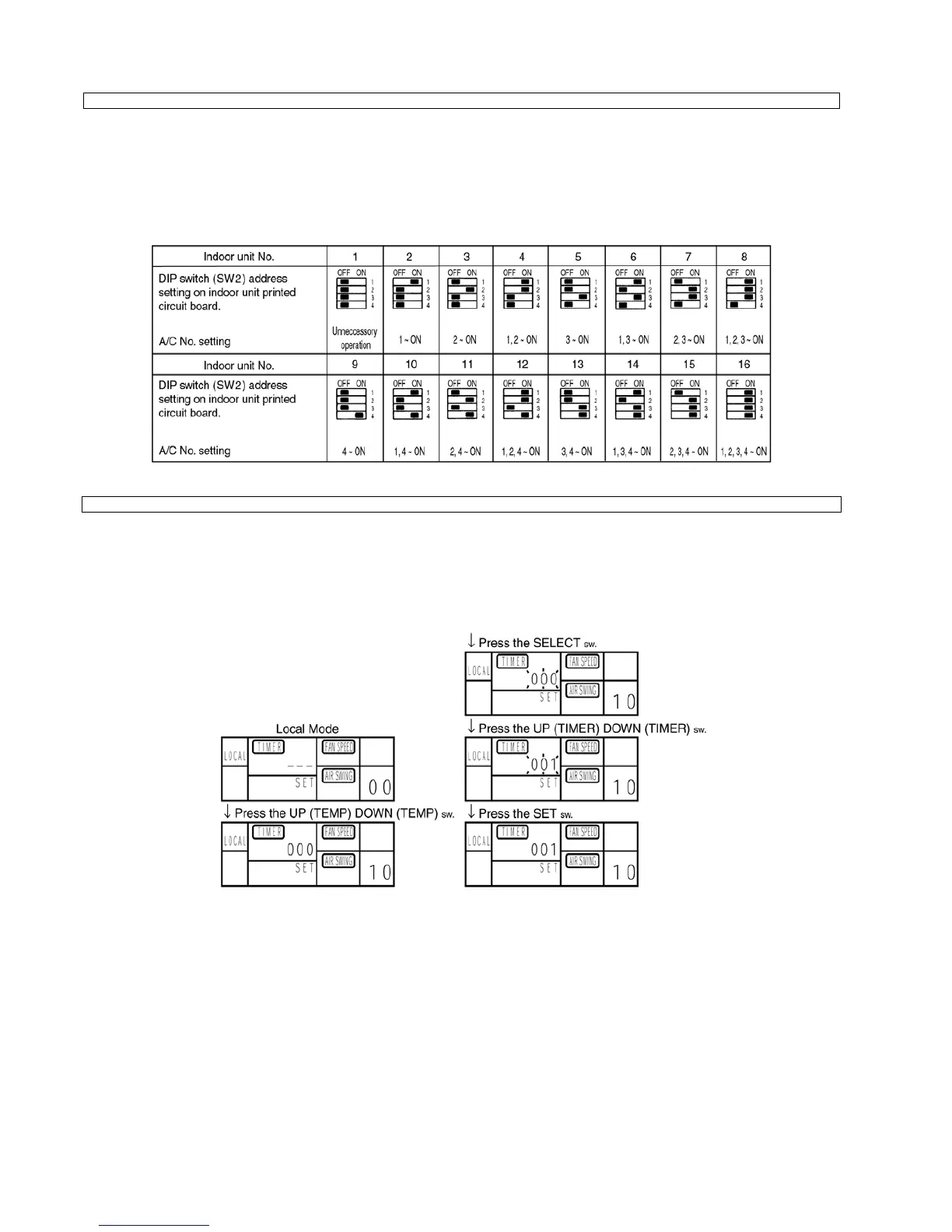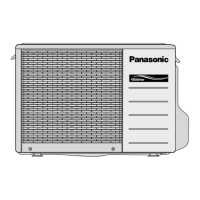62
• All in group will be remote controller thermistor setting when using the remote controller thermistor.
• Up to a maximum of 16 indoor units can be connected at the time of group control.
(Do not connect heat pump unit with cooling only unit.)
• Indoor unit No. is possible to set automatically at the time of group control. However, what number would be assigned to which
indoor units is unknown.
Indoor unit No. is also possible to set manually with DIP switches. Since manual address setting is priority during performing
automatic address setting. (Do not use manual address setting and automatic address setting together.)
• The address settings for group control (air conditioner Nos. 1 to 16) can be reset automatically.
1. When operation is stopped, press for 5 seconds, continue the TEST RUN switch to display “00” (will be LOCAL MODE).
2. Press the UP (TEMP) DOWN (TEMP) switch to display 10.
3. Press the SELECT switch to display “000”. It would blinks.
4. Press the UP (TIMER) DOWN (TIMER) switch to display “001”. It would blinks.
5. Press the SET switch.
Group control
Automatic address resetting for group control
