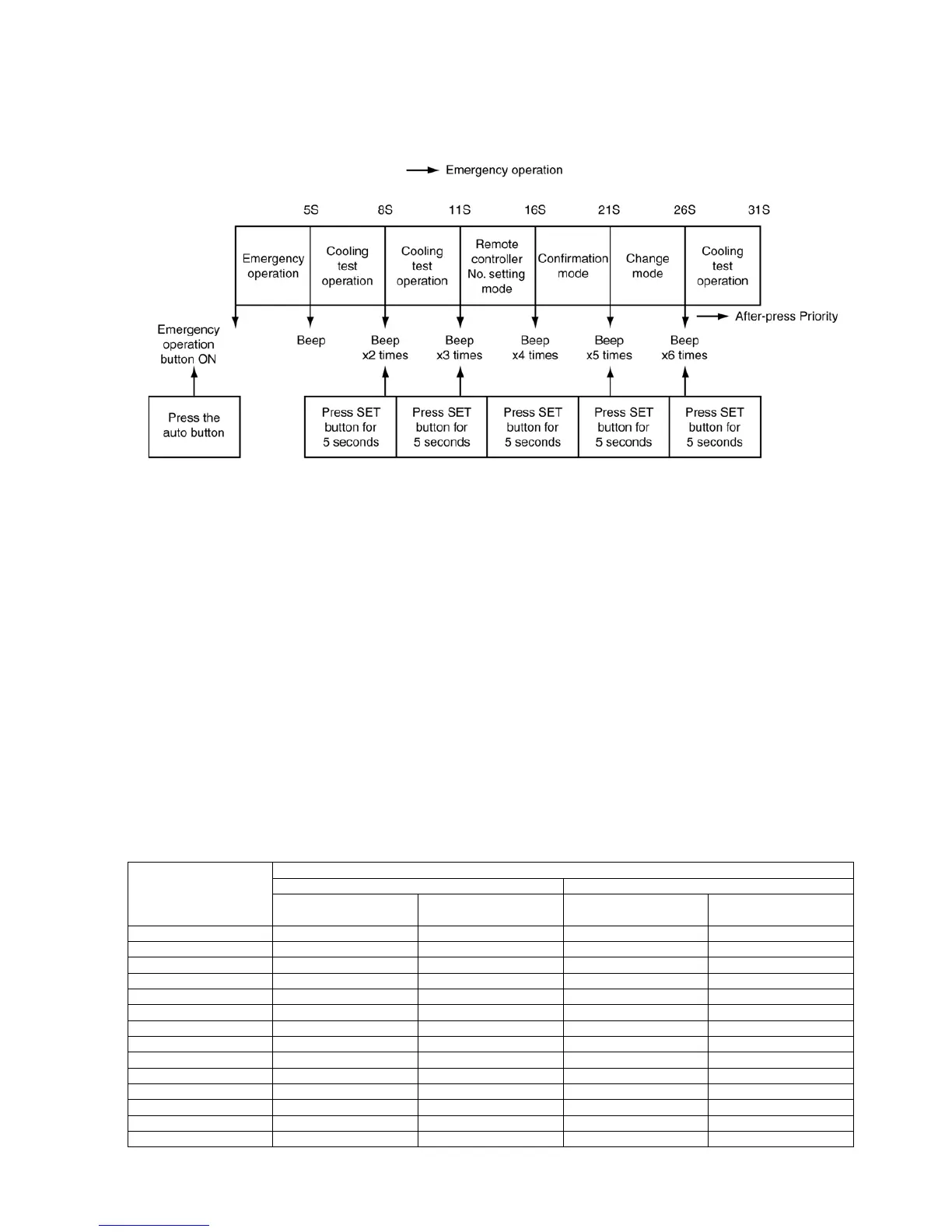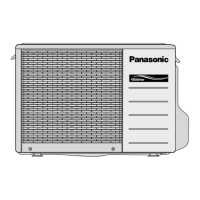81
11.5. Emergency operation
When using the wireless remote control and losing the remote controller, emergency operation can be operated by pressing auto
button in the receiver.
• Press the auto button continuously within 5 seconds
If there is an abnormality in the temperature thermistor (disconnect or shorted), indoor unit cannot be operated.
If abnormality detected in the indoor or outdoor unit, turn off the main power supply and find the cause.
Check the resistance of each thermistor of both indoor and outdoor units by refering the resistance table as follows.
Thermistor resistance table
Press the auto button continuously within 5 seconds
→ emergency operation
• Press the auto button continuously for more than 5 seconds to less than 8 seconds
→ cooling test operation
• Press the auto button continuously for more than 8 seconds to less than 11 seconds
→ cooling test operation
Press the auto button continuously for more than 11 seconds to less than 16 seconds
→ set remote controller address
Press the auto button continuously for more than 16 seconds to less than 21 seconds
→ remote controller address confirmation mode
Press the auto button continuously for more than 21 seconds to less than 26 seconds
→ change address of branch unit
Press the auto button continuously for more than 26 seconds to less than 31 seconds
→ individual change mode
During the above each stage, finally press the SET button, then the operation mode can be decided.
Resistance value (kΩ)±5%
Temperature Indoor Outdoor
°C Room temperature Pipe temperature Discharge temperature Pipe temperature
thermistor thermistor thermistor thermistor
-20 158.5 211.3 528.3 47.9
-10 87.5 116.7 291.8 27.1
-5 66.1 88.2 220.5 20.7
0 50.5 67.3 168.3 15.9
5 38.9 51.9 129.8 12.4
10 30.3 40.4 100.9 9.8
15 23.8 31.7 79.2 7.7
20 18.8 25.1 62.7 6.2
25 15 20 50 5
30 12.1 16.1 40.2 4
40 8 10.6 26.5 2.7
50 5.4 7.2 17.9 1.9
60 3.7 5 12.4 1.3
70 - 3.5 8.8 0.9
