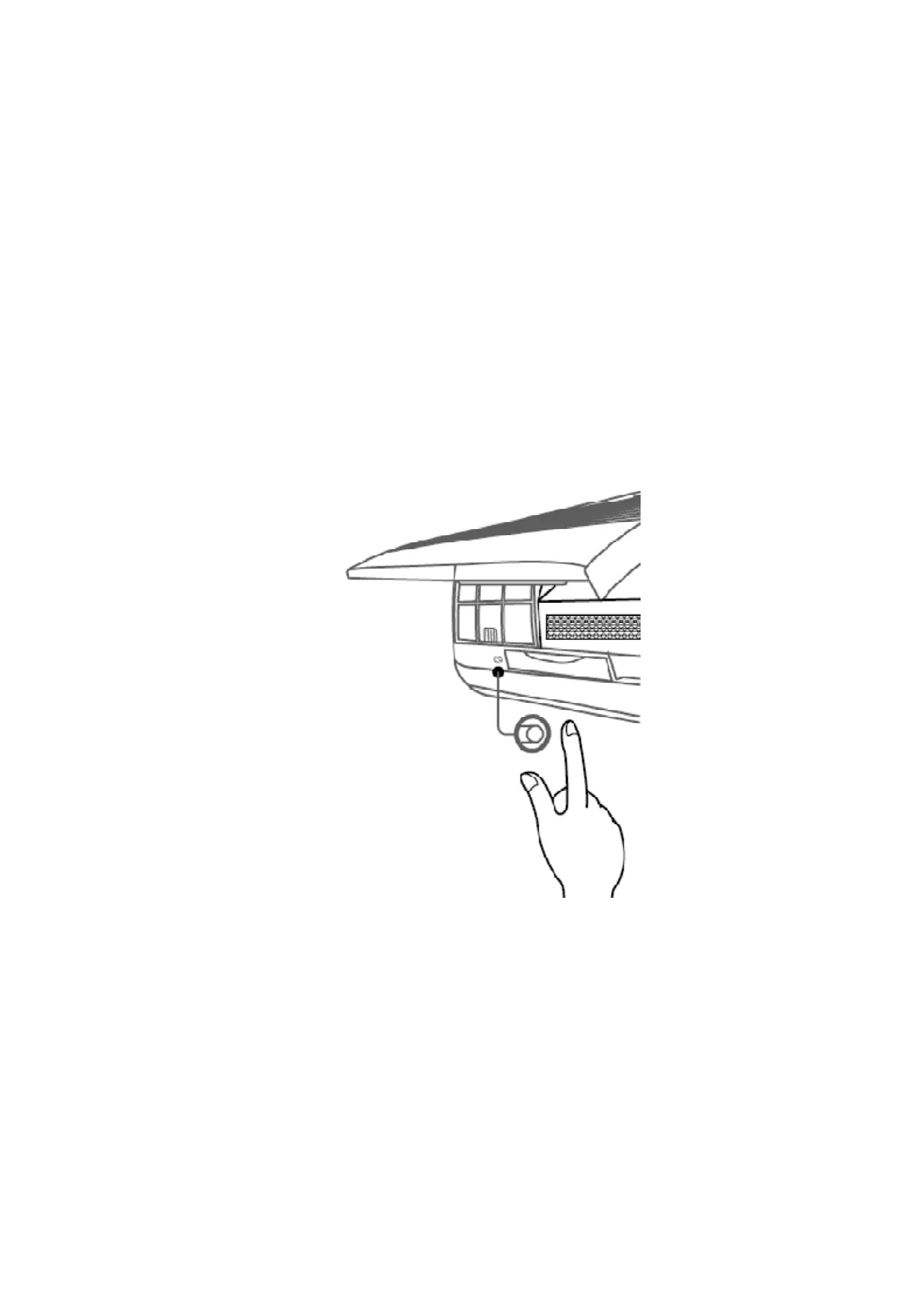at eighth sec. (However, a “beep” sound is occurred at fifth sec.)
4. REMOTE CONTROL RECEIVING SOUND ON/OFF
The ON/OFF of Remote Control receiving sound can be changed
over by following steps:
A. Press “AUTO” switch continuously for more than 16 sec. to
below 21 sec. A “beep” “beep” “beep” “beep” sound will occur
at sixteenth sec.
B. Press the “Check” button once at Remote Control. A “beep”
sound will occur.
C. Press the “AUTO” switch once to select Remote Control
receiving sound ON/OFF. A “beep” sound indicates receiving
sound ON, and a “beep” sound indicates receiving sound OFF.
11.3. OUTDOOR UNIT
11.3.1. SELECT THE BEST LOCATION (Refer to “ Select the best location ”
section)
11.3.2. INSTALL THE OUTDOOR UNIT
- After selecting the best location, start installation according to
Indoor/Outdoor Unit Installation Diagram.
1. Fix the unit on concrete or rigid frame firmly and horizontally by
bolt nut. (ø10 mm).