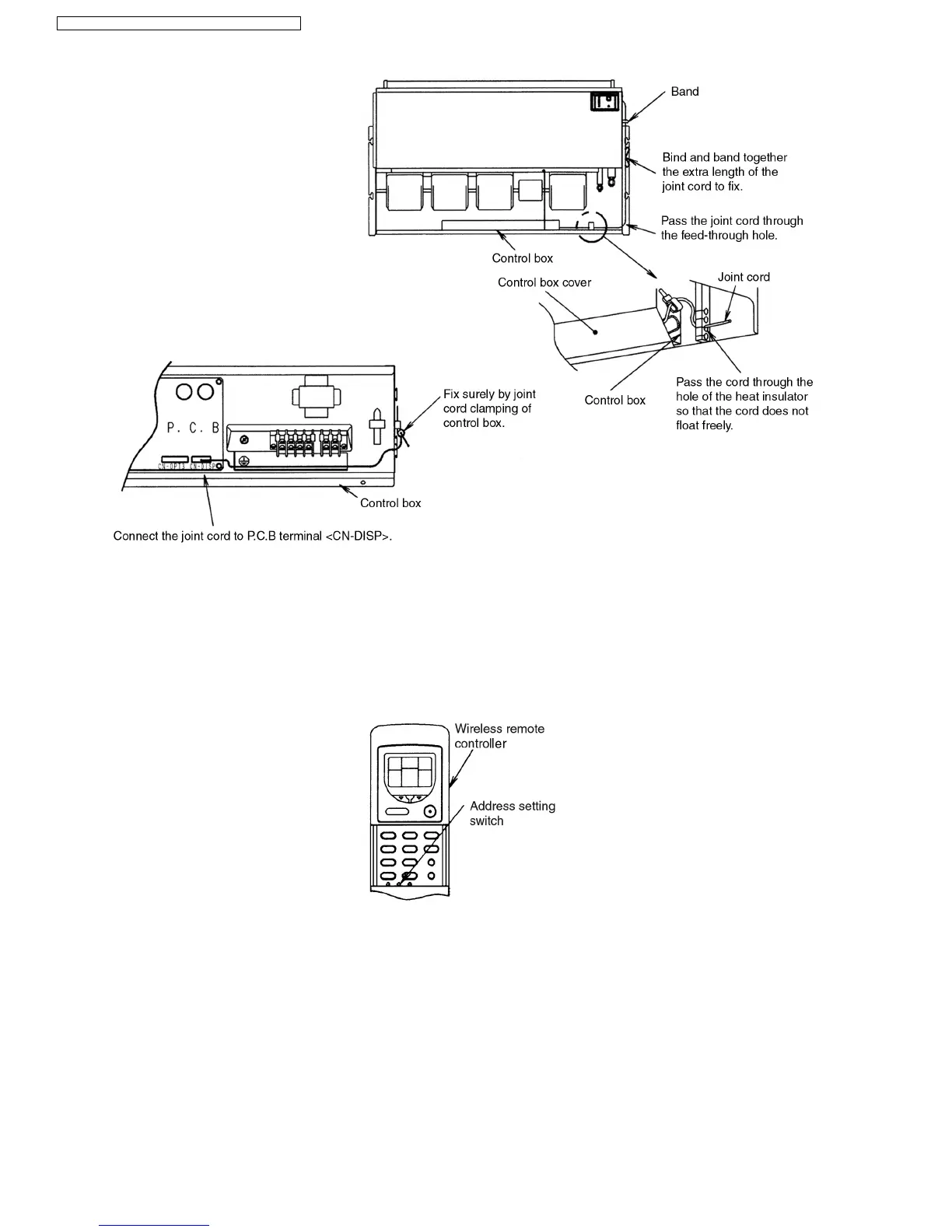10.7.4. Address setting for wireless remote controller and receptor unit (only when
using more than one indoor unit)
•
• •
•
Only the air conditioner units which receptor unit address numbers match the remote controller address number can be
operated.
•
• •
•
At the time of shipment from the factory, the address numbers for both the wireless remote controller and the receptor unit are
set to “1”. (When using only one indoor unit, the indoor unit can be used without changing the factory default settings.)
Press the address setting switch with a ballpoint pen or similar object to change the address setting.
The address number displayed on the LCD change in the order [ADDRESS 1]
→
[ADDRESS 2]
→
[ADDRESS 3]
→
[GROUP]
→
[ADDRESS 1] each time the switch is pressed.
70
CS-F24DB4E5 CU-L24DBE5 / CS-F28DB4E5 CU-L28DBE5
