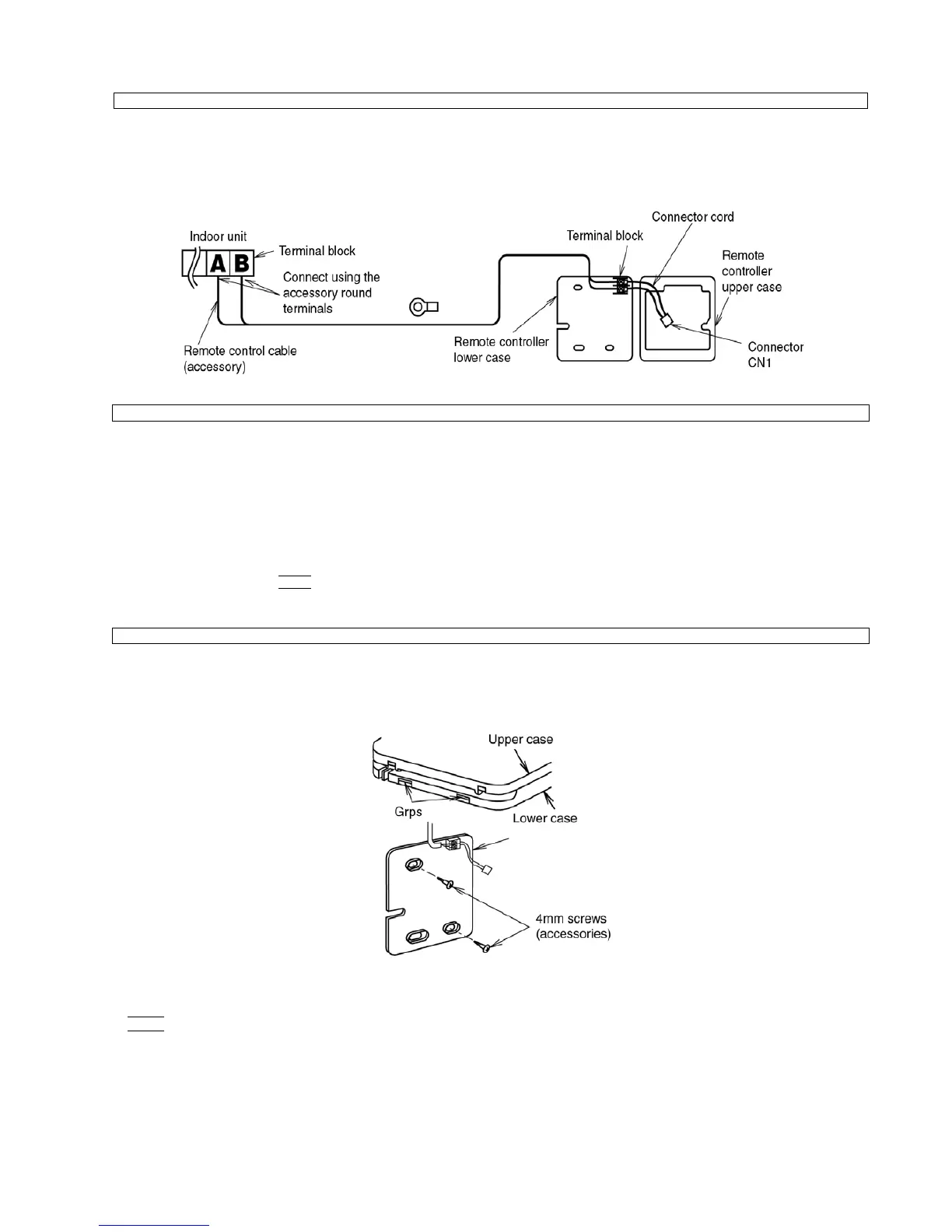75
• Connect the indoor unit and the remote controller as shown in the illustration below.
• The remote control cable is non-polar.
• At the time of shipment from the factory, the connector cable used to connect the terminal block and connector CN1 is
disconnected. When connecting the remote controller wiring and installing the remote controller, be sure to connect the cord to
the connector CN1.
• Solder a sheathed PVC cord or cable (0.5 - 2 mm
2
) with specifications among those given below to the remote controller end of
the accessory remote control cable (10 m).
• Remove the remote controller lower case.
(Insert a flat-tipped screw driver or similar 2 to 3 mm into one of the gaps at the bottom of the case, and then twist the screw
driver to open. [Refer to the illustration below.])
Be careful not to damage the lower case.
• Secure the lower case to the wall or outlet box.
(Refer to the illustration at right for the embedded and exposed positions for remote control cable.)
NOTE
- Be sure to use only the accessory screws.
- Do not bend the lower case when tightening the screws.
(If the screws are overtightened, damage may result.)
- Do not remove the protective tape which is affixed to the upper case circuit board.
• If installing the remote controller with the remote control cable exposed, use pliers to cut a notch into the upper case. (The
feeding-out direction can be either up or to the left or right)
Remote controller wiring
Extending the remote control cable
* PVC round cabtire cord IEC 502
* 600V PVC-insulated PVC sheathed round cable IEC 227-4
* 600V PVC-insulated PVC sheathed flat cable IEC 227-4
NOTE
The maximum possible length for the remote control cable is 200 m.
Remote controller installation procedure
