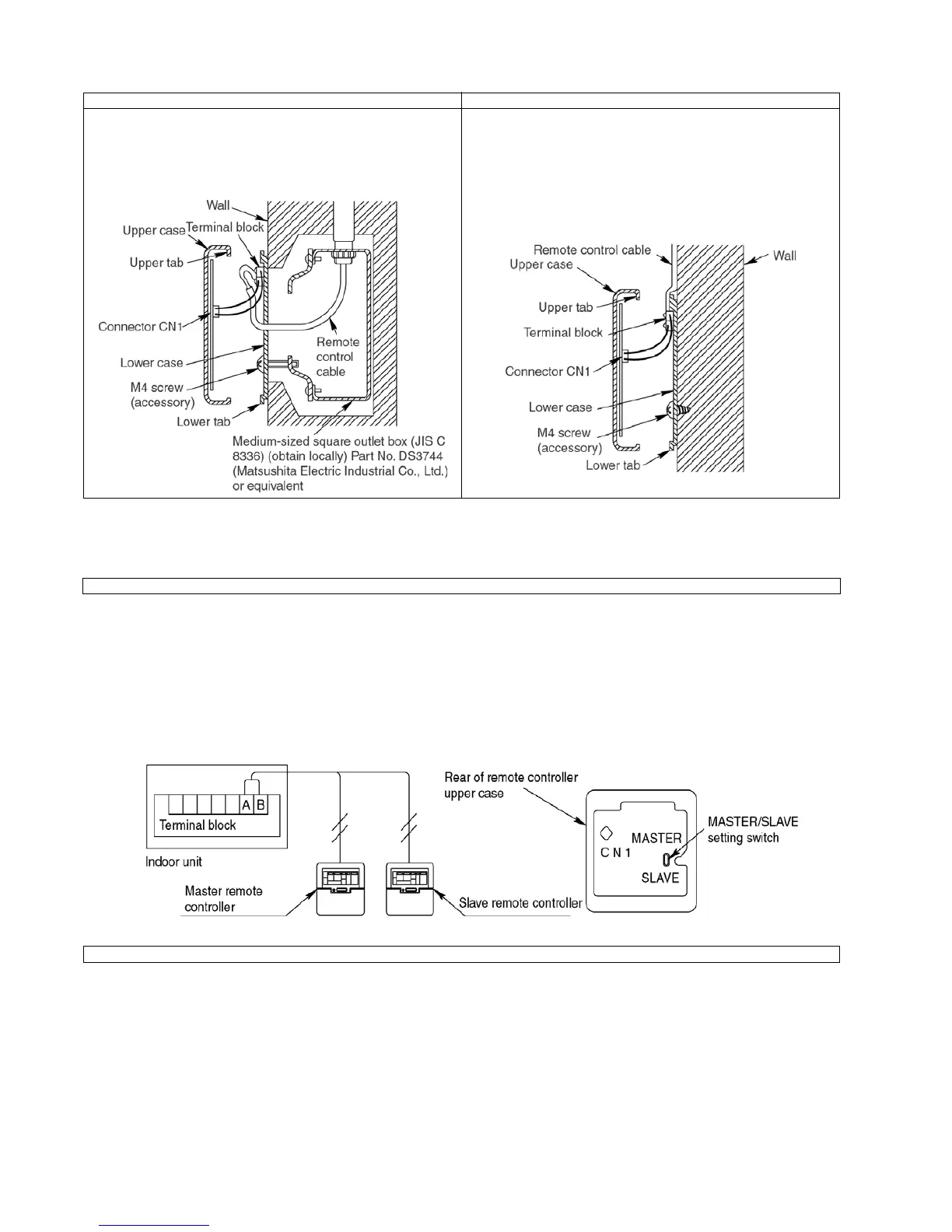77
10.6.4. Settings
• Up to two remote controllers can be installed for a single indoor unit, and either remote controller can be used to operate the
indoor unit.
• The indoor unit can be operated with the last switch pressed having priority.
1. Decide which is to be the master and which is to be the slave remote controller.
The master or slave states of the remote controller are set automatically. The MASTER/SLAVE setting switch can also be
use to make the setting manually, however if a manual setting is made, that manual setting has priority.
Be sure to turn off the main power before making a manual setting.
2. Connect the remote controllers.
Connect both remote controller to terminals (A) and (B) on the indoor unit terminal block (non-polar).
• All in group will be remote controller thermistor setting when using the remote controller thermistor.
• Up to a maximum of 16 indoor units can be connected at the time of group control.
(Do not connect heat pump unit with cooling only unit.)
• Indoor unit No. is possible to set automatically at the time of group control. However, what number would be assigned to which
indoor units is unknown.
Indoor unit No. is also possible to set manually with DIP switches. Since manual address setting is priority during performing
automatic address setting. (Do not use manual address setting and automatic address setting together.)
If remote control cable is embedded If installing with the remote control cable exposed
1. Embed an outlet box (JIS C 8336) into the wall, and then secure
the remote controller base plate to the outlet box with the two
accessory M4 screws. Make sure that the base plate is flat against
the wall at this time, with no bending (looseness)
2. Pass the remote control cable into the box and then install the
remote controller.
1. Secure the remote controller base plate to the wall with two
accessory 4 mm screws.
2. The feeding-out direction for the remote control cable can be
either up or to the left or right. (Refer to the illustration above.)
After determining the feeding-out direction, use nippers to make a
notch in the cover.
3. Route the remote control cable as shown in the illustration above.
Pull the cord firmly around the outside of the base plate at this
time.
Control using two remote controllers
Group control
