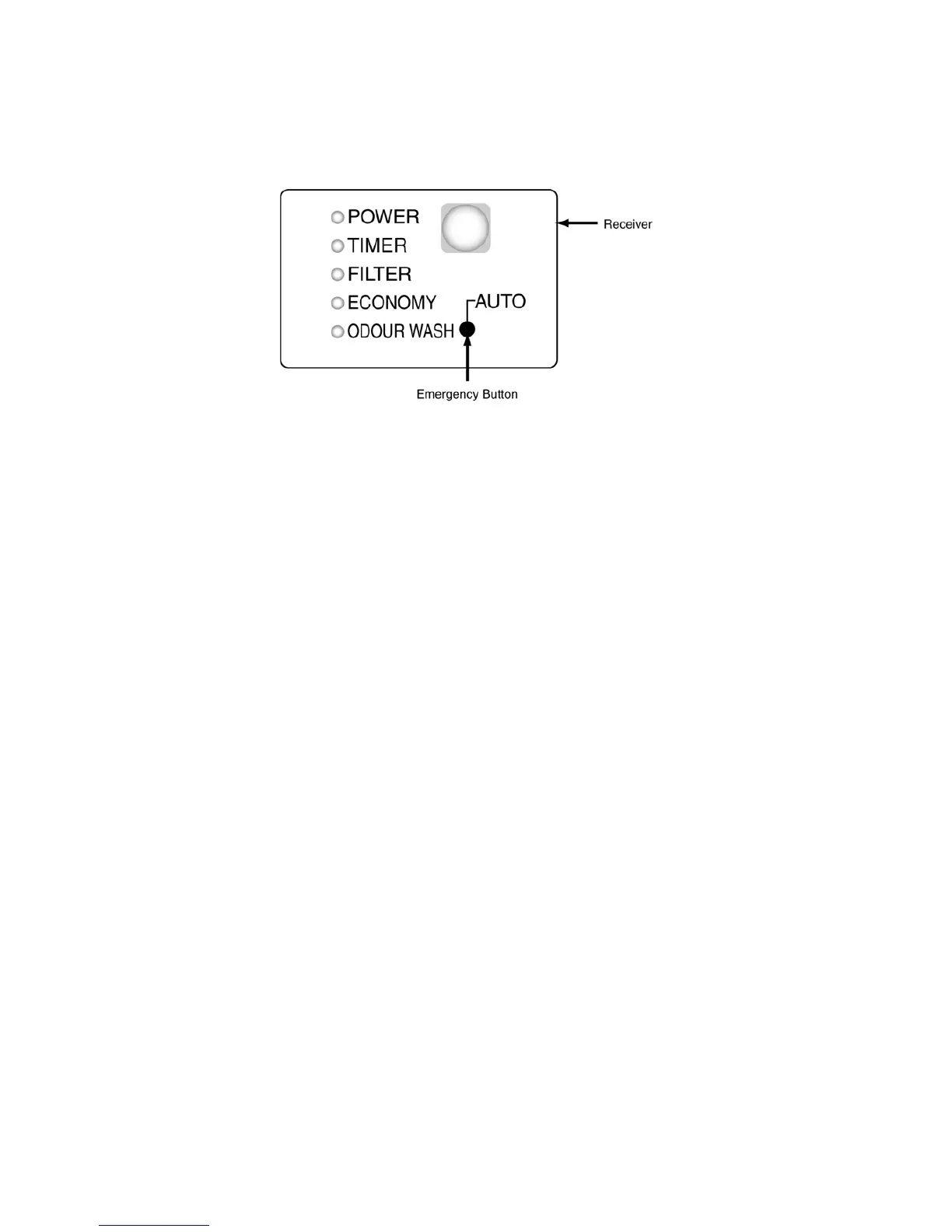102
• How to display the past error message.
If the CHECK display on the wired remote control is not flashing, press the CHECK button continuously for 5 seconds or more to
display the past problem details.
12.4.5. Test operation using the receiver auto button
(If using wireless remote controller)
