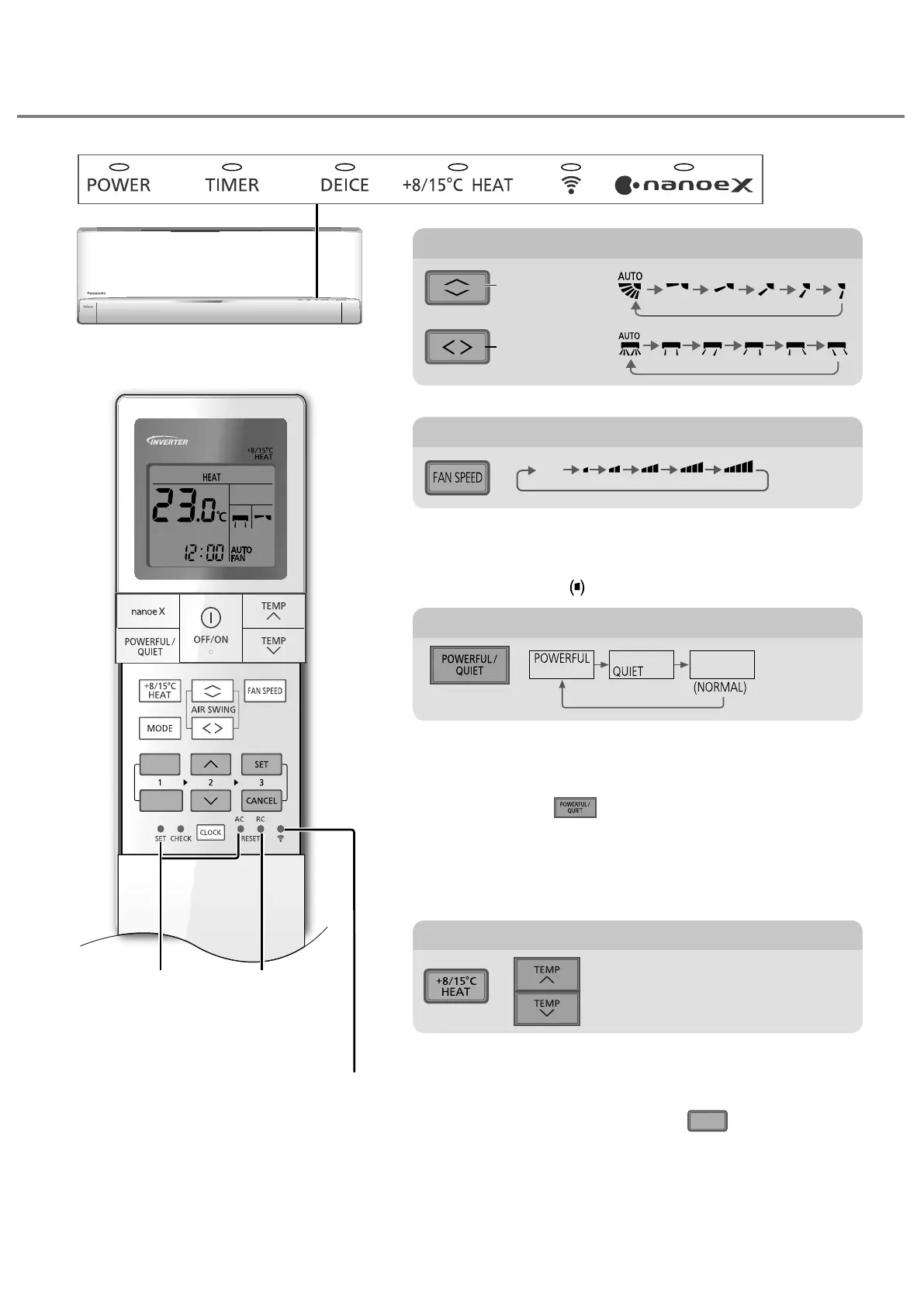18
TIMER
OFF
TIMER
ON
AIR SWING
How to use
Press to restore
the remote
control to default
setting.
To adjust airfl ow direction
To adjust fan speed
To switch between powerful/quiet
POWERFUL:
To reach temperature quickly
• This operation continues until it is cancelled by
pressing again
button or turn OFF the unit to
stop this operation.
QUIET:
To enjoy quiet operation
• This operation reduces airfl ow noise.
Upper direction
Lateral direction
• For AUTO, the indoor fan speed is automatically
adjusted according to the operation mode.
• To have low noise priority operation, select the
lowest fan speed
.
AUTO
FAN
• Do not adjust the fl ap by hand.
To use maintenance heating
• Maintain indoor temperature at 8/15°C. Fan
switches to high fan speed automatically.
• This operation overwrite the operation mode and
could be cancelled by pressing
MODE
.
• Defrost operation at outdoor unit will result in
sudden cold air from indoor unit. Eliminate cold air
with heat mode.
15˚C
8˚C
Indicator
Not used
in normal
operations.
Press to ON/ OFF
Wireless LAN
features.
