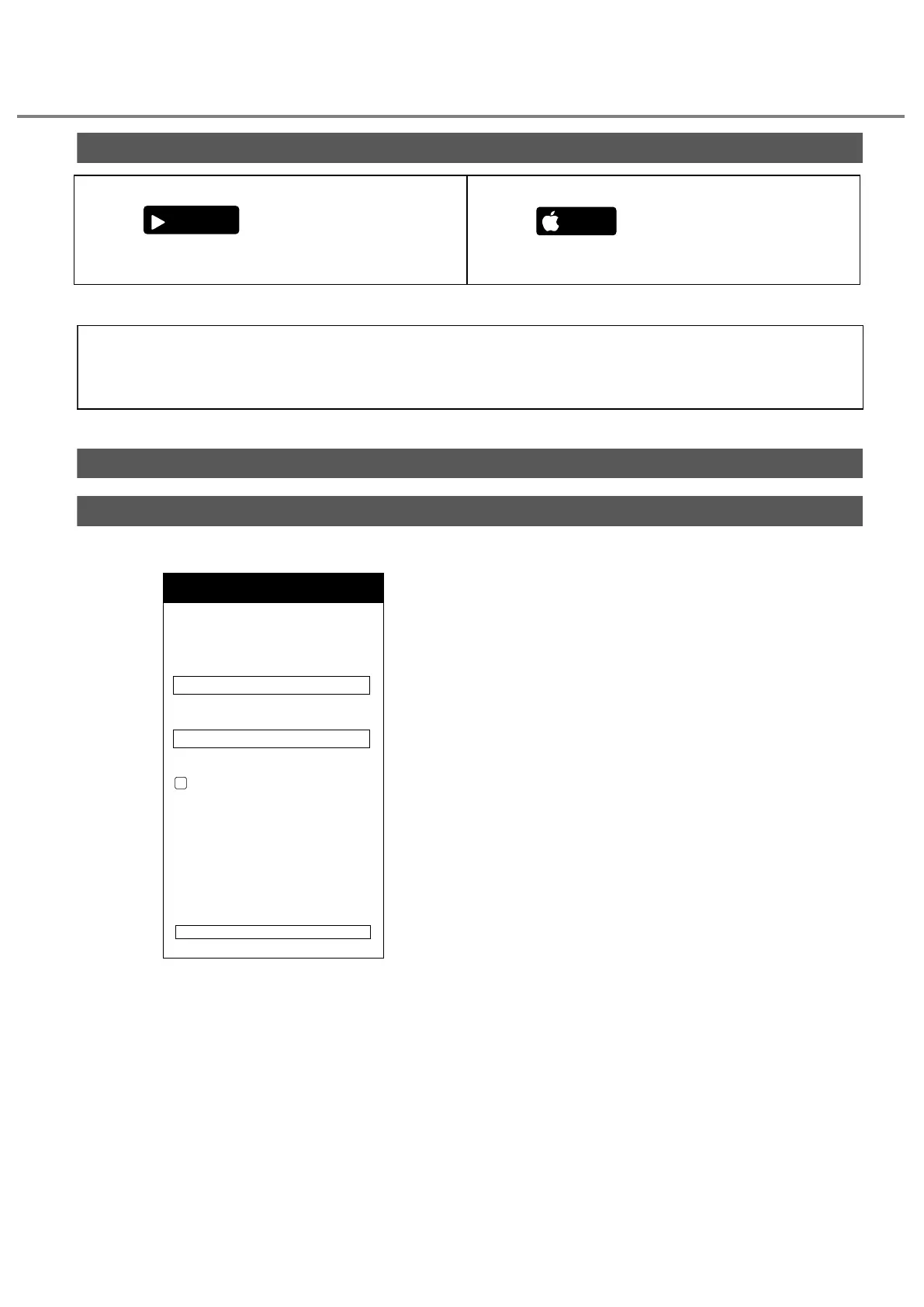20
App Installation
For Android user (Android 4.4 and above)
• Open
GET IT ON
Google
Play
.
• Search for “Panasonic Comfort Cloud” app.
• Download and install.
For iOS user (iOS 9 and above)
• Open
Download on the
App
Store
.
• Search for “Panasonic Comfort Cloud” app.
• Download and install.
Note
• The app user interface image may change for version upgrade without notifi cation.
• There is no charge for using this application. However, other charges may be incurred for
connection and operation.
How to use
Starting “Panasonic Comfort Cloud”
• For new user, select Create new Panasonic
ID to register.
• For registered user, login using your
Panasonic ID and password.
Use “Panasonic Comfort Cloud” app as an option to control the air conditioner.
Please enter your Panasonic ID and password.
Panasonic ID
Password
Password
Remember me
Forgot ID/Password
Create new Panasonic ID
View an example
Login
Login
Panasonic ID
Create New Panasonic ID