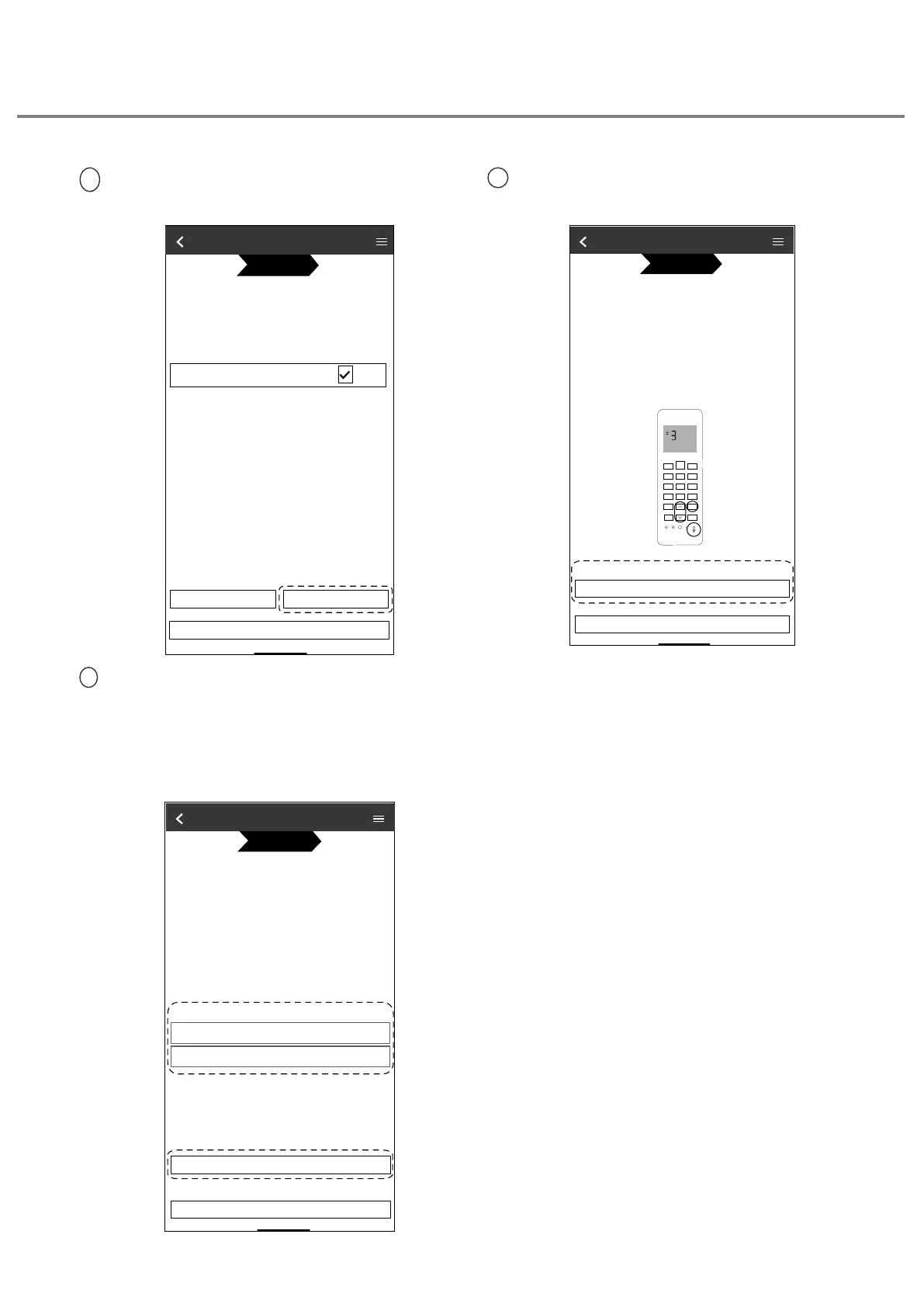26
Select the air-conditioner and set the password
2
Set a password for new air conditioner
model to complete the registration.
Connection Guide
Step 1
Step 2
Step 3
Cancel
Next
Wireless LAN LED is O, please press
“Wireless LAN” buƩon once to enable the
Wireless LAN beore proceed or step 1 .
1. Press and hold “Wireless LAN” buƩon or secs
unƟl eas seƫng “1” is shown.
2. Press “up” or “down”unƟl deice registraƟon
“” is shown.
. Point remote control to air-condiƟoner and
press “E” buƩon once.
AŌer step 1
hae been done, tap “Next”.
SET
CANCEL
1
Select the air conditioner model to
register the device.
Select the air-condiƟoner for registraƟon
Unregistered air-condiƟoner
Registered air-condiƟoner
Retry searching…
Connection Guide
Step 1
Step 2
Step 3
CS-HZ25UKE-5
Retry searching…
Cancel Register
3
Password must be 8-15 characters with
letters and number.
Model :
CS-HZ25UKE-5
Input the password to complete the registraƟon.
Password must be 8-15 characters with leƩers
and numbers.
Password
password
Re-enter password
Device password settings
Step 1
Step 2
Step 3
Cancel
Register
How to use
Note
• Keep password for future used on
additional user registration.
