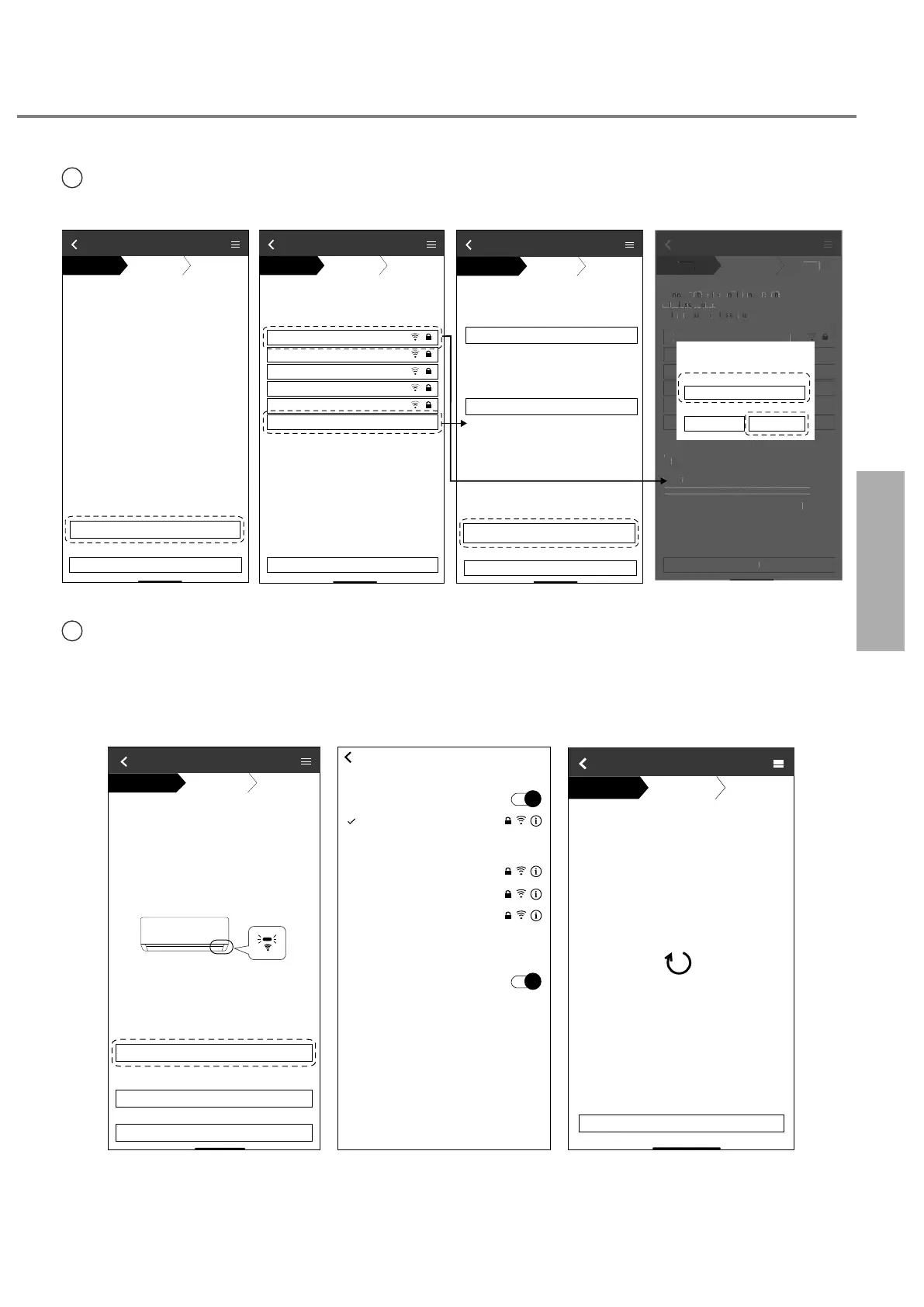25
English
Next, setup the wireless network connecƟon o
air-condiƟoner.
Connection Guide
Step 1
Step 2
Step 3
Cancel
To wireless network settingsTo wireless network settings
onnect the network adaptor to the wireless
router.
elect our wireless router
Connection Guide
Step 1
Step 2
Step 3
Cancel
MA address o target deice
d-1-2-2e--da
Note
elect 2. band i the wireless router
supports both 2. and band.
router D1
router D2
router D
router D
router D
Other
Connection Guide
Step 1 Step 2 Step 3
Cancel
OK
ŶƚĞƌĂŶĚƐĞůĞĐƚƚŚĞĨŽůůŽǁŝŶŐŝŶĨŽƌŵĂƟŽŶŽĨƚŚĞ
wireless router.
Network name D
Network name D
Password
ecurit
WPA2
Password
onnect the air-condiƟoner to the
wireless router.
elect our wireless router
Connection Guide
Step 1
Step 2
Step 3
Cancel
MA address o target deice
d-1-2-2e--c
Note
elect 2. band i the wireless router
supports both 2. and band.
Panasonic-actor-wireless-ap-
Enter the password o the selected
wireless router.
Password
Password
Cancel OK
3
Select the SSID of your wireless router. Enter the password to connect the air conditioner
to the wireless router.
4
When connection of air conditioner to router is successful, the Wireless LAN LED will
changed from blinking to ON. If the Wireless LAN LED is ON, connect the smartphone to
wireless router. (return to this application after completing the wireless network settings to
continue the setup)
• If the Wireless LAN LED keep blinking, check the wireless router connection.
How to use
Connection Guide
Step 1
Step 2
Step 3
When the connecƟon o air-condiƟoner to
router is successul, the Wireless LAN LED
changes rom blinking to ON.
t ma take up to ew minutes beore changes
to ON.
Wireless LAN LED keep blinking, tap “heck”
the Wireless LAN LED is ON, connect the
smartphone to wireless router. return to this
ĂƉƉůŝĐĂƟŽŶĂŌĞƌĐŽŵƉůĞƟŶŐƚŚĞǁŝƌĞůĞƐƐ
ŶĞƚǁŽƌŬƐĞƫŶŐƐƚŽĐŽŶƟŶƵĞƚŚĞƐĞƚƵƉͿ
Cancel
Check
To wireless network settings of the smartphone.
Wi-i
router D1
OOE A NEWO...
router D
router D2
router D
Other...
Ask to oin Networks
<ŶŽǁŶŶĞƚǁŽƌŬǁŝůůďĞũŽŝŶĞĚĂƵƚŽŵĂƟĐĂůůLJ/ĨŶŽŬŶŽǁŶ
network are aailable, ou will be asked beore oining a
new network.
Wi-i
^ĞƫŶŐƐ
Searching for air-condiƟoner.
Please wait…
Connection Guide
Step 1
Step 2
Step 3
Cancel