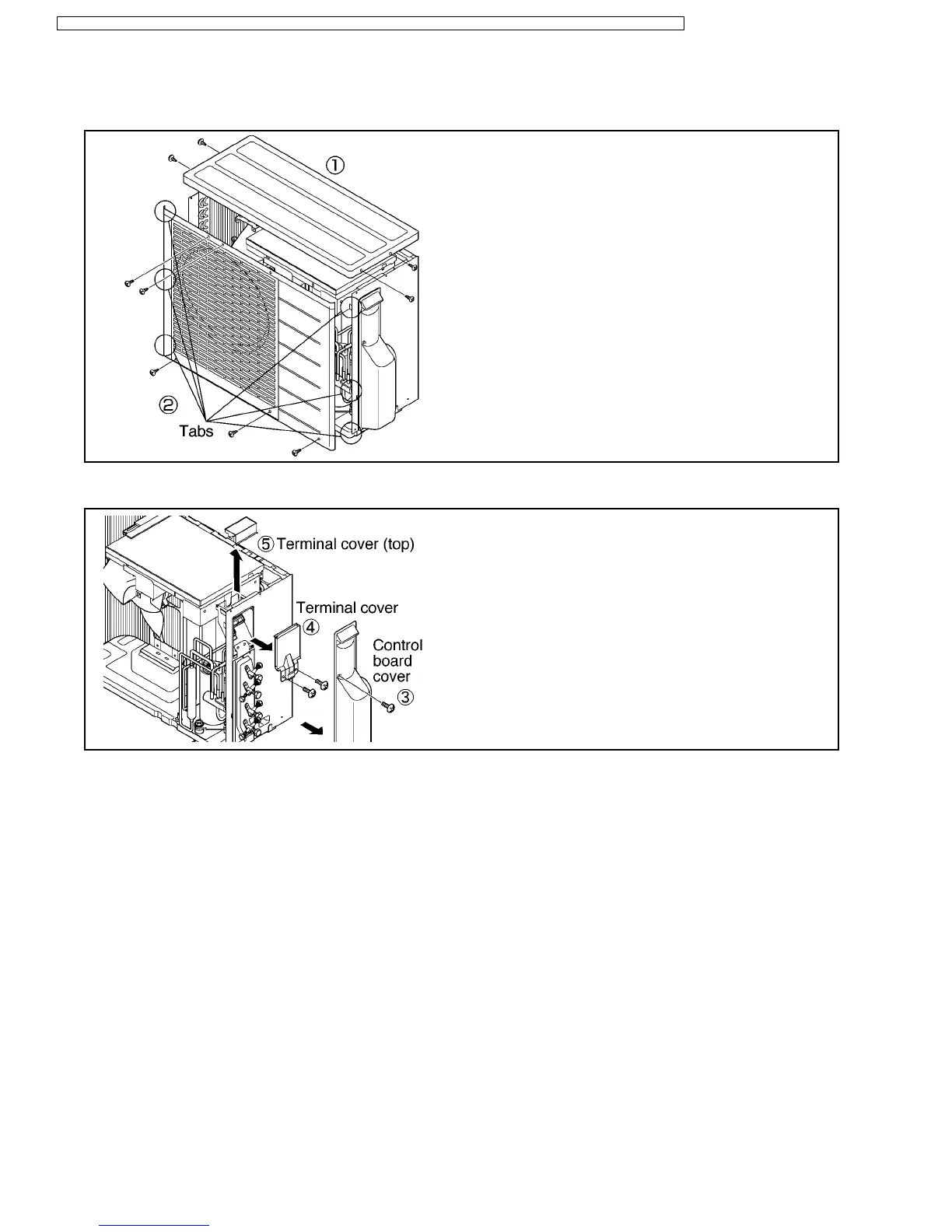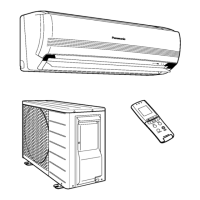13.3.2. OUTDOOR UNIT (CU-2E15CBPG/2E18CBPG)
13.3.2.1. Removing the Cabinet Top Plate and Cabinet Front Plate
1. Remove the cabinet top plate (by removing the 4 screws).
2. Remove the 5 screws fixing the cabinet front plate, release the 6
hooks, and pull the cabinet front plate toward front side.
13.3.2.2. Removing the Control Board Cover
3. Remove the control board cover (remove 1 screw).
4. Remove the terminal cover (remove the 2 screws).
5. Remove the terminal cover (top), and disconnect all the lead wires (3
fasten tab) inside.
92
CS-ME7CKPG / CS-ME10CKPG / CS-ME12CKPG / CS-ME14CKPG / CS-ME18CKPG / CU-2E15CBPG / CU-2E18CBPG / CU-3E23CBPG / CU-4E27CBPG
