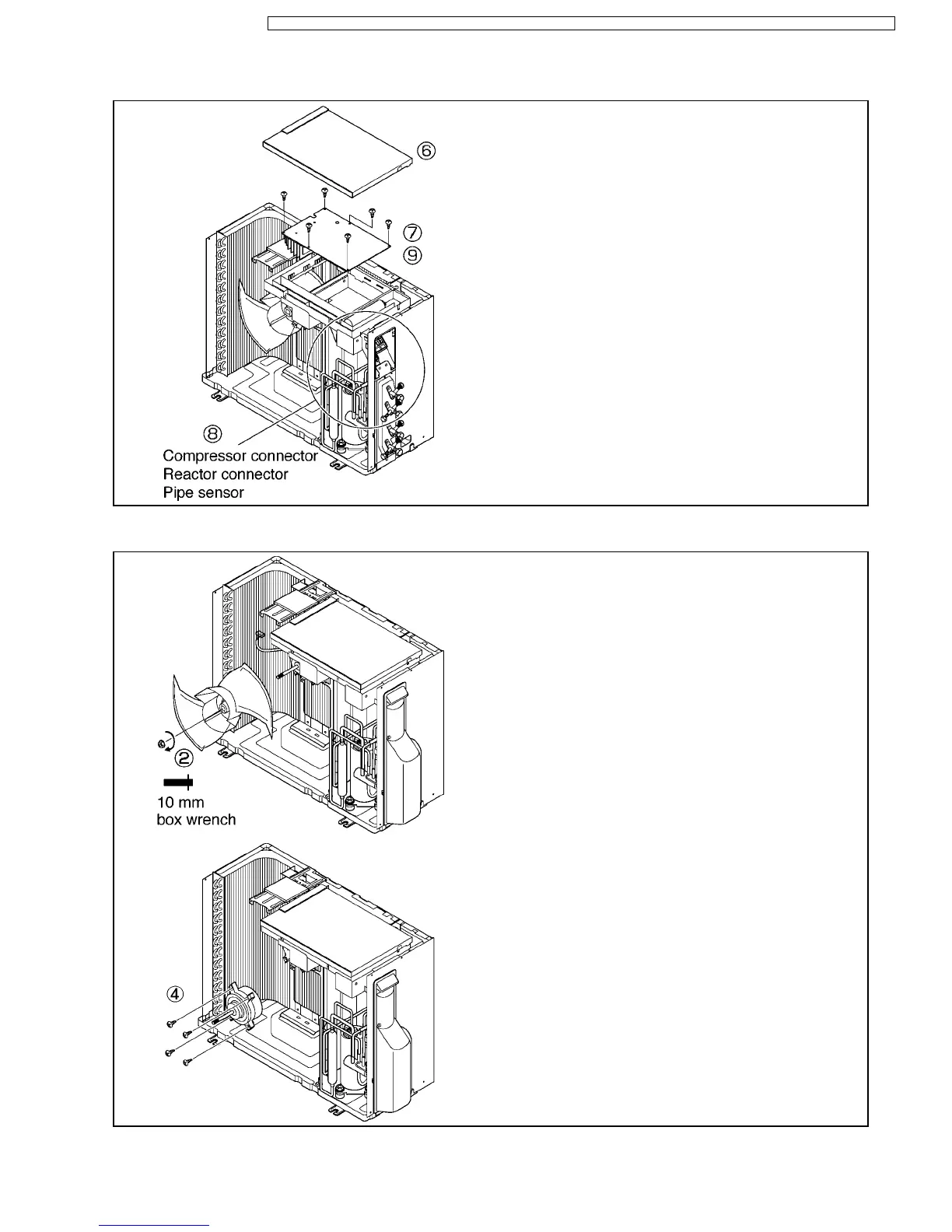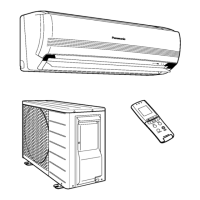13.3.2.3. Removing the Control P.C. Board
6. Remove the control board cover.
7. Remove the 6 screws at the positions on the control P.C. Board
indicated by the arrows.
8. Disconnect the connectors and pipe sensor connected to the
compressor and reactor.
9. Remove the control P.C. Board.
* When pulling the control P.C. Board upward, it may not be
possible to remove it because of the way in which the ground
wire and other wires are routed. In this case, it is removed after
the control board cover itself has been removed.
13.3.2.4. Removing the Propeller Fan and Fan Motor
1. Follow the steps in 13.3.2.1. for removing the cabinet top plate and
cabinet front plate.
2. Remove the propeller fan by removing the nut turning clockwise at its
center.
3. Disconnect the connector of the fan motor from the control P.C.
Board.
4. Loosen the 4 fan motor mounting screws then remove the fan motor.
93
CS-ME7CKPG / CS-ME10CKPG / CS-ME12CKPG / CS-ME14CKPG / CS-ME18CKPG / CU-2E15CBPG / CU-2E18CBPG / CU-3E23CBPG / CU-4E27CBPG
