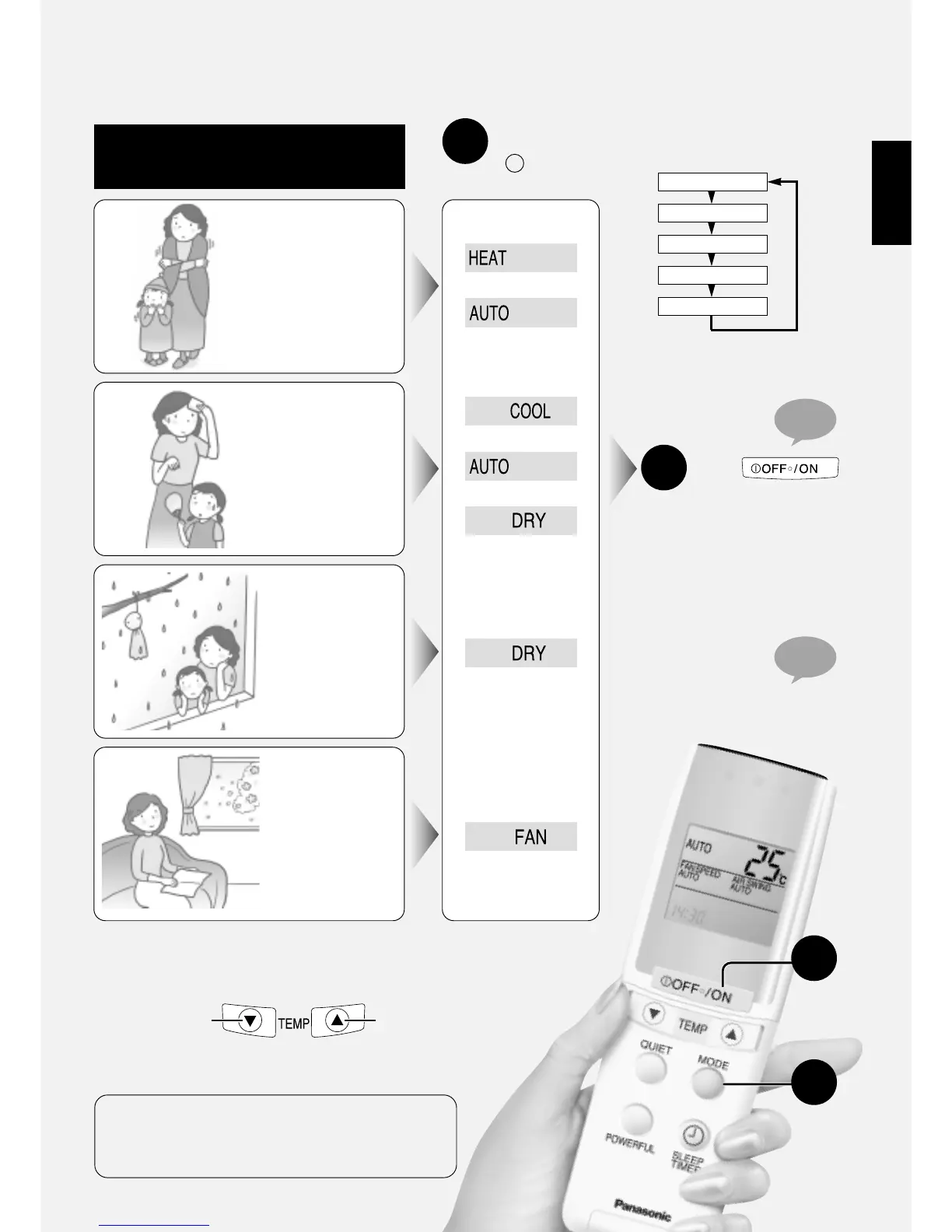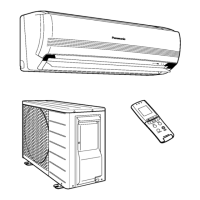ENGLISH
5
AUTO
HEAT
COOL
DRY
FAN
Automatic operation •
Heating • Cooling • Dry • Air
circulation operation
WHEN
IT IS
COLD
WHEN
IT IS
HOT
WHEN IT
IS HUMID
● Rainy season
● Change of
season
WHEN
HEATING /
COOLING /
DRY ARE NOT
REQUIRED
Display in the
remote control
Or
Or
Or
● Continuously pressing the
button, operation changes
in this order:
After connecting the
power supply, press
button to select
operating mode
1
2
“BEEP”
Press
button
● The In operation light on the
indoor unit will light up.
● During Auto operation / Heating
operating mode, the In
operation light will also light up.
● During Heating / Cooling / Dry
operating mode, you may not
get an instant air flow.
■ TO STOP
OPERATION
Press one more time.
Please also refer to “Operational setup” and “Fan speed / Air swing Adjustment”
chapters. (Pages 10 ~ 14)
■ SETTING TEMPERATURE
● Setting range: 16 ~ 30°C
● Each press on the button will change by 1°C. Continuously
pressing the button will speed up the changes.
INCREASEDECREASE
RECOMMENDED TEMPERATURE
Select suitable temperature will save electricity consumption.
Heating : 20 ~ 22°C
Cooling : 26 ~ 28°C
Dry : 22 ~ 26°C
Convenience Operation
