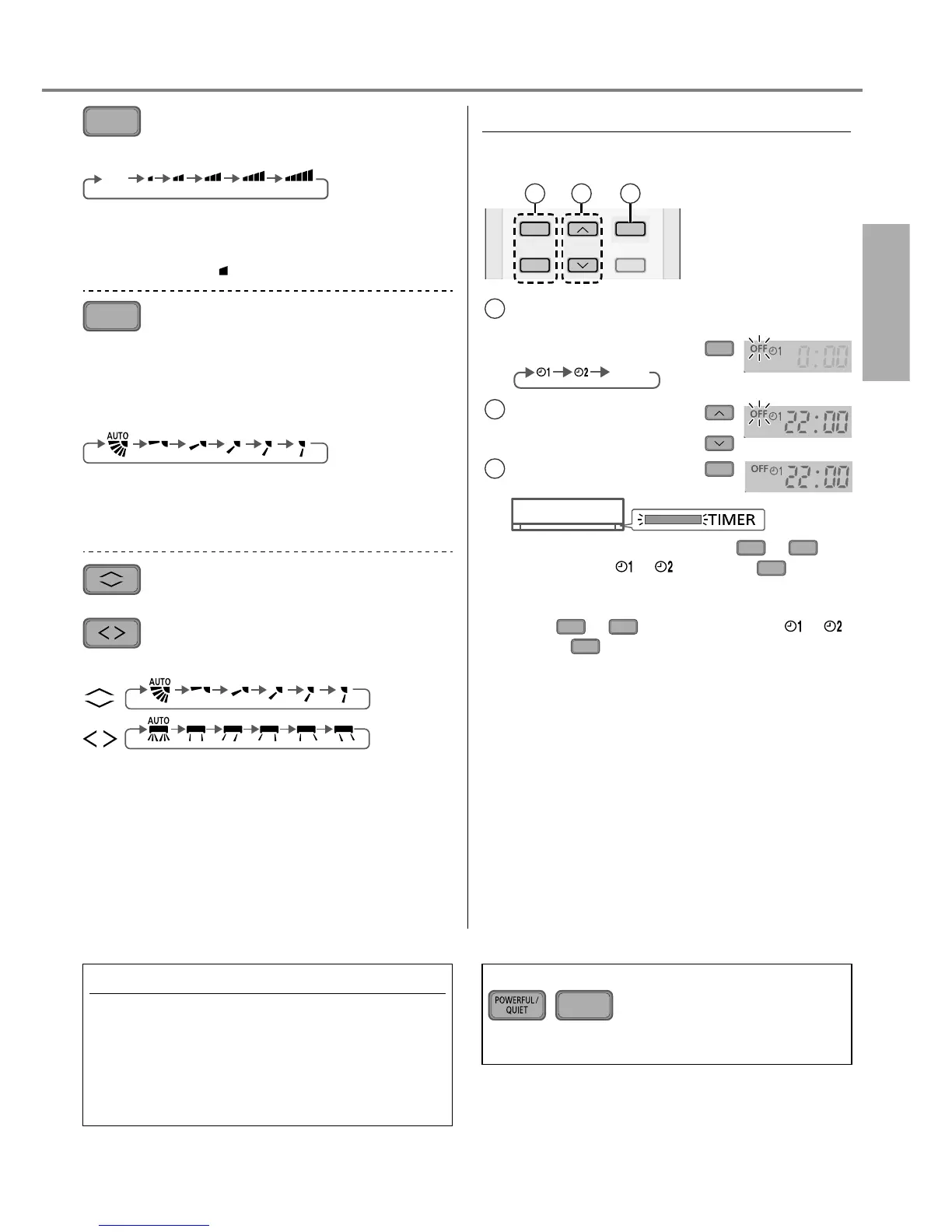21 3
1
Select ON or OFF timer Example:
OFF at 22:00
• Each time pressed:
OFF
Cancel
2
Set the time
3
Confi rm
SET
• To cancel ON or OFF timer, press
ON
or
OFF
to
select respective or then press
CANCEL
.
• If timer is cancelled manually or due to power
failure, you can restore the timer again by
pressing
ON
or
OFF
to select respective or
then press
SET
.
• The nearest timer setting will be displayed and will
activate in sequence.
• When ON Timer is set, the unit may start earlier
(up to 35 minutes) before the actual set time in
order to achieve the desired temperature on time.
• Timer operation is based on the clock set in the
remote control and repeats daily once set. For
clock setting, please refer to Quick guide.
FAN SPEED
To select fan speed
(Remote control display)
AUTO
FAN
•
For AUTO, the indoor fan speed is automatically
adjusted according to the operation mode.
•
To have low noise priority operation, select the
lowest fan speed ( ).
AIR SWING
To adjust vertical airfl ow
direction
( CS-TZ9SKEW, CS-TZ12SKEW,
CS-TZ15SKEW, CS-TZ18SKEW,
CS-MTZ5SKE, CS-MTZ7SKE)
(Remote control display)
•
Keeps the room ventilated.
•
In COOL/DRY mode, if AUTO is set, the fl ap swings
up/down automatically.
•
Do not adjust the fl ap by hand.
AIR SWING
To adjust airfl ow direction
(CS-TZ24SKEW)
(Remote control display)
•
Keeps the room ventilated.
•
In COOL/DRY mode, if AUTO is set, the fl aps
swings left/right and up/down automatically.
•
In HEAT mode, if AUTO is set, the horizontal fl ap is
fi xed at the predetermined position. The vertical fl ap
swings left/right after the temperature rises.
•
If manual is set, the horizontal and vertical fl ap are
fi xed at the predetermined position.
•
Do not adjust the fl ap by hand.
Auto Restart Control
• If power is resumed after a power failure, the
operation will restart automatically after a
period of time with previous operation mode
and airfl ow direction.
• This control is not applicable when TIMER is
set.
Note
,
SLEEP
• Can be activated in all modes and can be
cancelled by pressing the respective button again.
