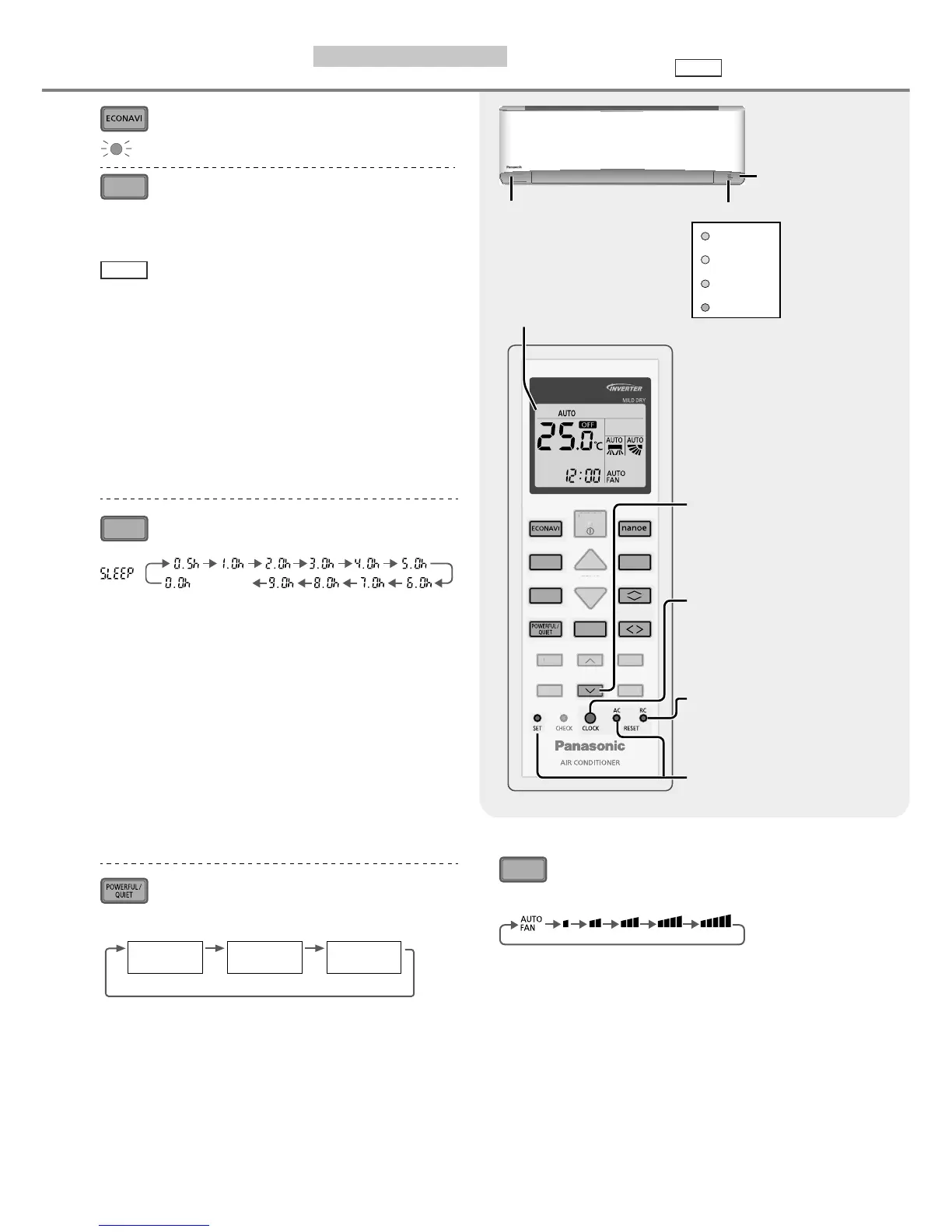8
How to use
For Z, XZ, MZ indoor unit
Multi
Multi split system
To optimise energy saving
ECONAVI
MODE
To select operation mode
AUTO mode - For your convenience
• During operation mode selection, the power
indicator will blinks at initial.
Multi
• Unit selects operation mode every 3 hours
according to setting temperature, outdoor
temperature and room temperature.
HEAT mode - To enjoy warm air
•
Unit takes a while to warm up. The power
indicator will blinks at initial during this operation.
COOL mode - To enjoy cool air
• To reduce power consumption during COOL
mode, use curtains to screen off sunlight and
outdoor heat.
DRY mode - To dehumidify the environment
• Unit operates at low fan speed to give a gentle
cooling operation.
SLEEP
To maximise comfort while
sleeping
(CANCEL)
•
This operation provides you with a comfortable
environment while sleeping. It will automatically
adjust the sleep pattern temperature during the
activation period.
•
The indoor unit indicator will dim when this
operation is activated. This is not applicable if the
indicator brightness has been manually dimmed.
•
This operation is incorporated with the activation
timer (0.5, 1, 2, 3, 4, 5, 6, 7, 8 or 9 hours).
•
This operation can be set together with single
timer or twin timer. Sleep operation has the
priority over OFF timer.
•
This operation can be cancelled by pressing the
respective button when the sleep timer reaches
0.0h.
To switch between powerful &
quiet
(Remote control display)
POWERFUL
QUIET
(NORMAL)
POWERFUL: To reach temperature quickly
• This operation stops automatically after
20 minutes.
QUIET: To enjoy quiet operation
• This operation reduces airfl ow noise.
ON
OFF
TIMER
CANCEL
FAN SPEED
MODE
SLEEP
MILD DRY
AIR SWING
TEMP
OFF/ON
SET
