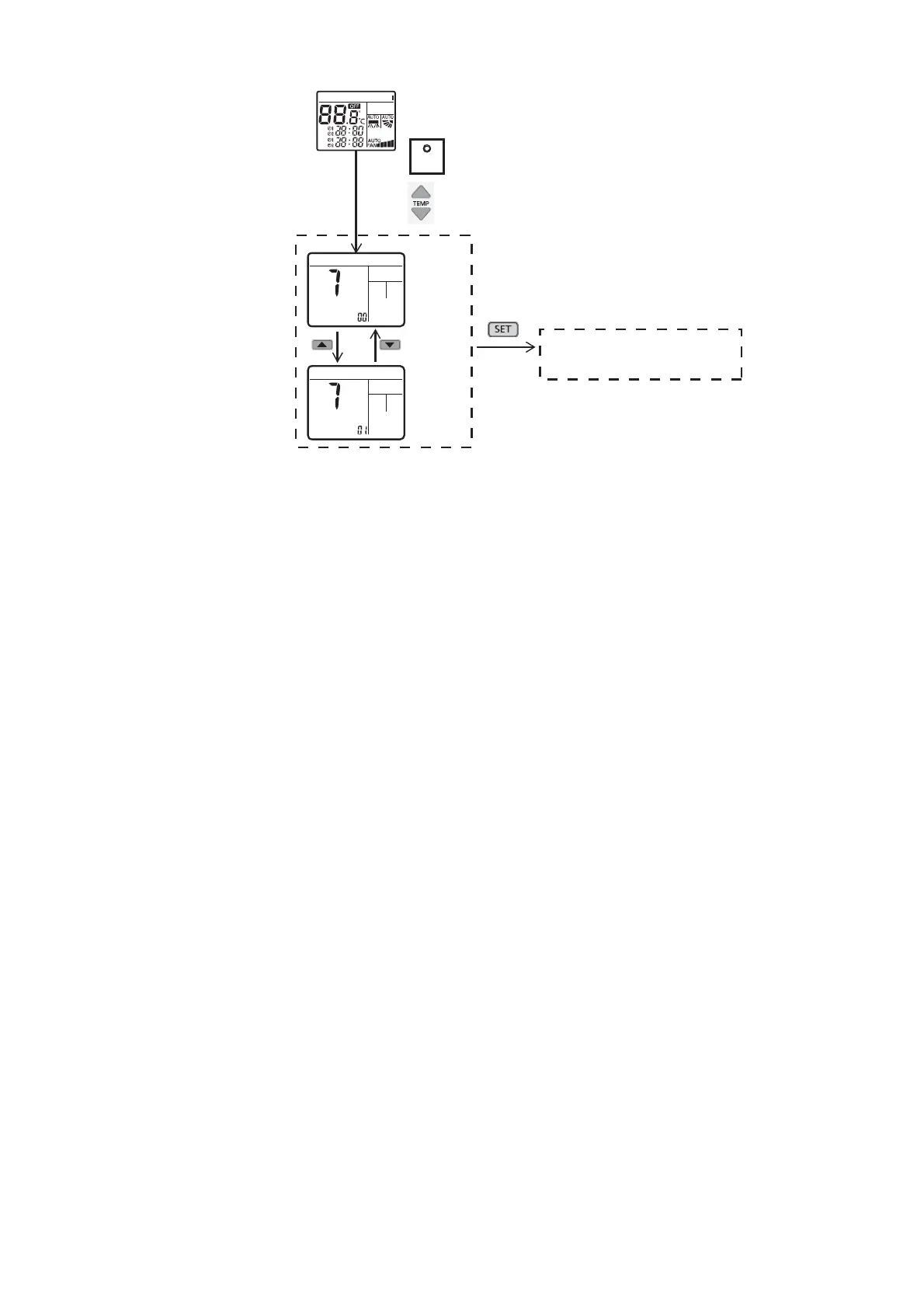93
Enable or disable selection
iCOMFiAUTO-XHEATCOOLDRYFAN
F
SHOWER
DIRECT
AM
PM
AM
ON
OFF
PM
Transmit check code
“Enable or Disable” code
Remote control normal mode
Control
Disable
Control
Enable
Press SW continuously for 5s
Press SW’s to choose function 7
SET
Power failure
o During in-filter operation, if power failure occurs, after power resumes in-filter deactivation operation will not
resume.
14.14 ECONAVI Operation
Area of human availability, activity level and absent is judged based on pulses by using 2 infrared sensors. The
internal setting temperature shift, fan speed and horizontal airflow direction are adjusted in order to provide
comfort environment while maintain the energy saving level.
ECONAVI start condition:
o When ECONAVI button is pressed.
ECONAVI stop conditions:
o When ECONAVI button is pressed again.
o When unit is OFF by OFF/ON button.
o When unit is OFF when OFF TIMER activates.
o When unit is OFF by AUTO OFF/ON button at indoor unit.
o When POWERFUL/QUIET operation activates.
o When button is pressed.
o When iAUTO-X mode is selected.
o When Mild Dry Cooling mode is selected.
