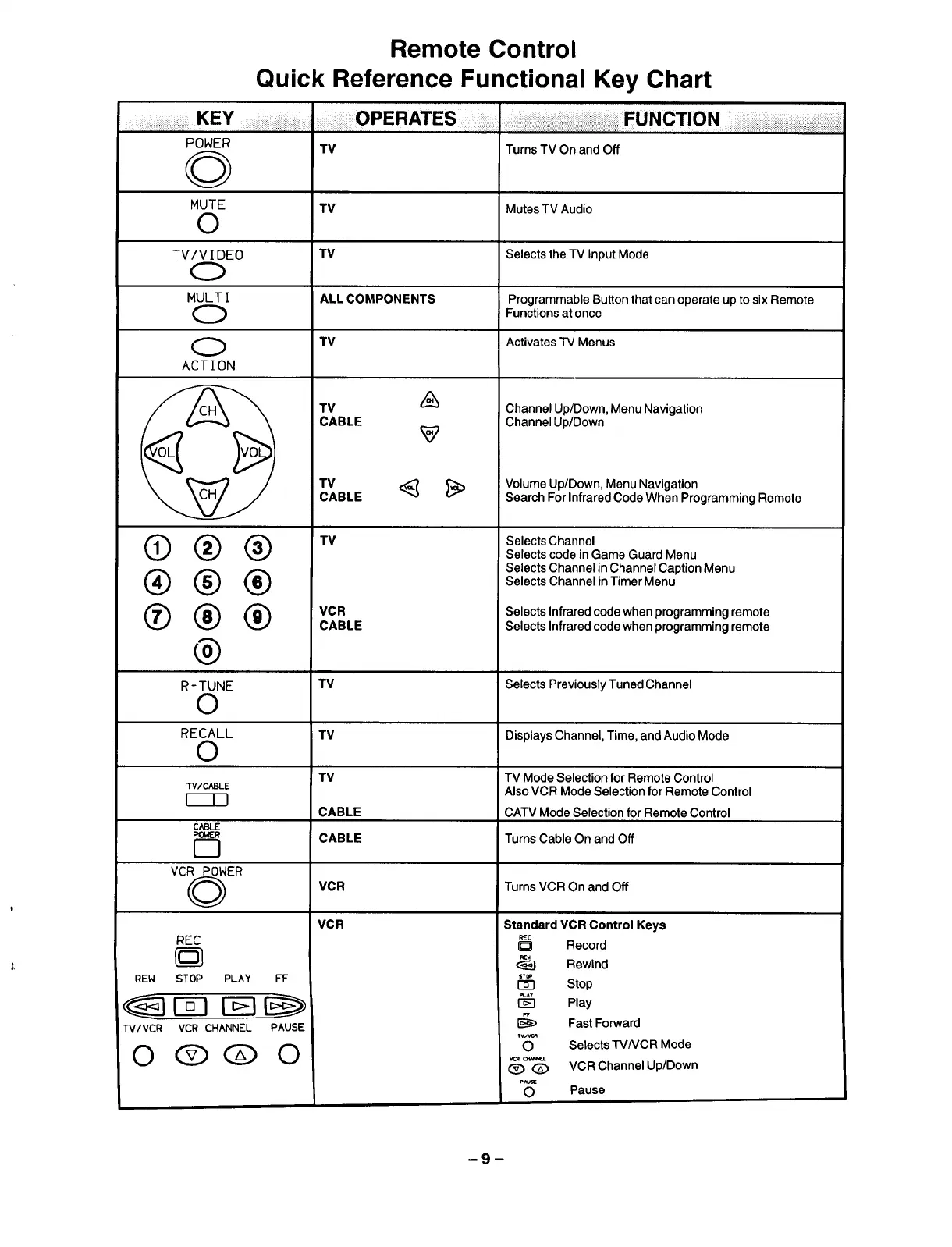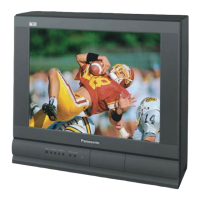Remote Control
Quick Reference Functional Key Chart
KEY = : OPERATES
POWER TV
©
MUTE TV Mutes TV Audio
O
TV/V I DE0 TV Selects the TV Input Mode
O
MULT [ ALL COMPONENTS Programmable Button that can operate up to six Remote
O Functions at once
O TV Activates TV Menus
ACTION
0®®
®®®
®®®
®
R-TUNE
0
RECALL
0
TV/C_E
CA_E
VCR POWER
©
REC
REW STOP PLAY FF
TV
CABLE
TV ,_
CABLE
TV
VCR
CABLE
Turns TV On and Off
Channel Up/Down, Menu Navigation
Channel Up/Down
Volume Up/Down, Menu Navigation
Search For Infrared Code When Programming Remote
SelectsChannel
Selects codein GameGuard Menu
SelectsChannelinChannelCaptionMenu
SelectsChannelinTimerMenu
Selects Infrared code when programming remote
Selects Infrared code when programming remote
TV
TV/VCR VCR CHANNEL PAUSE
O OC) ©
I
TV
TV
CABLE
CABLE
Selects Previously Tuned Channel
Displays Channel, Time, and Audio Mode
TV Mode Selection for Remote Control
Also VCR Mode Selection for Remote Control
CATV Mode Selection for Remote Control
Turns Cable Onand Off
VCR Turns VCR On andOff
VCR
Standard VCR Control Keys
RE€
Record
Rewind
stop
Stop
_.A,t
Play
[_ Fast Forward
TvJ_'_
O Selects TVNCR Mode
(_) <:_ VCR Channel Up/Down
p_
O Pause
-9-