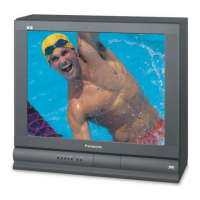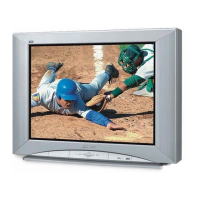Do you have a question about the Panasonic CT-27SF14 and is the answer not in the manual?
Proper placement for viewing and ventilation.
Connecting video and audio devices to the TV.
Safety precautions for connecting the power cord.
How to install batteries in the remote control.
Connecting antennas or cable for signal reception.
Connecting VCRs, game consoles, and DSS equipment.
Connecting the TV to an external audio amplifier for sound.
Connecting VCR or Video Disc Players via composite cables.
Connecting VCR or Video Disc Players via S-Video for better quality.
Quickly switch between the last two viewed channels.
Display channel, time, and audio mode information.
Operate selected cable television converter boxes.
Program multiple remote functions into one button press.
Changing the TV's on-screen display language.
Reset picture settings to factory defaults.
Fine-tune individual picture parameters.
Reset audio settings like bass, treble, and balance.
Adjust audio response for bass, treble, and balance.
Select Stereo, SAP, or Mono audio modes.
Regulate volume between programs and commercials.
Turn internal TV speakers ON or OFF.
Enhance audio response when listening to Stereo.
Prevent viewing of specific channels or inputs.
Deactivate the Game Guard parental control feature.
Set the TV to turn off automatically after a specified time.
Schedule TV to turn on/off at specific times.
Set the TV's internal clock for accurate timing.
Select input mode for antenna or cable signal.
Scan and store all available channels automatically.
Manually select channels to store in memory.
Power TV on simultaneously with other components.
Enable or disable closed caption text display.
Program remote to control a VCR using infrared codes.
Program remote to control a cable box using codes.
List of infrared codes for various VCR brands.
List of infrared codes for cable converter boxes.