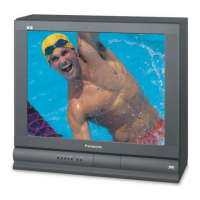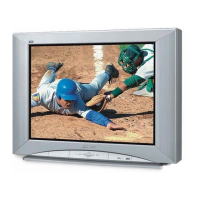®
®
Color Television
Operating Instructions
CT-3272S
CT-3272SU
CT-G2979
CT-G2979X
CT-G2989L
TQB2AA0392 10208
PRINTED IN MEXICO
Televisor a color
Instrucciones de Operación
CT-3272S
CT-3272SU
CT-G2979
CT-G2979X
CT-G2989L
TQB2AA0392 10208
IMPRESO EN MEXICO
For assistance, please call: 1-800-211-PANA (7262) or
send e-mail to: consumerproducts@panasonic.com (USA only)
Para asistencia llame al teléfono: 1-800-211-PANA (7262)
o envíe un correo electrónico a la dirección:
consumerproducts@panasonic.com (Solo en Estados Unidos)
0392 Cover.fm Page 1 Monday, February 26, 2001 5:11 PM