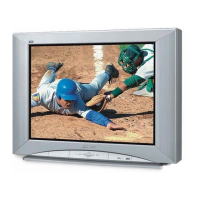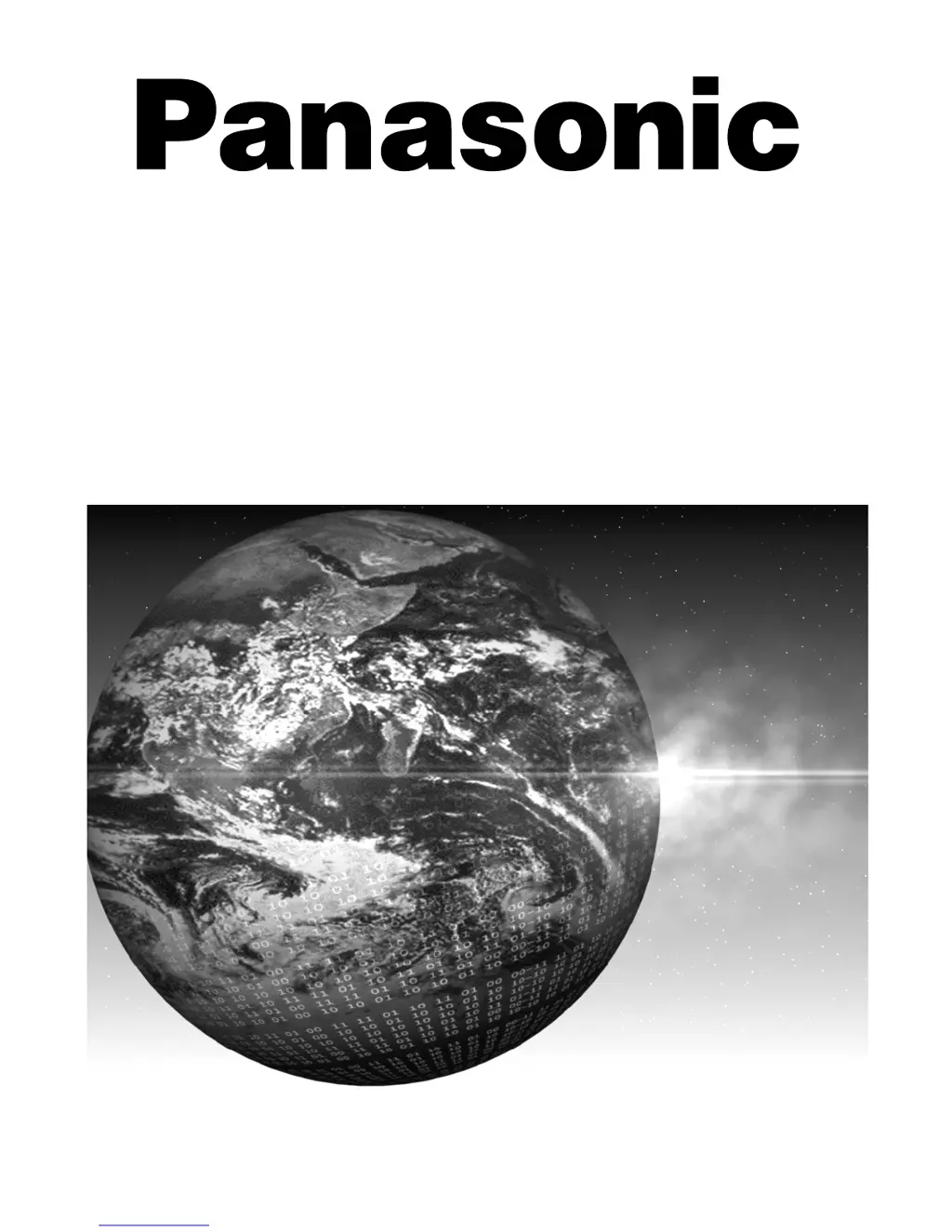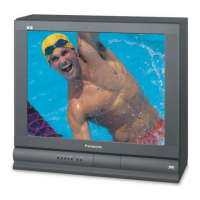What to do if my Panasonic CT-36HX42 has noisy audio?
- TTracy WebsterJul 30, 2025
To address noisy audio, consider these steps: * Adjust the antenna location and connection. * Check the antenna lead-in wire. * Ensure the TV is away from electrical appliances, lights, vehicles, and medical equipment. * Set the TV or cable mode properly. * Check the antenna cables.