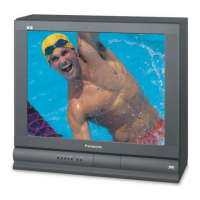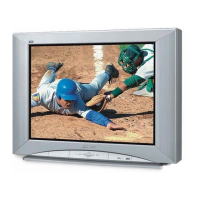Panasonic
The service technician is required to read and follow the “Safety Precautions” and “Important Safety Notice” in this Manual.
Service Manual
Color Television
(NA6LM)
Simplified Manual
Copyright 2000 by Matsushita Electric Corporation of
America. All rights reserved. Unauthorized copying
and distribution is a violation of law.
“WARNING! This Service Manual is designed for experienced repair technicians only and is not designed for use by the general public.
It does not contain warnings or cautions to advise non-technical individuals of potential dangers in attempting to service a product.
Products powered by electricity should be serviced or repaired only by experienced professional technicians. Any attempt to
service or repair the product or products dealt with in this Service Manual by anyone else could result in serious injury or death.”
Chassis
CT-2511HDB AP335
CT-2521HDB BP355
CT-2721HDB BP307
CT-3221HDB AP357
Models
ORDER NO. MTNC000929A1
B5
®
This Simplified Service manual is issued as a service guide for the models of the NA6LM family listed above. Included
in this manual are a set of schematic, functional descriptions, alignment procedures, disassembly procedures, and a
complete parts list. For Block Diagrams Refer to Main Manual MTC9905021C1 (CT-2720HA).
S
i
m
p
l
i
f
i
e
d
Appearance and inputs my vary depending on model