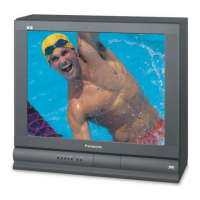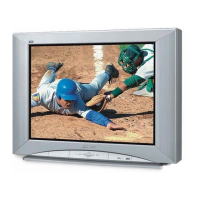T
Timothy WhiteJul 30, 2025
What to do if there is no audio on my Panasonic CRT TV?
- Aapril45Jul 30, 2025
If you're not getting any sound from your Panasonic CRT TV, first try increasing the volume and checking if the mute function is on. Ensure that the TV SPEAKERS option is enabled and try changing the channel. Also, make sure the power cord is properly plugged into an active outlet. Adjust the brightness and audio controls, and check all cable connections. You may also want to reprogram the remote control and check the second video source operation.