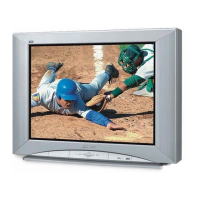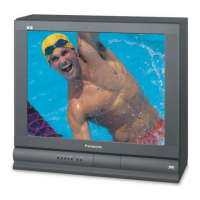Do you have a question about the Panasonic TC-80V95A and is the answer not in the manual?
Instructions for connecting the TV aerial, including balun requirements.
Details mains voltage for different models and unplugging for long periods.
Explains the function of the power button and indicator light.
How to adjust various picture and sound settings using FUNC. and Volume buttons.
How to select between TV and AV inputs.
Explains how to adjust volume using UP/DOWN buttons.
How to change channels using UP/DOWN buttons, bypassing skipped channels.
How to turn the TV on/off using the remote's stand-by button.
How to select channels directly using number buttons.
How to select different picture modes (Standard, Dynamic, Soft).
How to select different sound modes (Music, Speech).
How to cycle through TV and AV inputs using the TV/AV button.
How to select the next higher channel.
How to select the next lower channel.
Step-by-step guide for performing an automatic channel scan.
Step-by-step guide for manual channel scanning.
Guide to fine-tuning channels for better picture quality.