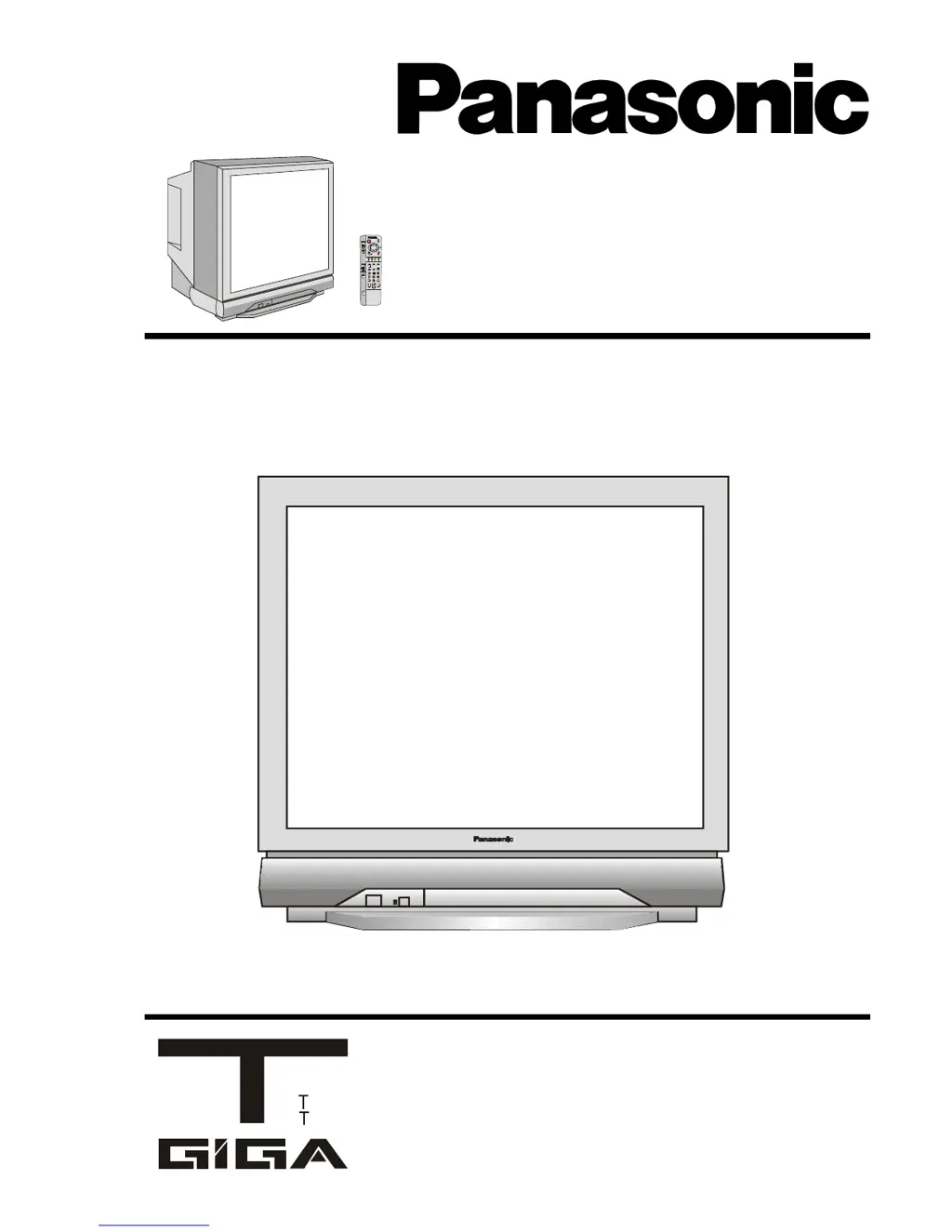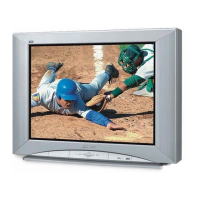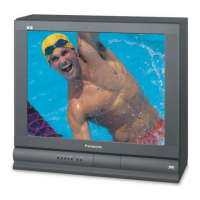What to do if my Panasonic TX-68P200A has normal picture but no sound?
- LLisa BowmanJul 31, 2025
First, ensure the TV is properly plugged in, switched on, and not in Stand By mode. Check the volume, brightness, and contrast levels. If the issue persists, internal safety devices may have been triggered. In that case, switch the TV off for a few minutes and then try turning it on again.