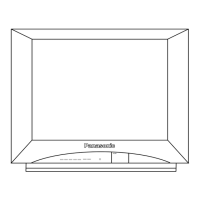-12-
Service Manual
Location of Controls (Remote)
Figure 4. Location of Controls (Remote).
TV, VCR, DBS/CBL, DVD
Press to select remote
operation.
POWER
PresstoturnONandOFF.
TV/VIDEO
Press to select TV or Video
Mode.
VOL
Press to adjust TV sound and
navigate in menus.
MUTE
Press to mute sound. Press to
access and cancel (CC) Closed
Caption.
“0”~ “9”
Press numeric keypad to select
any channel.
R-TUNE
Press to switch to previously
viewed channel or video mode.
CH
Press to select next channel
and navigate in menus.
ACTION
Press to access menus.
RECALL
Press to display time, channel,
sleep timer, and other options.
REW, PLAY, FF, TV/VCR,
STOP, PAUSE, REC,
VCR/DBS CHANNEL
Component function buttons.
EUR511501
LIGHT
Press to light remote control buttons.
EXIT/GUIDE
DBS function buttons.
MOVE, SIZE, PIP, FREEZE,
SWAP
PIP function buttons.
To prolong the life of the
batteries, turn the light off and on
by pressing R-TUNE and RECALL
buttons, simultaneously.
