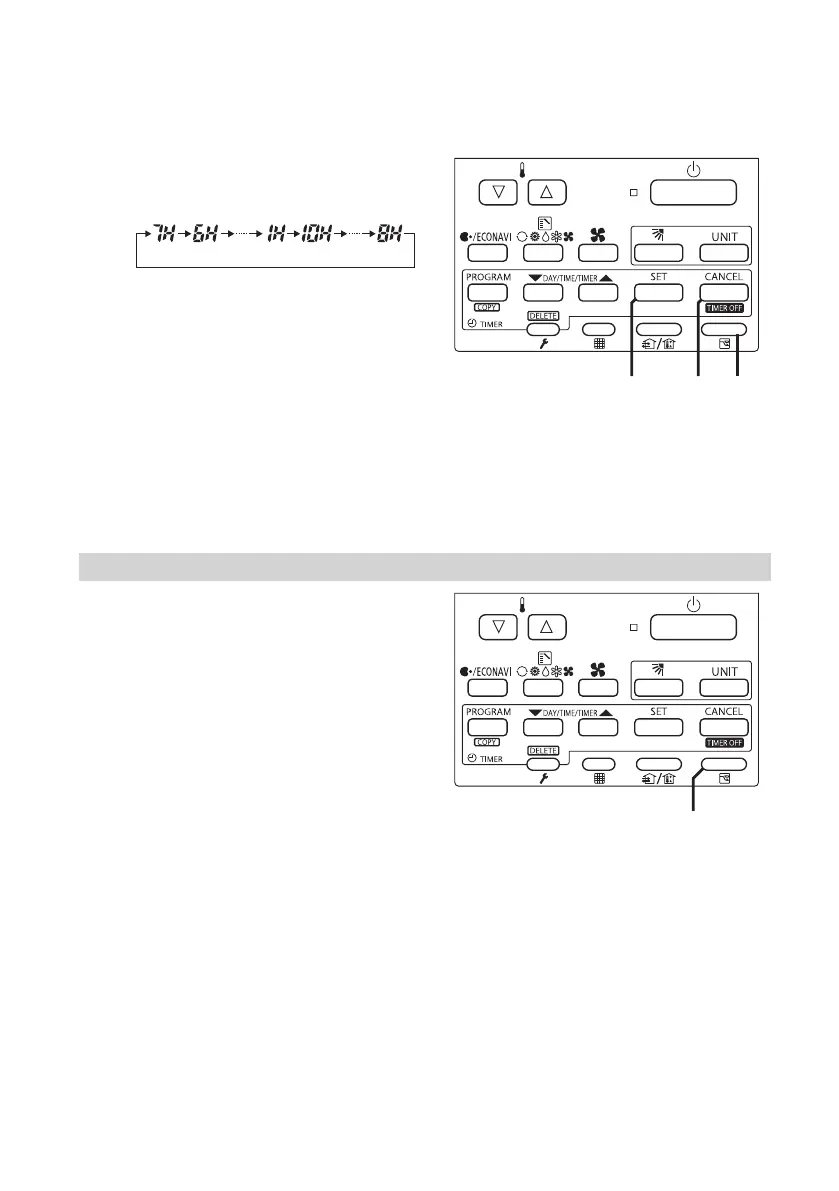19
Ex. In case of 7 hours timer
1
Press [Sleeping].
• Each time the button is pressed, the
indication changes in the following order.
A
211
(every one hour)
(Press [CANCEL] to stop the time setting.)
2
Press [SET].
• The sleeping operation starts.
■
When the off time comes:
• The indoor unit stops.
* The temperature returns to the setting at the time when sleeping function
operation started.
To cancel the sleeping function operation
1. Press [Sleeping].
* The temperature setting remains at the time
cancelled.
A
1
• The following buttons also cancel the sleeping function operation.
[Start/Stop] button
Stops the indoor unit after the sleeping function operation is cancelled.
[Mode select] button
Changes the operation mode after the sleeping function operation is cancelled.
Sleeping Function
