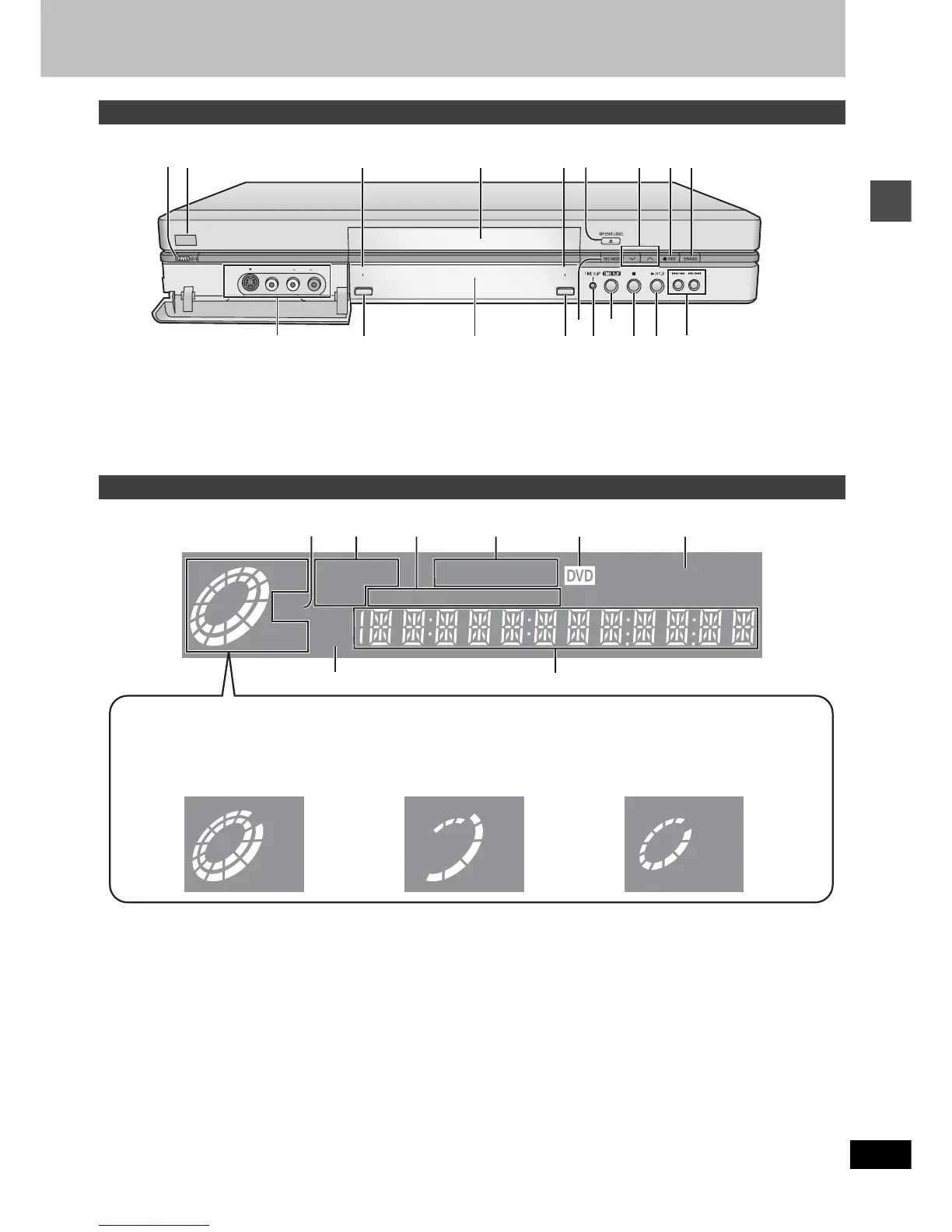13
RQT6984
Setting up
Controls such as 1 function the same as the buttons on the remote control.
V Remote control signal sensor. . . . . . . . . . . . . . . . . . . . . . . . . 6
W HDD record lamp . . . . . . . . . . . . . . . . . . . . . . . . . . . . . . . . . . 14
X Disc tray . . . . . . . . . . . . . . . . . . . . . . . . . . . . . . . . . . . . . . . . .14
Y DVD record lamp. . . . . . . . . . . . . . . . . . . . . . . . . . . . . . . . . . . 14
Z Channel buttons for recorder (X, W, CH) . . . . . . . . . . . . . . . 14
[ L2 input terminals (L2) . . . . . . . . . . . . . . . . . . . . . . . . . . . . . .52
\ Display (➜below)
] Time slip indicator (TIME SLIP). . . . . . . . . . . . . . . . . . . . . . .17
^ Skip/Slow/Search buttons (4, 5). . . . . . . . . .20
A Timer recording display
On: When timer recording is on standby (➜page 24)
Flashes: When the unit couldn’t go to timer recording standby
B Disc type
C The display mode of the main display section
GRP: Group number
TITLE: Title number
PL: Play list number
CHAP: Chapter number
PG: Program number
TRACK: Track number
D Recording mode (➜page 15)
E DVD indicator
Flashes: When you press [Í, DVD POWER] to turn the unit off
until it actually turns off
F Down-mix indicator
On: When multi-channel recorded DVD-Audio is downmixed to
2 channels and output.
G Channel
H Main display section
Recording and play counter, and other miscellaneous messages
Main unit
ޓS-VIDEO IN
L2
VID
EO
IN
AUDIO IN
L/MONO
R
HDD
DVD
REC
REC
V
1
W
Y
X
[]\
7
EEK
N
^
R
3
PQ
Z
The unit’s display
REC
PLAY
DVD-RAM XP SP LP EP D.MIX
AVCD
CH
GRP TITLE PL CHAP PG TRACK
F
DE F
H
G
AB C
REC
REC
PLAY
PLAY
Center circle (e.g., DVD-RAM)
Rotating (REC):recording
Stopped (REC):recording paused
Rotating (REC, PLAY):
Chasing play or simultaneous
rec and play is in progress
Rotating (PLAY):playing
Stopped (PLAY):play paused
“PLAY” flashes:
the resume function (➜page 18,
To stop play) is working