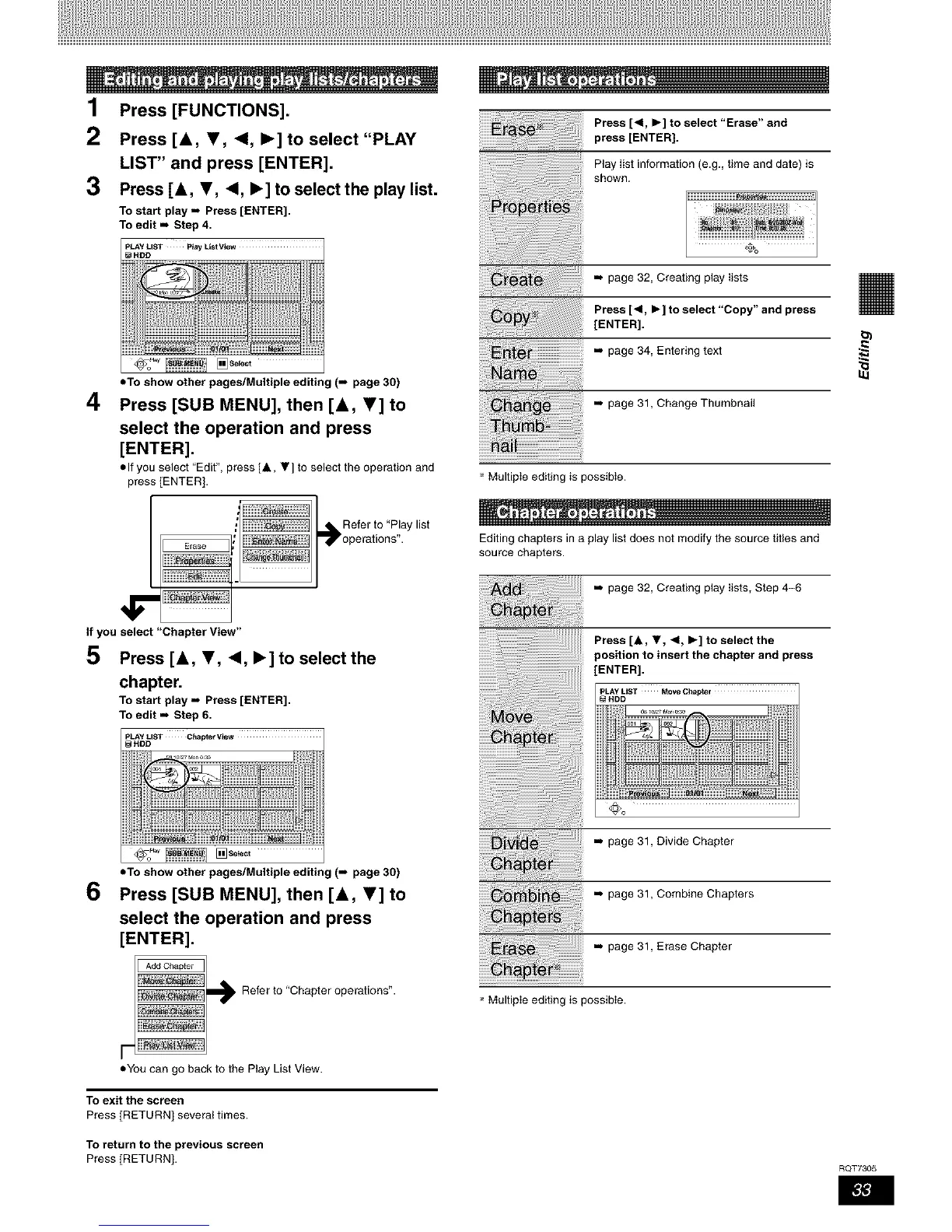1
2
3
Press [FUNCTIONS].
Press [A, T, <1, I_] to select "PLAY
LIST" and press [ENTER].
Press [A, T, <1, I_] to select the play list.
To start play -, Press [ENTER],
To edit m Step 4,
HDD
Press [<1, I_] to select "Erase" and
press [ENTER].
Play Iist information (e.g., time and date) is
shown.
4
[_ t!_elect
eTo show other pages/Multiple editing (=* page 30)
Press [SUB MENU], then [A, _'] to
select the operation and press
[ENTER].
elf you select "Edit", press [A, y] to select tile operation and
press [ENTER].
Refer to "Play list
Erase t; I--_ °perati°ns'"
If you select "Chapter View"
5 Press [A, T, "4, _] to select the
chapter.
To start play -_ Press [ENTER].
To edit =* Step 6.
PLAY UST Chapter View
HDD
6
_ SeIect
eTo show other pages/Multiple editing (=* page 30)
Press [SUB MENU], then [&, _'] to
select the operation and press
ENTER].
Refer to "Chapter operations".
•* page 32, Creating play lists
Press [<1, Ib] to select "Copy" and press
[ENTER],
•J page 34, Entering text
•- page 31, Change
Thumbnail
Multiple editing is possible.
Editing chapters in a play lis! does not modify the source titles and
source chapters.
•., page 32, Creating play lists, Step 4-6
Press [&, T, <, I_] to select the
_osition to insert the chapter and press
ENTER].
PLAY MST Move Chapter
HDD
_o
•" page 31, Divide Chapter
•., page 31, Combine Chapters
•_ page 31,Erase Chapter
Multiple editing is possible.
• You can go back to the Play List View.
To exit the screen
Press [RETURN] several times.
To return to the previous screen
Press [RETURN].
RQT7305
